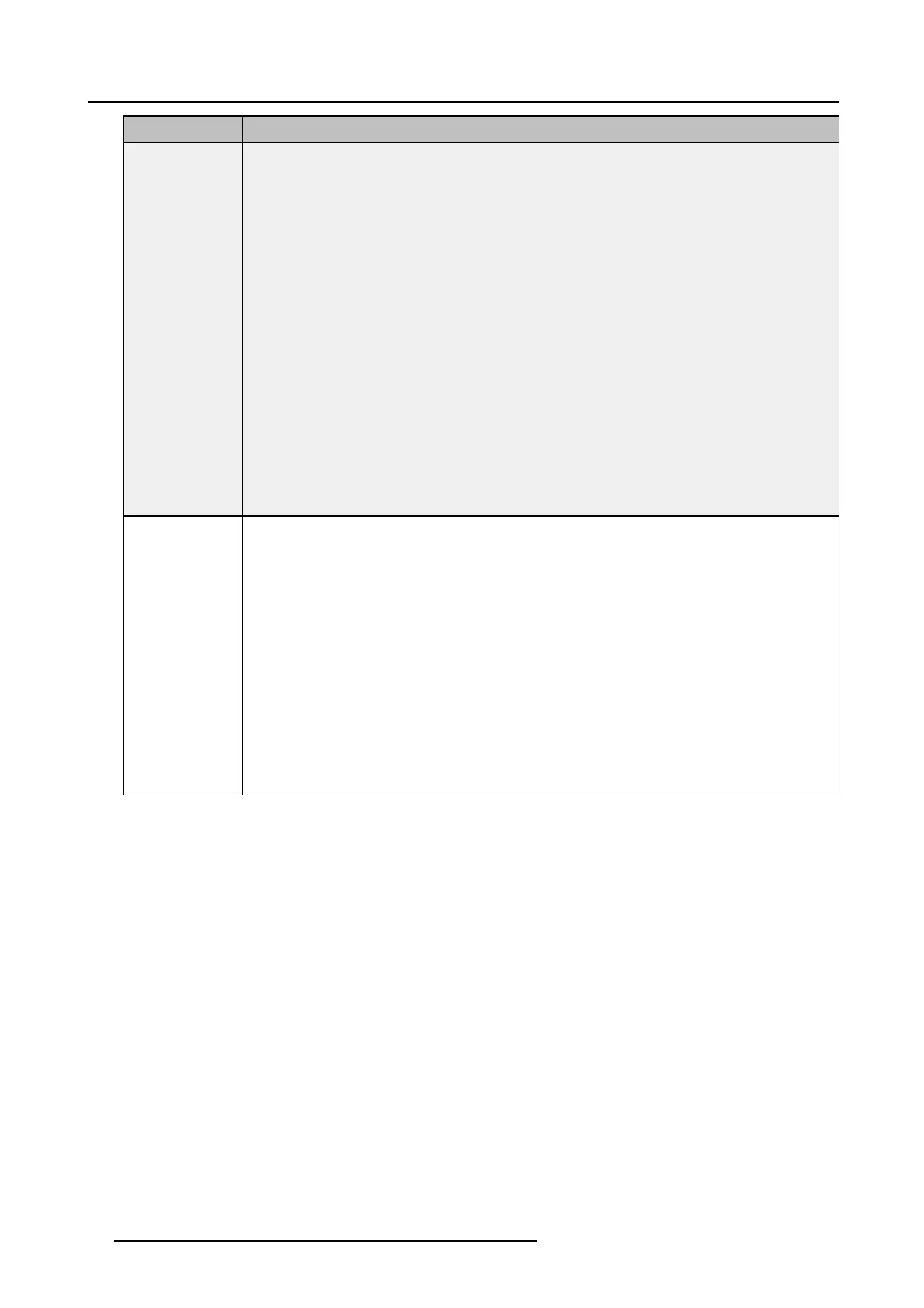1. Introduction
Revision
Changes
04
• Changes initiated by new software version (V4.1).
- “Complete” vs “Relative” Prese t configuration, see "Programming M enu > Adjustment area >
Presets configur ation", page 186.
- Destination Groups, see "Programming Menu > Adjustment area > Dest Group configuration",
page 179.
- Firmware upgrade for EC-200, see "EC-200 Firmware Upgrade", page 325 and "S ettings Me nu >
Web App area > Tools > Manage Software", page 212.
- Added “Backgrounds as Inputs.” Refer to "Programming M enu > Resources area", page 150, and
see the “Backgrounds as Inputs” subsection., and see the “Backgrounds as Inputs” subsection.
- Linking Event Master units, see "Configuration Menu >Linking", page 139.
- Added MVR slot configuration. Refer to "Configuration Me nu > Adjustment > Unit Configuration",
page 105, and s ee the Des cription of the Setup tab..
- Updates to Output configuration and D estination configuration ; re f e r to "C o nfiguration M enu
> Adjustment > O utput Configuration", page 118 and "Configuration Menu > Adjustment >
Destination Configu ration", page 1 26.
-PresetConflic t Mode: Off, s ee "Configuration Menu > System modifier area", page 103.
- Descriptions of the subtabs in the Settings Menu, Resources ar ea, see "Settings M enu", pa ge 201.
- Soft-Off button in the EC-200 GUI, s ee "How to power down the EC-200", page 326.
- Split-Mode configuration, see "Configuration Men u > System diagram area", pa ge 100.
- Added JSO N RPC s ection to the Re mote Control Protocol appendix, see "E vent Master series
processor JSON RPC remote c ontrol", page 511.
05
• Changes initiated by:
- EC-30 product release
- New software version (4.2).
o
EX support for two VPU cards: refer to "E vent M aster s eries processors features", page 22 and
see the Program screens table, a nd see the Specifications table in "VPU card", page 61.
o
More Configuration Me nu > Linking examples: refer to "Configu ration Menu >Linking", page
139 and see "How to Link an E2 Unit and two S3-4K Units" and "How to Link an S3-4K Unit
and an EX Unit with two VPU cards.
o
"Basic Mode" and "Expert Mode" for Data-doubling: refer to "Configuration M enu > A djustment
> Destination Configuration", page 126 and see "Data-doubling submenu—Basic Mode" and
"Data-doubling submenu—Exper t M ode."
o
Pick Hue: refer to " Programm ing Menu > Ad justment area > Lay er configuration", page 171
and see "Pick Hue."
o
Updated Complete and Relative Presets: refer to "Programming Menu > Adjustment area
> Presets configuration", page 186 and see "Presets con figuration menu description" and
"Complete vs Relative."
10 R5905948 EVENT MASTER DEVICES 17/07/2017