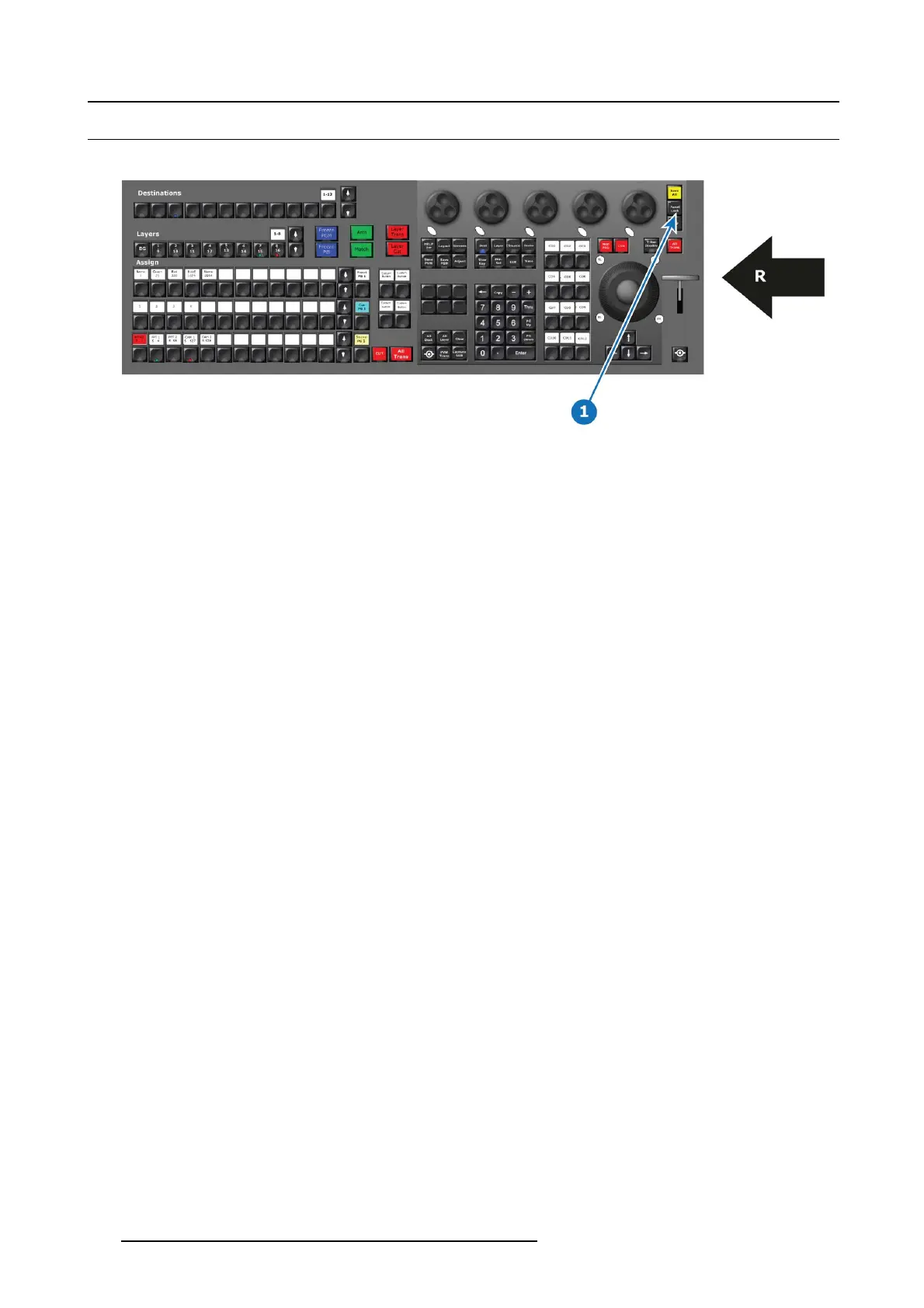10. Controller orientation
10.24 Panel Lock button (EC-200 only)
Overview
Image 10-31
1 Lock Panel Button
R Right Side of the Controller
Description
Pressing the Panel Lock button will Lock the c onsoles buttons and touchscreens from entry. To unlock use c ode 4096 via num pad
or Keyboard.
This button is present only on the large controller.
310
R5905948 EVENT MASTER DEVICES 17/07/2017