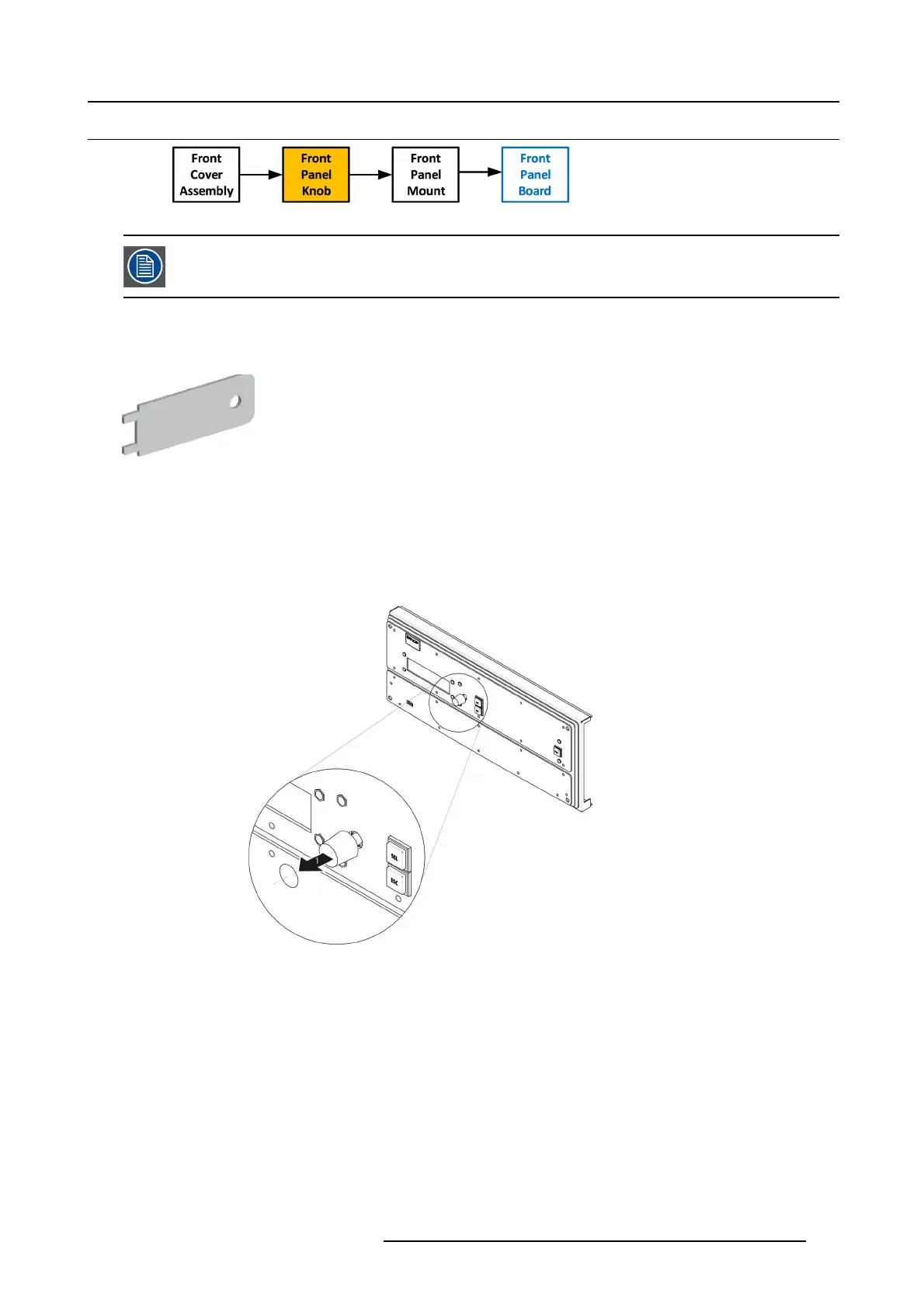14. S3 Maintenance
14.9 Front Panel Knob
Image 14-18
Before yo u p roceed removing the Front pan el knob you need to remo ve the F ront Co ver A ssemb ly as outlined
in the related procedure.
Necessary tools
• Knob r emoval tool provided by B arco
Image 14-19
• Flat head screwdriver or a tool with a sharp edge
How to remove the Front Panel Knob
1. Remove the knob cover with a flat screw driv er or a sharp object to expose the inside of the knob.
Image 14-20
2. Use the knob removal tool pr ovided by Barco to take out the knob. Align the notches on the tool with the grooves in the knob as
indicated below.
Note: If the tool is not av ailable use fine point needle nose pliers to squee ze at knob between the two grooves while pulling it
out.
R5905948 EVENT MASTER DEVICES 17/07/2017
429