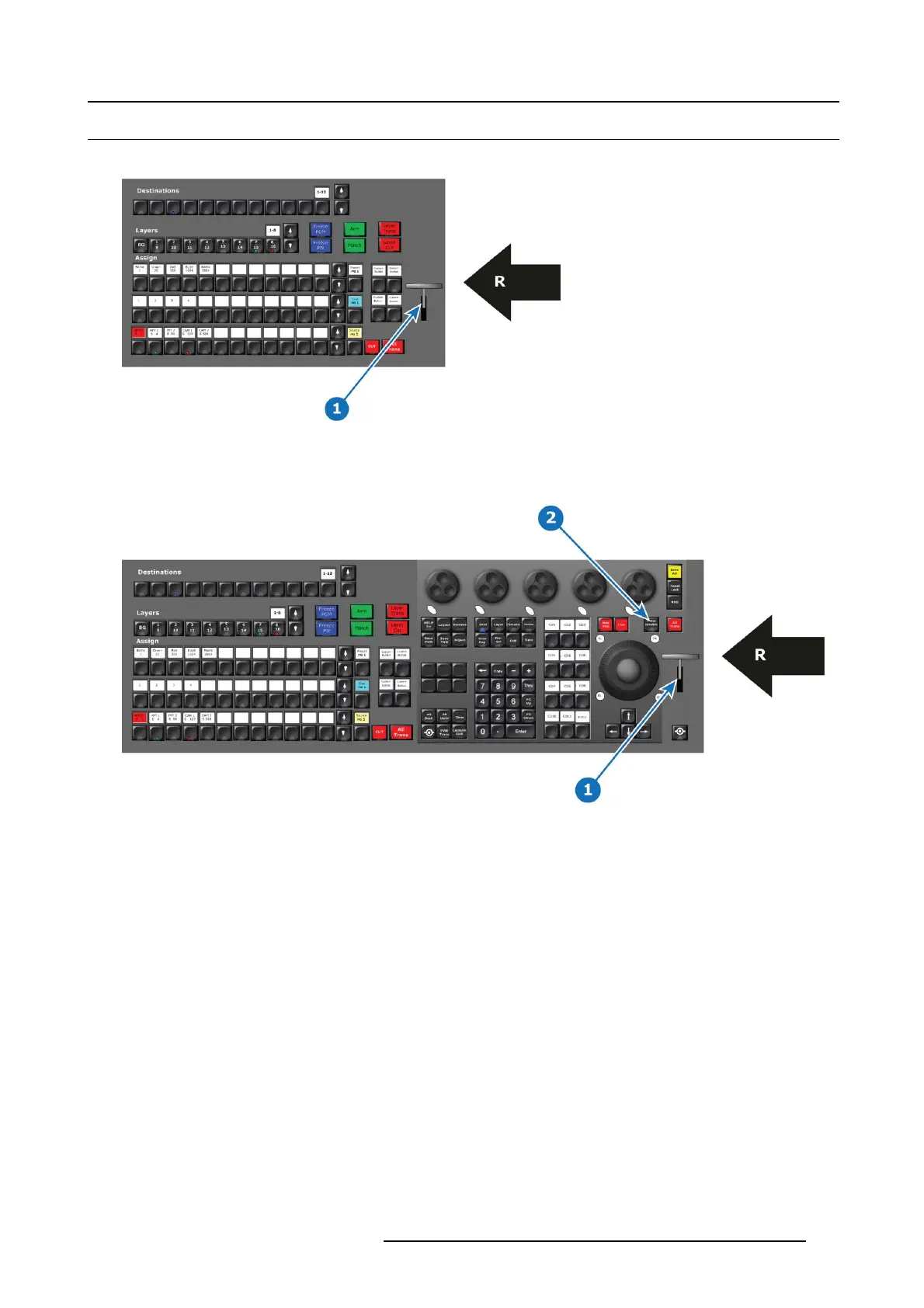10. Controller orientation
10.13 T-Bar
EC-50 Overview
Image 10-12
1T-Bar
R Right Side of the Controller
EC-200 Overview
Image 10-13
1T-Bar
2 T-Bar disable button
R Right Side of the Controller
Description
A traditional manua l transition T-bar is included in the consoles. It’s placed to the rightmost of the c onsole for convenience.
The EC-200 has a T-B ar disable button ab ove to the left. The button has a red led indication who stays lit when the T-Bar is disabled.
The T-Bar will transition from 0 to 100% of the trans ition for Destinations and will cut Auxiliary at 50%.
In the event o f a unknown s tate a up or down motion of the T-Bar will re-align the T-Bar to 0% . If the unknown state was between 0
and 100% the T-Bar will continue and push the transition thru to 100% .
R5905948 EVENT MASTER DEVICES 17/07/2017
299