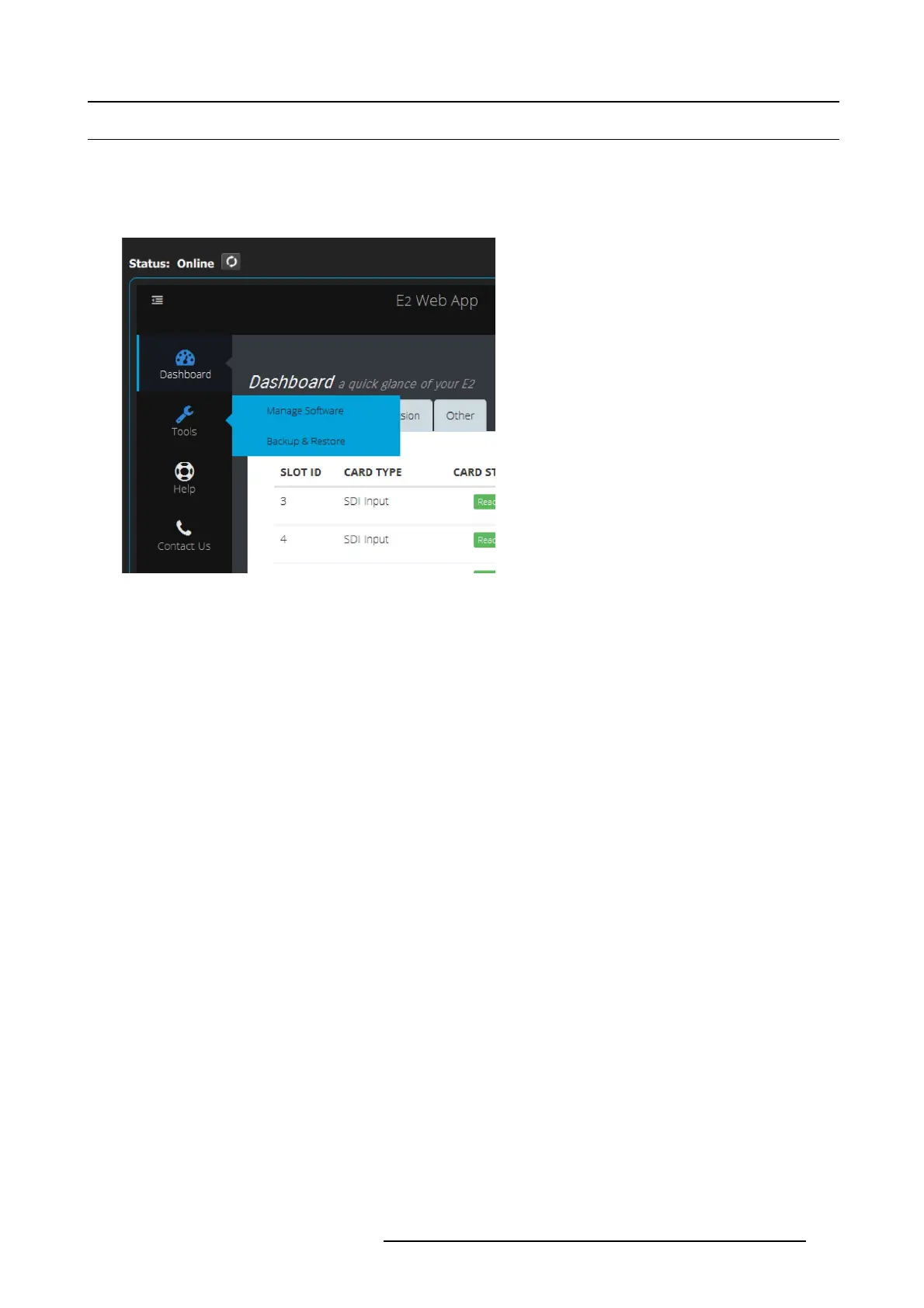6. EM GUI orientation
6.41 Settings Menu > Web App area > Tools
General
This m enu allows users to Dow nload software upd ate and per form backup or restore the s ystem settings.
Description
Image 6-96
There are two submenus in this menu:
• Manage S oftware: From this m enu the user can select, download and ins tall a new software version from the Barco Server.
• Backup & Restore: F rom this menu the user can backup or restore the s ystem settings.
The following s ections describe each subm enu in detail:
• "Settings Menu > Web Ap p area > Tools > Ma nage S oftware", page 212
• "Settings Menu > Web App area > Tools > Backup & Restore", page 214
R5905948 EVENT MASTER DEVICES 17/07/2017
211