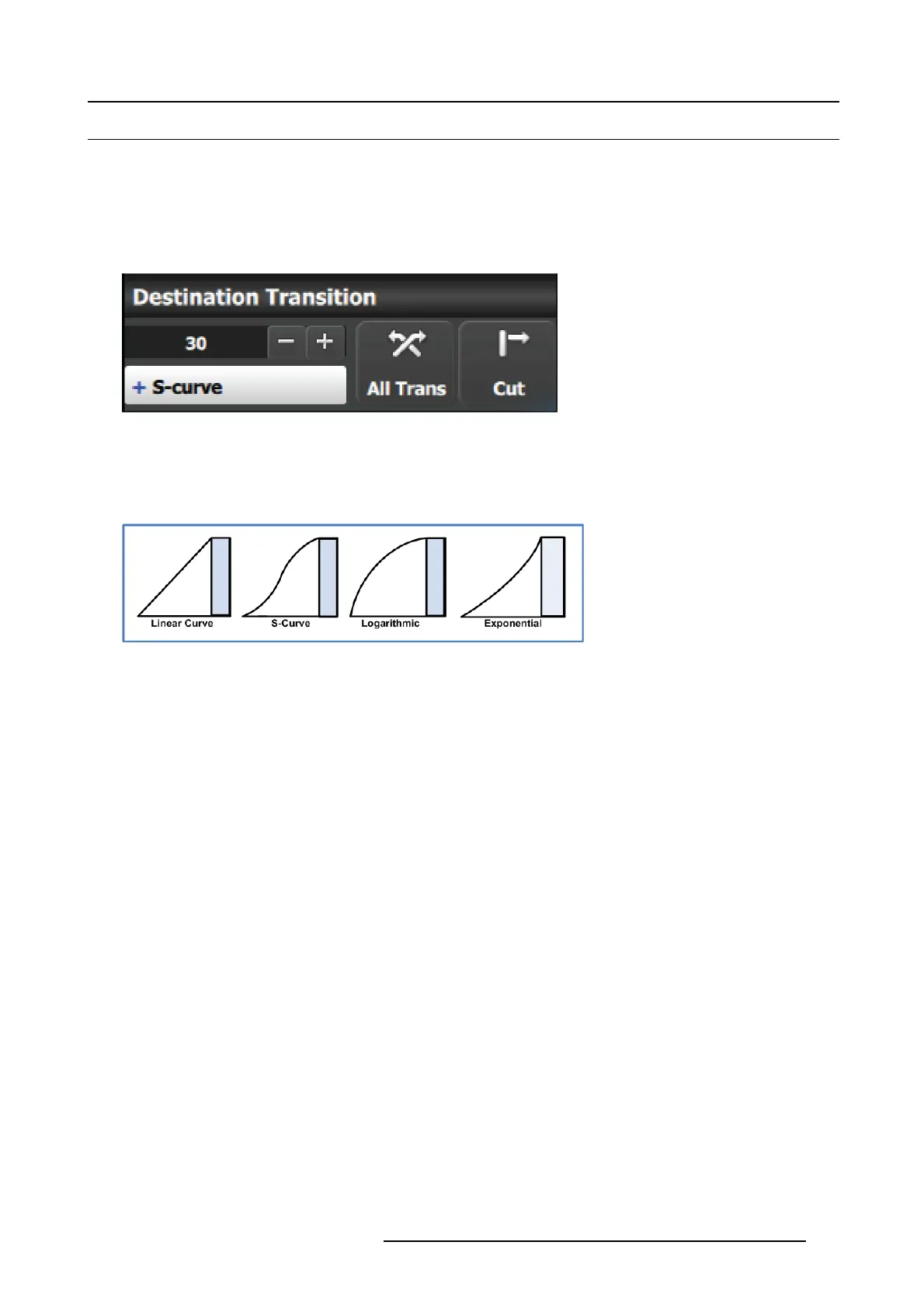6. EM GUI orientation
6.29 Programming Menu > Adjustment a rea > Global Transition Rate/Trans/Cut
General
At the bottom of the adjustment panel, is the transition rate and type buttons. These actions a re executed for the selected Destina-
tions.
Description
These con trols are disabled if no Destination is selected.
Image 6-74
All Trans button
This button transitions the Preview into Program according to the transition rate. The transition Rate is transition rate in frames of
the native rate.
Four transition types are available: Linear, S -Cur ve, Logarithmic and Exponential.
Image 6-75
CUT button
Pressing the CUT button immediately presents the P review to the Pr ogram.
R5905948 EVENT MASTER DEVICES 17/07/2017
191
