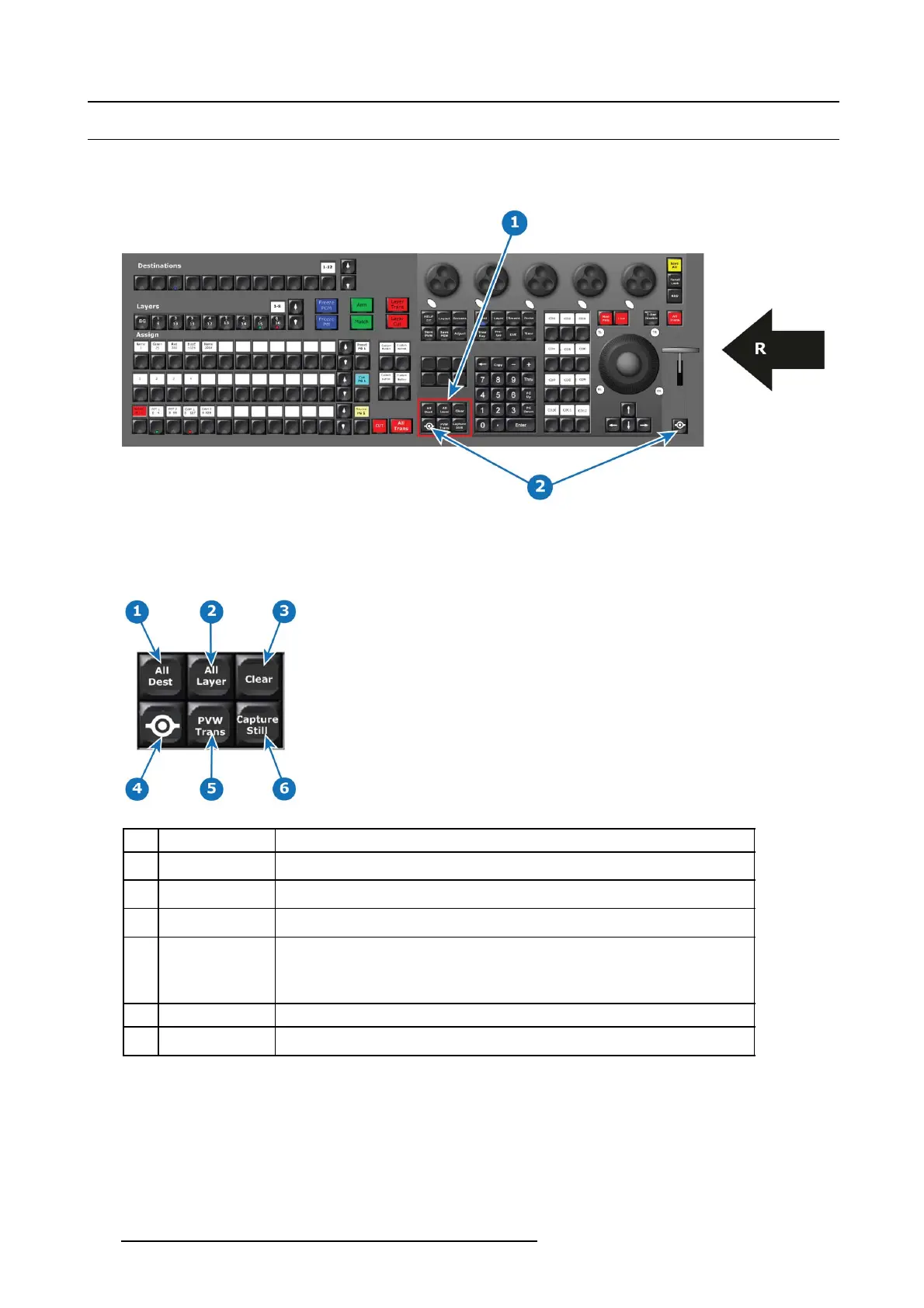10. Controller orientation
10.16 Direct Selection B utton Group and B arco Eye Button (EC-200 only)
Overview
These buttons are present only on the large controller.
Image 10-17
1 S election Butto n Group
2 BarcoEyebutton(2x)
R Right Side of the Controller
Description
Image 10-18
Button Name Description
1AllDest
Selects all Destinations for further actions or with Pr ess and Hold have extended
function.
2 A ll Layer Selects all Layers in selected Destination(s) for further actions or with Pr ess and Ho ld
have extended function.
3
Clear Th e CLEAR button has the sam e function as the Clear GUI Button. E xtended
functionality is reached with Press and Hold for various Buttons.
4BarcoEye
Modifier Button, like W indows/CT RL/Fn button on a keyboard. Further described in
functionality around other buttons.
Note: A s econd B arco Eye Button, who has the same function as its twin, is situated to
the right on the cons ole.
5
PVW Trans
The PV W Trans bu tton has the same function as the PVW Trans GUI Button.
6
Capture Still Th e Capture Still Button is used in Syntax entry to record and restore Still Stores
from the Inputs.
302 R5905948 EVENT MASTER DEVICES 17/07/2017
