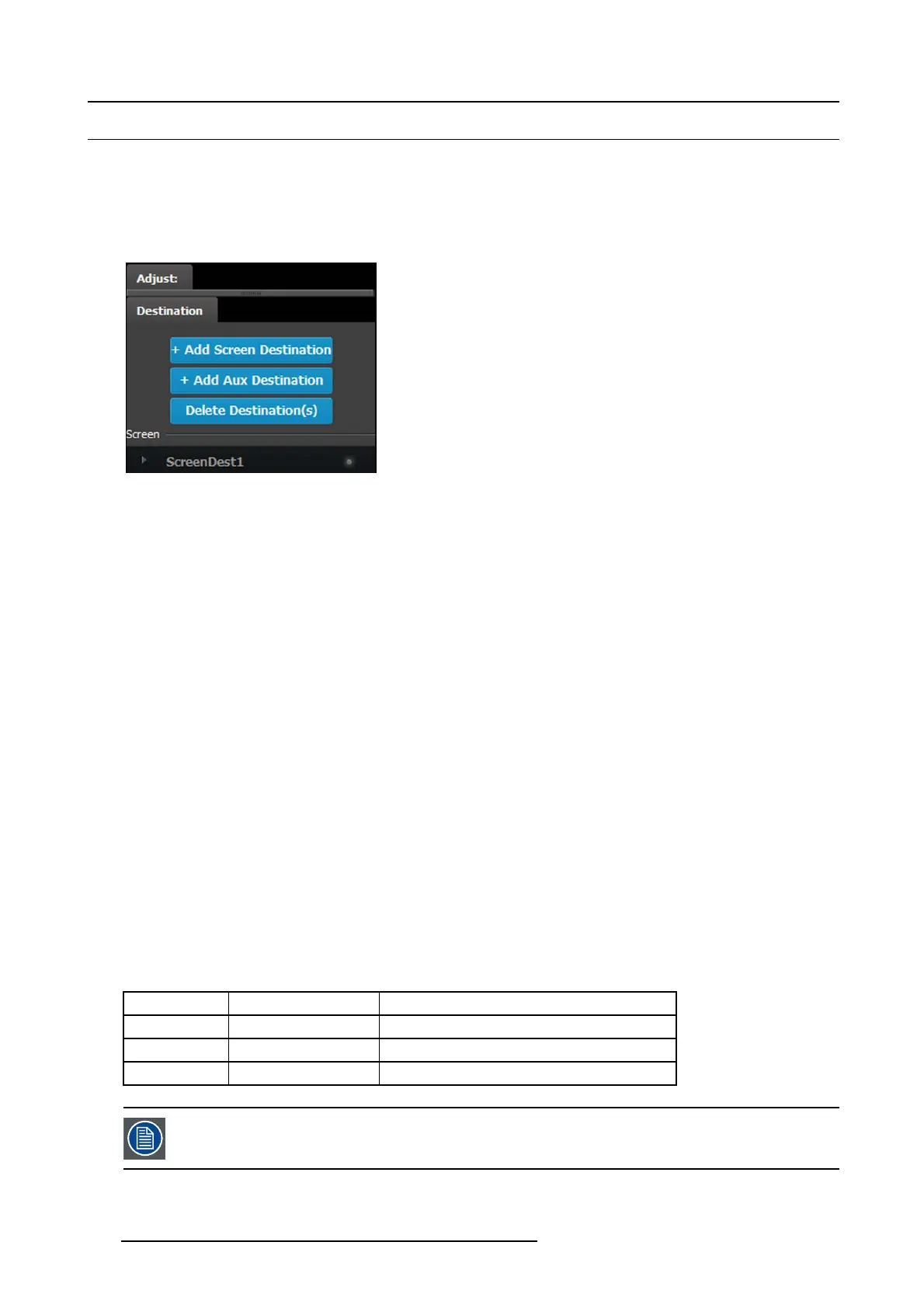6. EM GUI orientation
6.16 Configuration Menu > Adjustment > Destination Configuration
General
Output configurations that are created in the previous menus are assigned to destination in the Destination P anel.
Description
Destination configuration menu is accessed by clicking on the D e stination tab.
This menu provides:
• A list of all the destinations (Screen, Aux) alread y created on the system
(e.g. ScreenDest1)
• A button to add S creen Destinations.
• A button to add AUX Destinations.
• A button to delete unused or obsolete D estination(s).
The user can assign O utputs to Output configurations—manually or autom atically—and delete Outputs from Output configurations.
Destination formats
Few w ords about destination formats:
• For Scree n D estinations: T he format of any O utput config uration added to a Screen Destination is updated to match the format
of the Screen Destination. If the firs t Output configuration in a Screen Destination is deleted and a new Output configuration is
added, then the format of the new Output configuration becomes the format of the S creen Destination.
• For AUX Destinations: An AU X destination always as sum es the format of the Output configuration that is assigned to it.
Rules
The following rules apply when defining a D estination configuration:
1. Destinations accept only the same Output connector types.
SDI and HDMI c onnectors ca nnot be mixed in the same destination.
2. Destinations a ccept Output configurations only w ith the same numb er of Output connectors.
Output configurations with a different number of connectors cannot be combined. Fo r example if the first O utput configuration
added is an HDMI output configuration with two (2) conn ectors (grouped connector), an HDM I output configuration w ith one (1)
connector cannot be added to the same des tination.
3. O ne cann ot add an output configuration to a destination if it is not capable of using the Output format selected. For example:
An Output c onfiguration has a total connector capacity of
DL; it cannot be assigned to a 4K destination.
4. Eac h card can s upport up to four (4) screen destinations (program outputs), or up to four (4) AUX Outputs, or two (2) AUX and
two (2) Screen Outputs.
5. ALL outputs can be AUX Destinations, and all O utputs can be assigned to Sc reen Destinations.
6. Screen Destination sizes are determined by the av ailable am ount of pixel canvas, not by the number of Outputs assigned to a
Screen Destination.
More about AUX Destinations
Based on the Aux Capac ity, the user can create AUX Destination on an output card. T he AU X c apacity define s the Input capacity
and sc aler size of the A UX.
All output cards can be Auxes while only any 2 output cards with a total of 8 outputs can be P rogram outputs
Aux Capacity Number of Outputs Max ou tput Resolution
2K (Single Link) 4 SDI 2048x1080 / HDMI 2048 x 1200
Dual Link 2 SDI 2048x1080 / HDM I 2560 x 1600
4K 1 SDI 2048x1080 / HDMI UHD / 4K
For DL resolutions and above only the two top conn ectors of each HDMI card work.
126 R5905948 EVENT MASTER DEVICES 17/07/2017