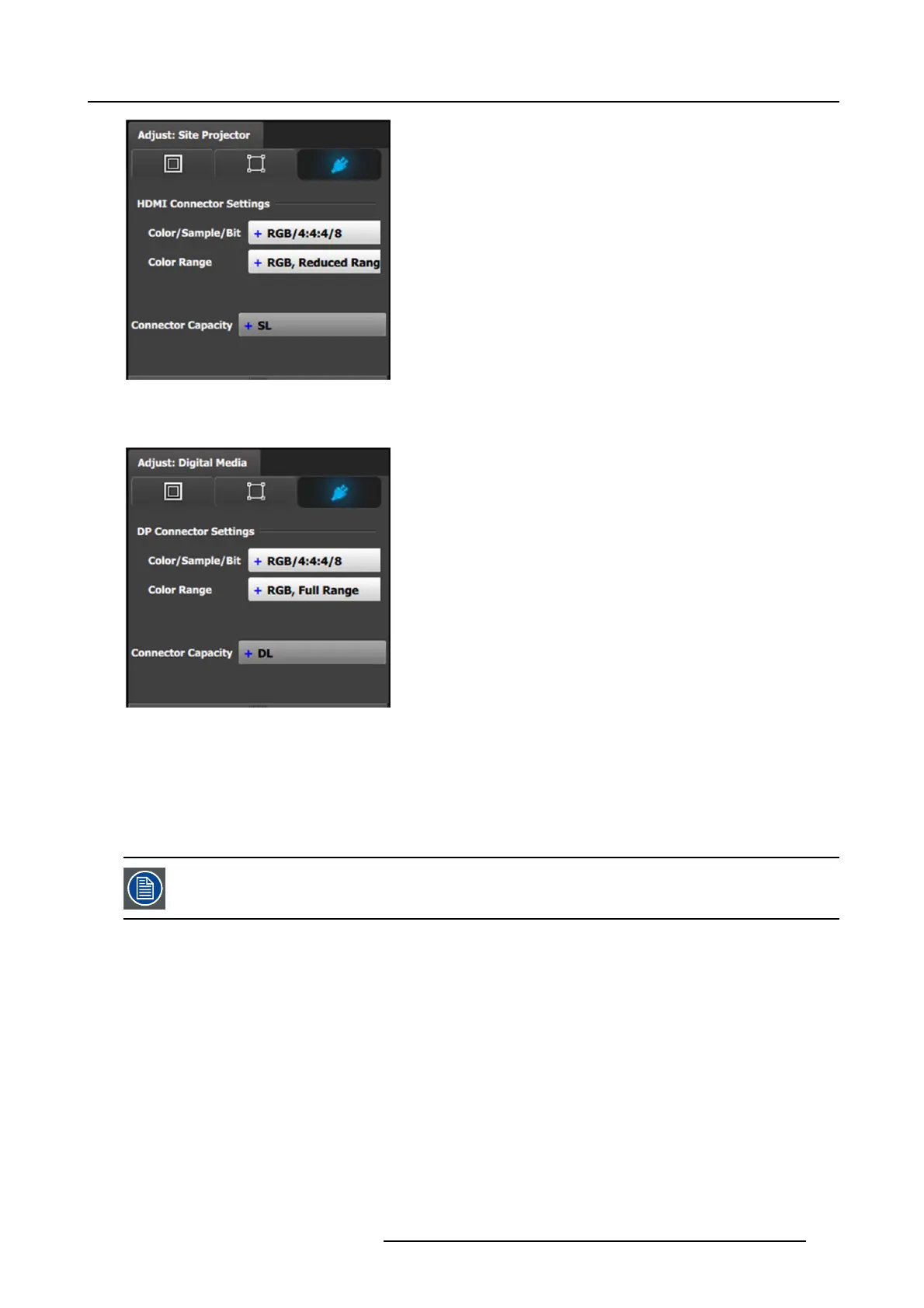6. EM GUI orientation
Connector Menu: O utput Adjustment—HDM I
• Color/Sample/Bit: Adjusts the co lor space (RGB or YCbCr),
sampling rate (4:4:4 or 4:2:2) and bit depth (8, 10, or 12) of
the output signal. Depending on the EDID of the connected
device the drop-down list would populate with com patible
settings.
• Color Range: Adjusts the color range (R GB or SMPT E,
Full or Reduced).
• Connector Capacity: If the connector is not assigned to a
Destination as above, the capacity can be changed. O nce
included in a Destination configuration this need s to be
managed through the Adjust pane of the Destination.
• HDCP Mode: HDCP Mode enables the HDCP setting for
the selected o utput. The default for HDMI outputs is Off.
To turn On the HDCP Mode, click on the em pty checkbox.
When the checkbox displays a check mark, HDCP Mode is
On. HD C P Mode is not applicable to SDI outputs.
Connector Menu: O utput Adjustment—SDI
• SDI type (available with SDI connec tor type) : allows a
choice between HD (1.5Gb), 3G (3Gb) Level A, Level B,
Level A 2SI, or Level B 2SI.
• The SDI Type options vary, de pending on the format of the
Outputs. For example, for:
- NTSC/PAL— the SDI Type can be only SD.
- 1080i or 1080p, w ith a refresh rate less than or equ al to
30 Hz—the SDI Type can be only HD.
- 1080p, with a refresh rate greater than 30 Hz—the SDI
Type can be:
o
Level A (d efault)
o
Level B
o
Level A 2SI
o
Level B 2SI
The 2SI options are available only if t he Input/Output con-
figuration has 4 SDI connectors from the same card, and
the Output format is either 1920 x 1080 or 2048 x 1080.
• Color/Sample/Bit: Adjusts the color space (YCbCr),
sampling rate (4:2:2) and bit depth (10) of the output signal.
• Connector Capacity: If the connector is not assigned to a
destination as above the capacity can be changed . Once
included in a Destination configuration this need s to be
managed thru the Adjust pane of the Des tination.
The selection o f HD (1080i) or 3G SD I (1080P) actually happens wh en the format type is selected in the main
tab.
R5905948 EVENT MASTER DEVICES 17/07/2017 125