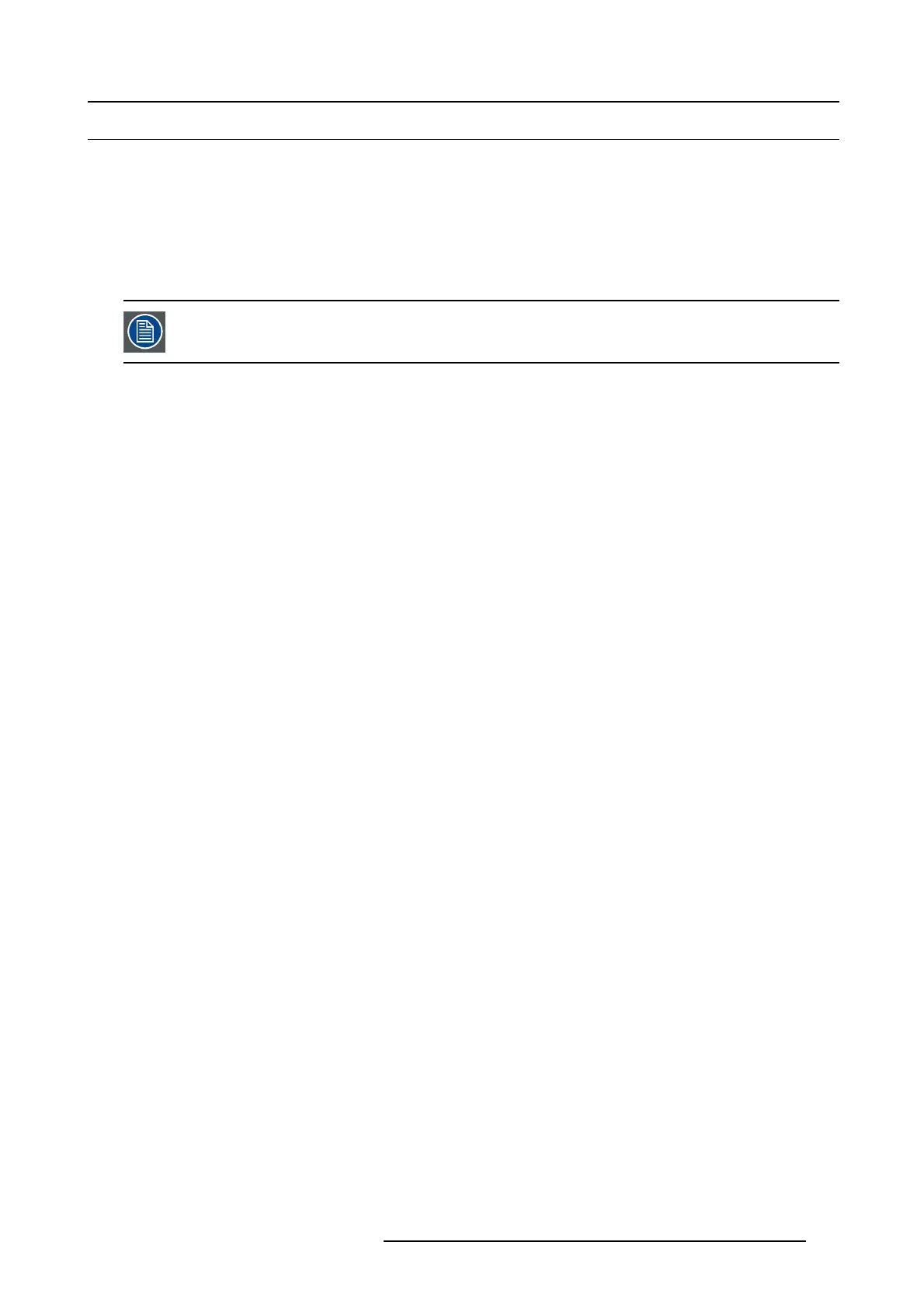12. Controller Operation
12.10 How to use transition buttons
General
There are two types of transitional triggering:
All-trans
The All-trans (Transitions A ll) is the way to start a timed transition of Destinations. It transitions the set up pre-view into program.
In the case a transition is not c ompleted it can be reversed.
A m anually started transition can be finis hed with an All-Trans command and an All-Trans can be finished with the T -bar.
Only selected destinations w ill be concerned. The unselected destinations are not affected by the transition.
Cut
Cut perform the sam e a ction as t he All-Trans but with zero time.
R5905948 EVENT MASTER DEVICES 17/07/2017
333