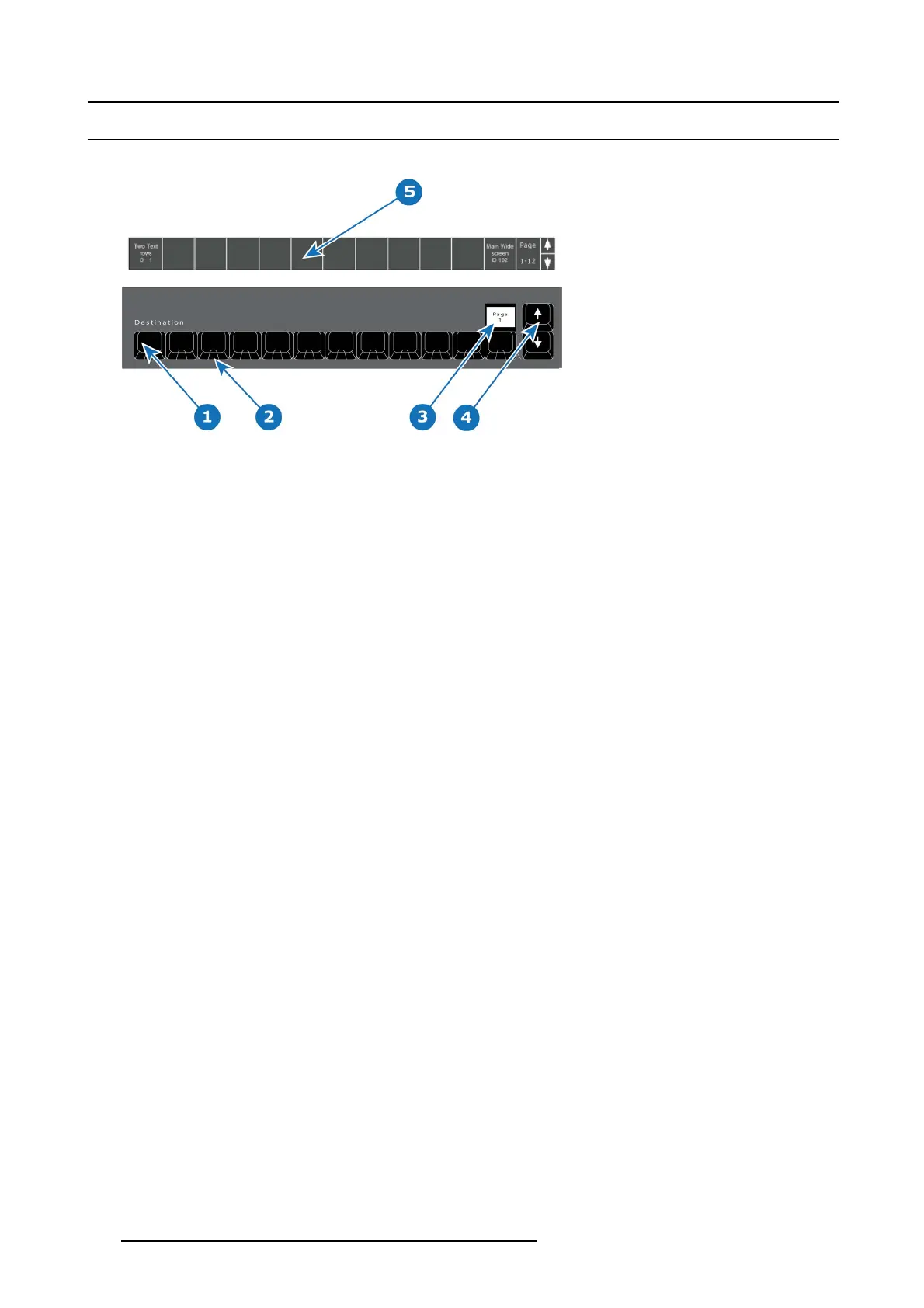10. Controller orientation
10.10 Destinations buttons
Overview
Image 10-9
1 12 destinations buttons.
2BlueLED.
3 Contextual Display (show the range of buttons — e.g. 1–12).
4 Arrow buttons (up and down).
5 Names of destinations written in the bottom of the screen.
Description
The 12 destinations buttons have several pages whic h allows an op erator to define custom orders and layouts of mapped Destina-
tions.
The nam e of the destination is written in the bottom of the console m enu page. It can be shown or hidden on preference.
The Contextual Display above button 12 will show the range of buttons 1 – 12, 13 – 24 etc. Use the Arrow (up and down) to change
the rang e.
LED color under the Destinations button s are BLUE. This indicates the Destination is selected when lit.
296
R5905948 EVENT MASTER DEVICES 17/07/2017