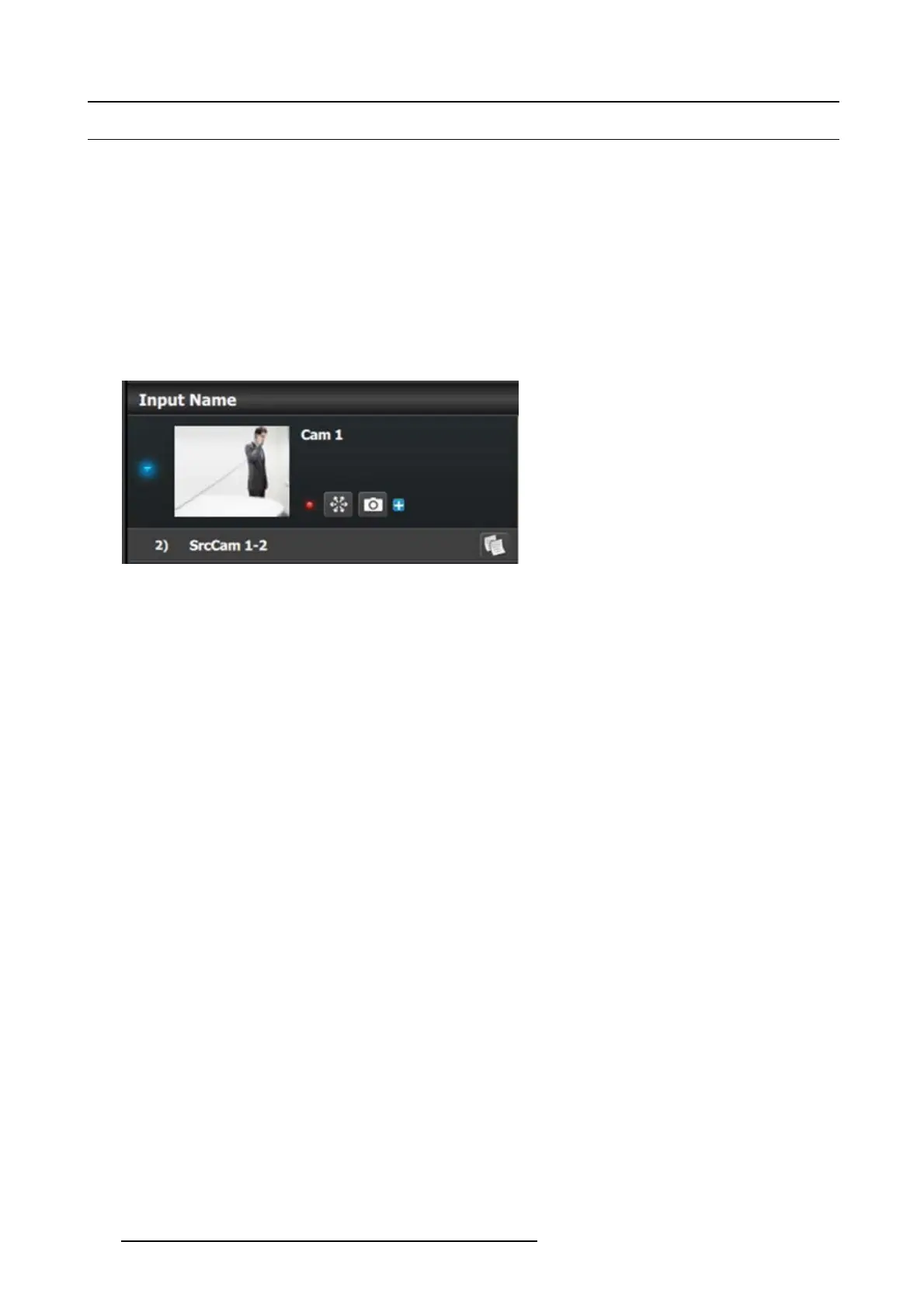7. System Setup
7.18 Programming Menu > Capture Stillstore from Input s & Backgrounds
General
In this procedure, you w ill capture the inputs or background inputs as a Stillstored im age.
Prerequisite
• Ensure that you are familiar with the Programming M enu. F or details on this menu, please refer to chapter "Programming
Menu", page 149.
Captured S tills are used as thumbnails in general in the interface once they are used in a layer or destination.
Capture Stillstore (Stills)
1. Click on the Background or input tab on the top of the left hand side.
2. Click on the Cam era icon, the icon chan ged to a crossed over v ersion and the input is captured into memory.
Image 7-7
3. The Still Store is now available in the Stills tab of the Input Resource tab.
Capacities and limitations
As a reference 100 still stores of 2K resolution can be stored, if the size of the still is bigger, the memory allocation increases allowing
for less number of stills. Image can be imported as described in the Operation Section below.
Still Stores can be used in Backgrounds a nd Layers, but will need to be added from the right section in the Input Resource tab.
244
R5905948 EVENT MASTER DEVICES 17/07/2017