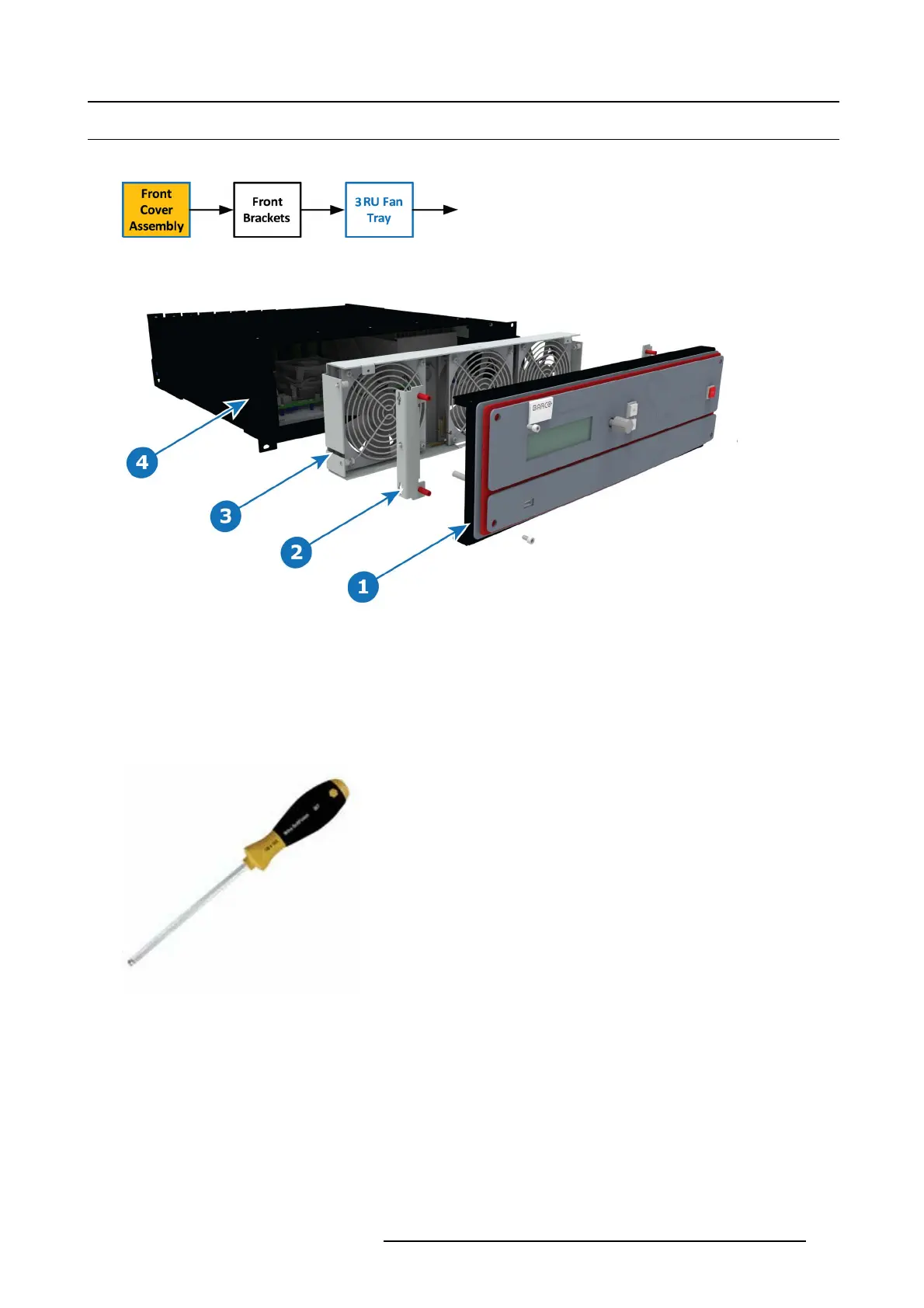14. S3 Maintenance
14.6 Fron t Cover Assembly
Image 14-8
Overview
Image 14-9
1 Front Cover Assem b ly
2 Front Brackets
3 3RUFanTray
4 Event Master Unit
Necessary tools
1 x Screwdriver HEX 0.05" 7 .05" (Provide by Barco in the original package).
Image 14-10
How to remove t he Front Cover Assembly
1. Use the Hex screwdriver to remove the 4 screws (Hex 6-32x.25) that attach the front cover to the brackets located be hind it.
Note: the standoffs go through the holes in sheet m etal to properly align the front enclosure.
R5905948 EVENT MASTER DEVICES 17/07/2017
423