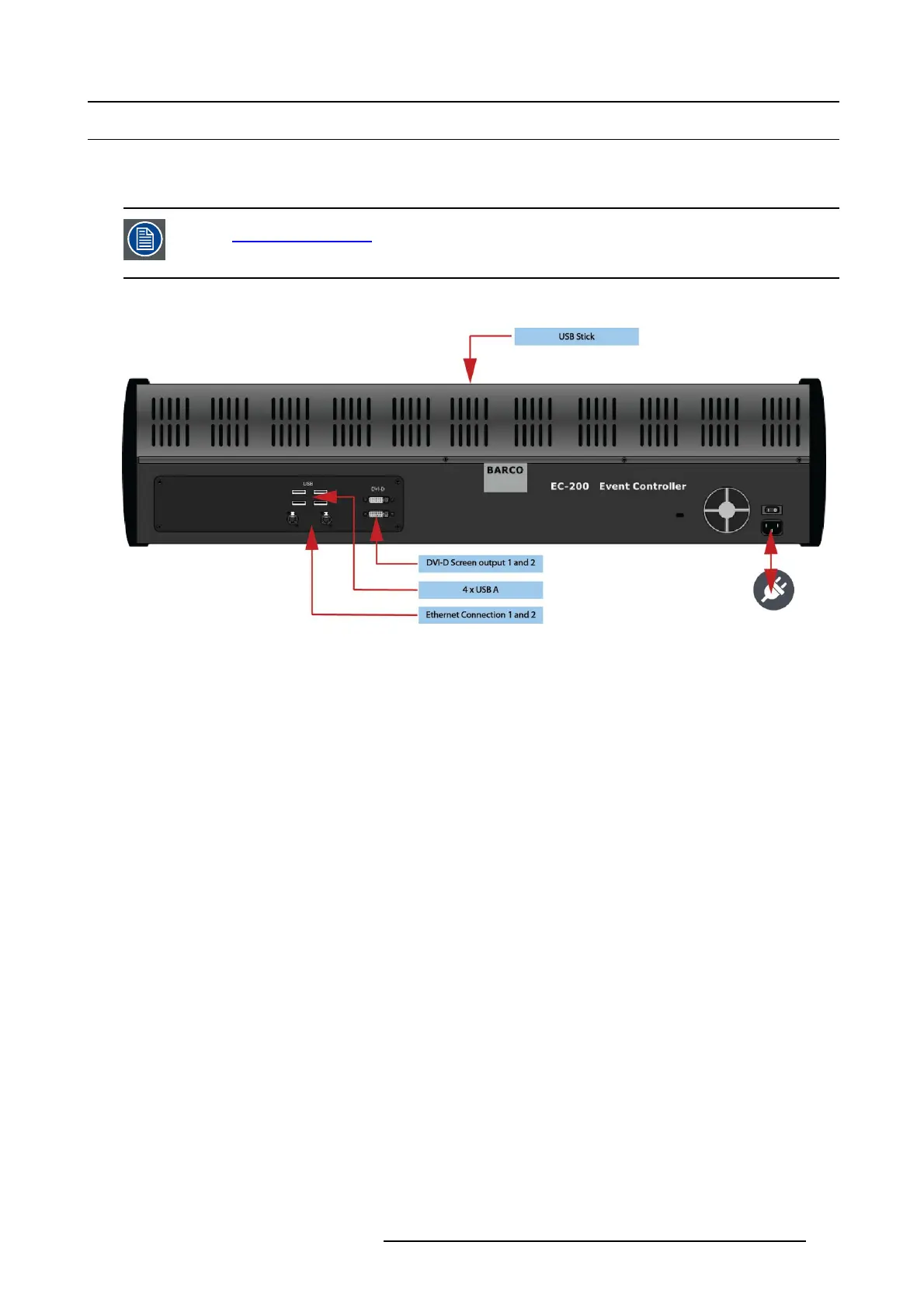11. Controller Configuration
11.4 EC-200 cont roller connection
Prerequisites
EC-200 is delivered with Event Master Toolset revision 3.0 or higher.
Verify that the EC-200 is equipped with the latest software version available on the Barco web site
(URL:h
ttps://ww w.barco.com/). Refer to the chapters "Down load of Event Master Toolset Software", page
90 a nd "Software installation", page 91 for more information on the software downloading and how install it
on the controller.
Connection diagram
Image 11-3
EC-200 connections
Description
Connect the network ou tlet 1 to your E vent Master Device Network for static IP address and outlet 2 for a DHC P assigned IP address.
Plug the cord to the power outlet. Necessary cables (except a n etwork cable) are provided in a new system. I n the case that the
original cables are missing, simply use standard computer c abling to make these connections.
The 4 USB c onnectors in the back can be us ed
for keyboard a nd mouse and other supported US B d evices. The US B connector in
the middle of the top o f the console is on delivery fitted with a USB memory.
R5905948 EVENT MASTER DEVICES 17/07/2017 317