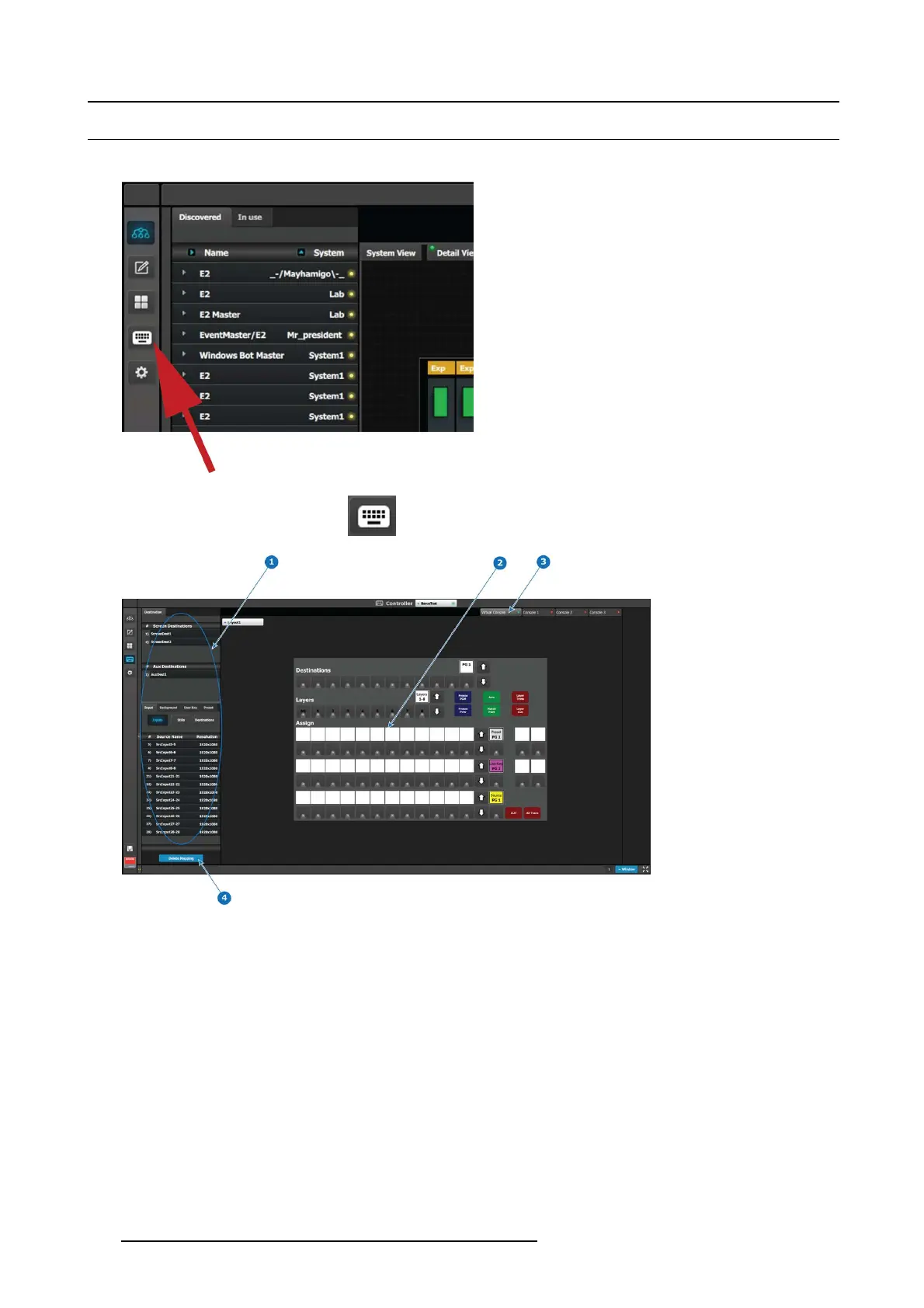11. Controller Configuration
11.7 Assigning reso urces to the desk
Overview
Image 11-7
In the Event Master Toolset, click on the icon to open the controller menu setup page.
Image 11-8
1 Resources
2 Virtual console
3 Console Representation Selection
4 Delete Mapping button
How to Assign resources
Drag and drop the resources from the right s ide onto the buttons corresponding to the ones on the console.
How to remove incorrect mapping
In the case a wrong mapping is done, a Delete Mapping button in the lower part of the resource pane is a vailable. W hen this button
is clicked on it will turn in r ed. Now selec t the button with the incorrect mapping.
How to use the Console Representation Selection
There are four tabs with a bullet indication, G reen means available and Red unavailable. T he Virtual console is always available for
use in Event Master Toolset. When a EC-50 is connected or if a EC- 200 is u sed the first tab is also available.
The assigned resources are se parate from eac h tab. Howev er the ass ignment is transparent from the Virtual Console to the co n-
nected EC-50 or
the left Side of the EC -200. On ce the Tab representing the EC -50 / 200 is s elected and more mapping is done, it
will differ from each other.
320
R5905948 EVENT MASTER DEVICES 17/07/2017