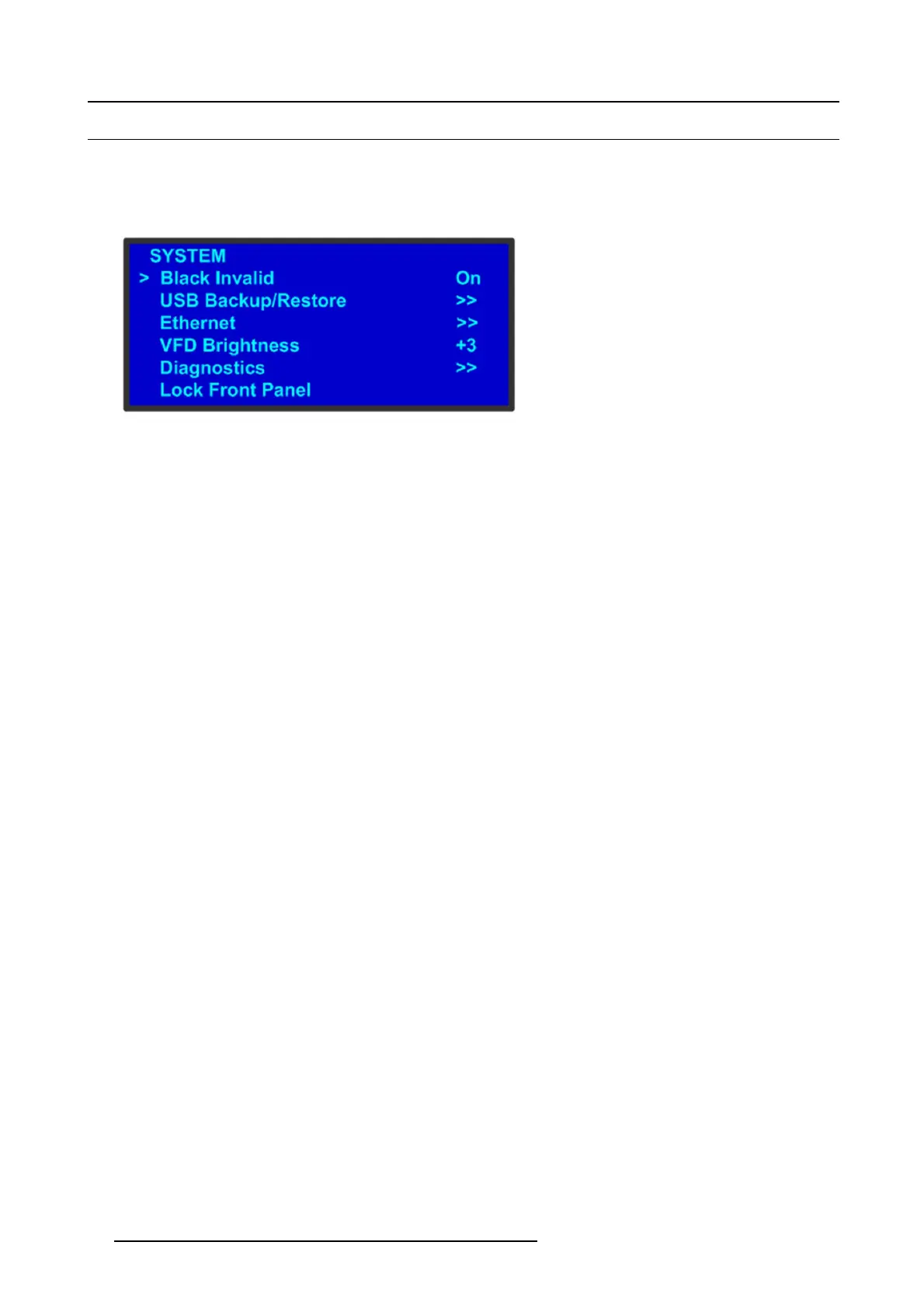5. Front Panel Menu orientation
5.6 About the Sys tem menu
General
The Syst em M enu, s hown in the following illustration, allows you to view and c hange settings such as HDCP status and Ethernet
options. In t his menu you can als o backup or restore Event Master unit configuration, obtain diagnostic information, adjust the
intensity or lock the disp lay screen.
Image 5-8
System menu
The following sections desc ribe each Setup Menu option in detail:
• "System menu > Black Invalid", page 71
• "System men u > USB device (Backup/Restore)", page 72
• "System menu > Ethernet", page 75
• "System menu > VFD brightness ( display brightness)", page 77
• "System menu > Diagnostics", page 78
• "System m enu > Loc k front panel", page 81
70
R5905948 EVENT MASTER DEVICES 17/07/2017