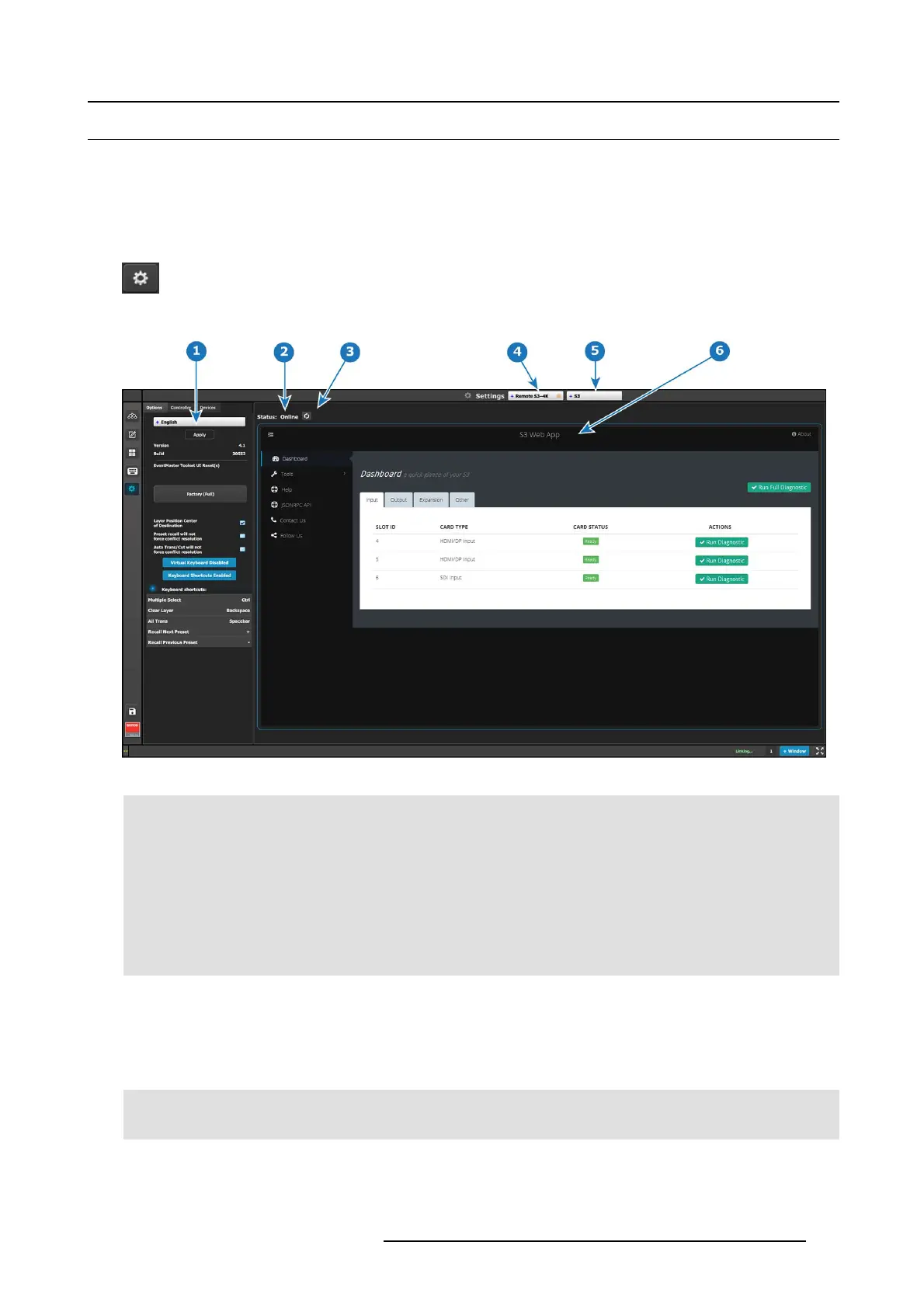6. EM GUI orientation
6.38 Settings Menu
General
The Settings menu provides access to the Event M aster series pro cessor web app that is built into the unit. T he ap p provides users
with diagnostic r eports, includes an FAQ section and contact information and supports system ba ckup / restore and new firmw are
installation.
Description
This menu is accessible by clicking the System Settings icon on the m enu bar o n the left side of the UI. If there are no System
/ VPs connected in the system, this button is disabled.
Image 6-86
Settings Menu
1 Resources area
The R esources area contains the Opti
ons, Controller, and
Device s tabs.
• The Controller tab shows EC-50 / EC-200 settings
and is applicable only when an EC-50 / EC- 200
controller is connected o n the network.
• The Devices tabs shows what Barco devices (such
as projectors) a re detected on the network.
• The Option tab allows the user to c hoose settings
concerning the Event Mas ter Too
lset Sof twa re.
Please see the sections below dedicated to these options.
2
Status Show status:
• Online: the VP is o nline and the we b application can
be reached.
• Webapplicationerror: the VP is online but the w eb
application cannot be dis
played.
• Offline (inredtext): theVPisoffline.
3 Refresh Web app area button Similar to web browser, pressing this button w ill trigger
an attempt to refresh / r econnect to the web interface of
the selected VP.
4
System selec t com bo box Informs the users which System is currently be ing
selected. If t here is m ore than 1 Sy stem defined in the
UI, this combo box can be us ed to selec t between the
different S ys tems.
R5905948 EVENT MASTER DEVICES 17/07/2017
201