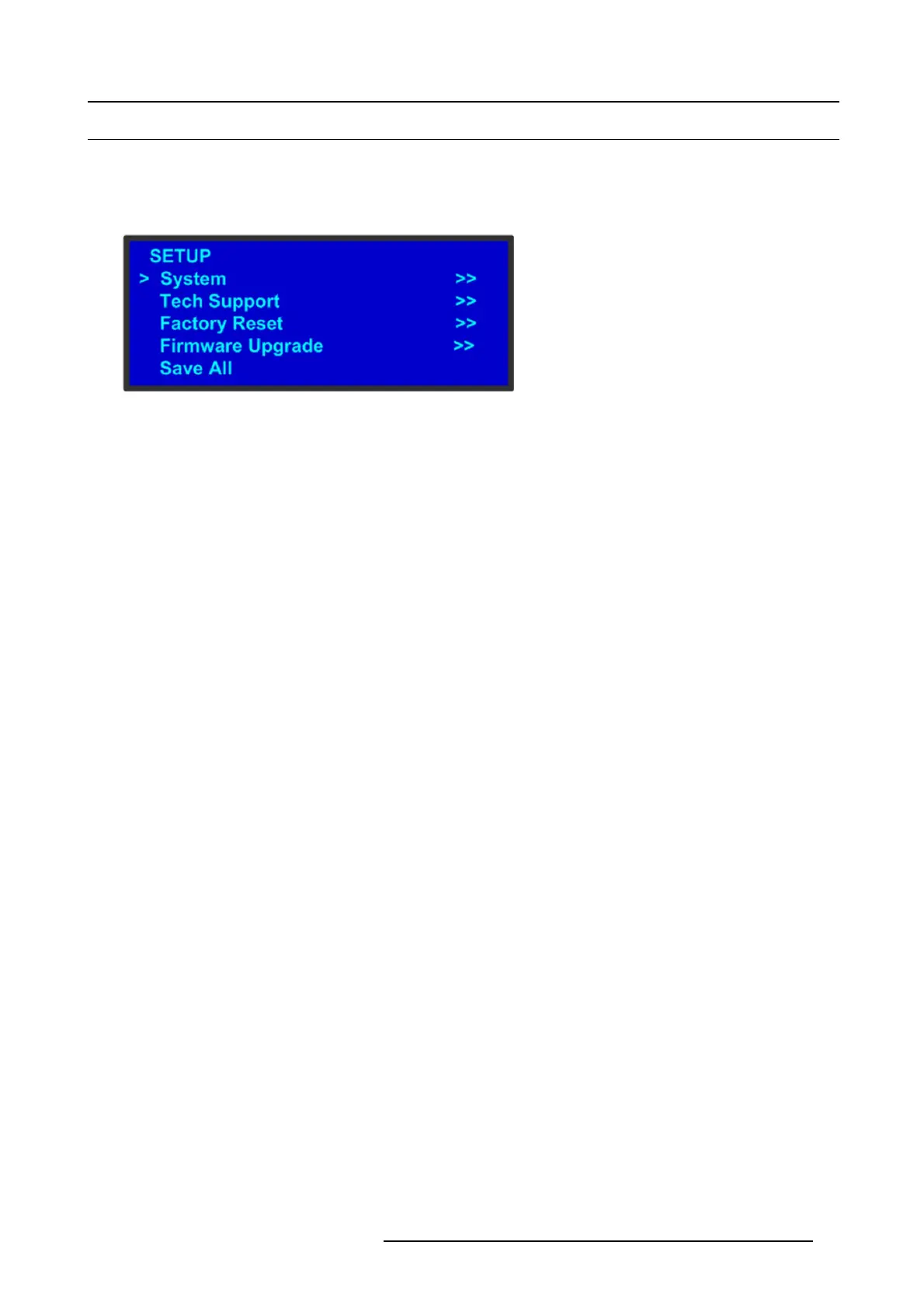5. Front Panel Menu orientation
5.5 About Setup menu
General
The Setup menu, shown in the following illustration, is the menu from which you access all operational menus. To display the Setup
menu, press the SEL button on the front panel when the Status menu is dis played, or pres s the ESC button to go back from a
submenu (one level for each time you press the button).
Image 5-7
Setup menu
From the Setup menu, you can c onfigur e certain system settings for the Event Master unit, display Technical Support contact infor-
mation, restore factory default se ttings, and check for available firmware updates. And finally, you can s ave all the recent changes
to the system.
The following sections describe eac h Setup Menu option in detail,
except for the Code Upgrade feature. For details about that
option, refer to the chapter "Updating firmware", pa ge 255:
• "About the System menu", page 70
• "Using the Tech S upport menu", page 82
• "Restoring Factory Default Settings", page 83
• "Updating firmware", page 255
• "Save All", page 85
R5905948 EVENT MASTER DEVICES 17/07/2017
69