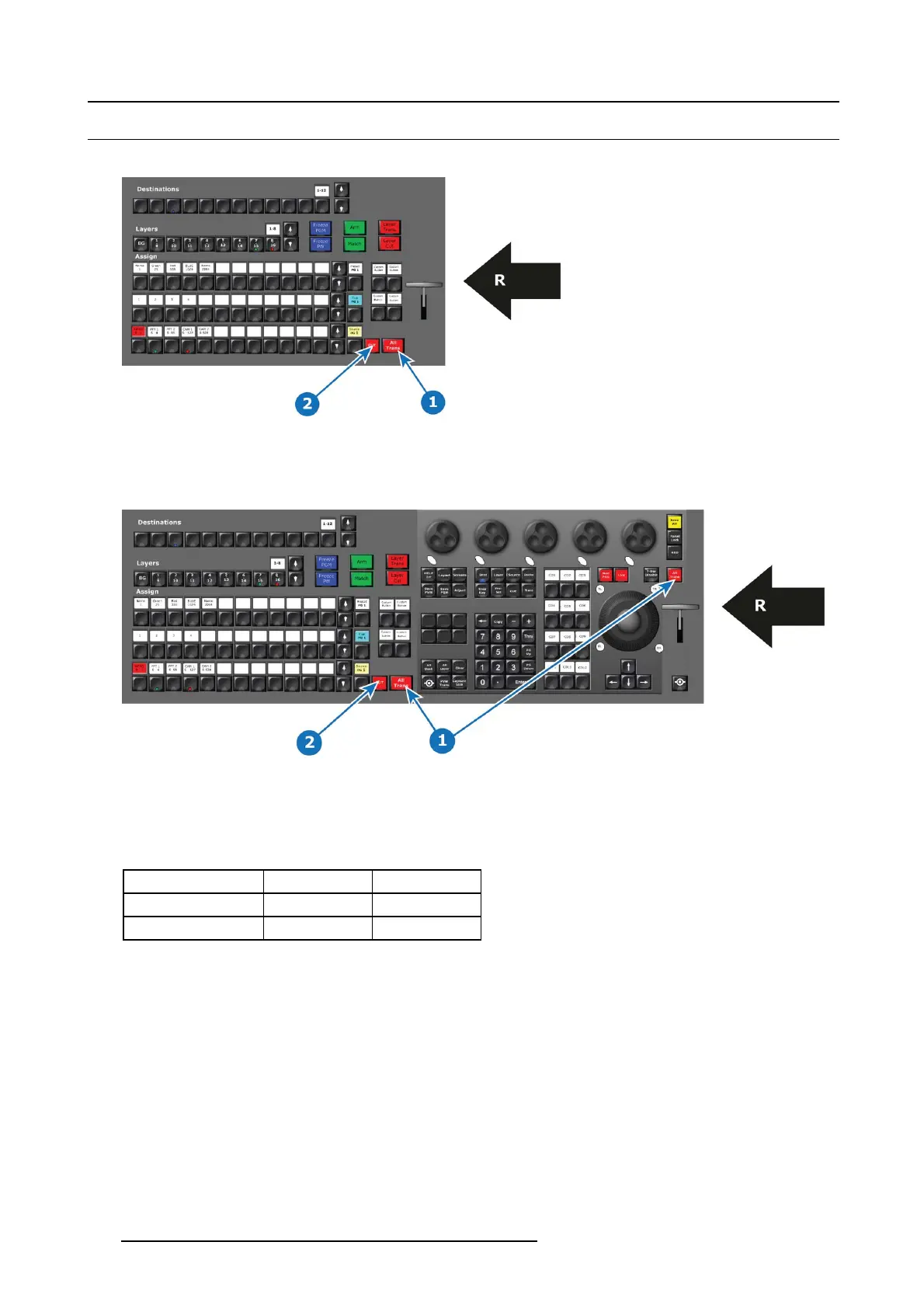10. Controller orientation
10.14 Transition buttons
EC-50 Overview
Image 10-14
1 All Trans
2Cut
R Right Side of the Controller
EC-200 Overview
Image 10-15
1 All Trans
2Cut
R Right Side of the Controller
Description
Depending the controller type, two or three buttons are pr ovided for transitional triggering:
Type of transition EC-50 EC-200
All Trans 1 b utton 2 buttons
Cut
1 button 1 button
All Trans
Preview transitions to
Program according at the rate indicated in the rate box following the s-curve pattern. The layer on Program
does NOT fade in preview at the same time. Th e lay er on Pr ogram appears in Preview when the transition is completed.
Cut
Instantly transitions the Preview to Program.
300
R5905948 EVENT MASTER DEVICES 17/07/2017