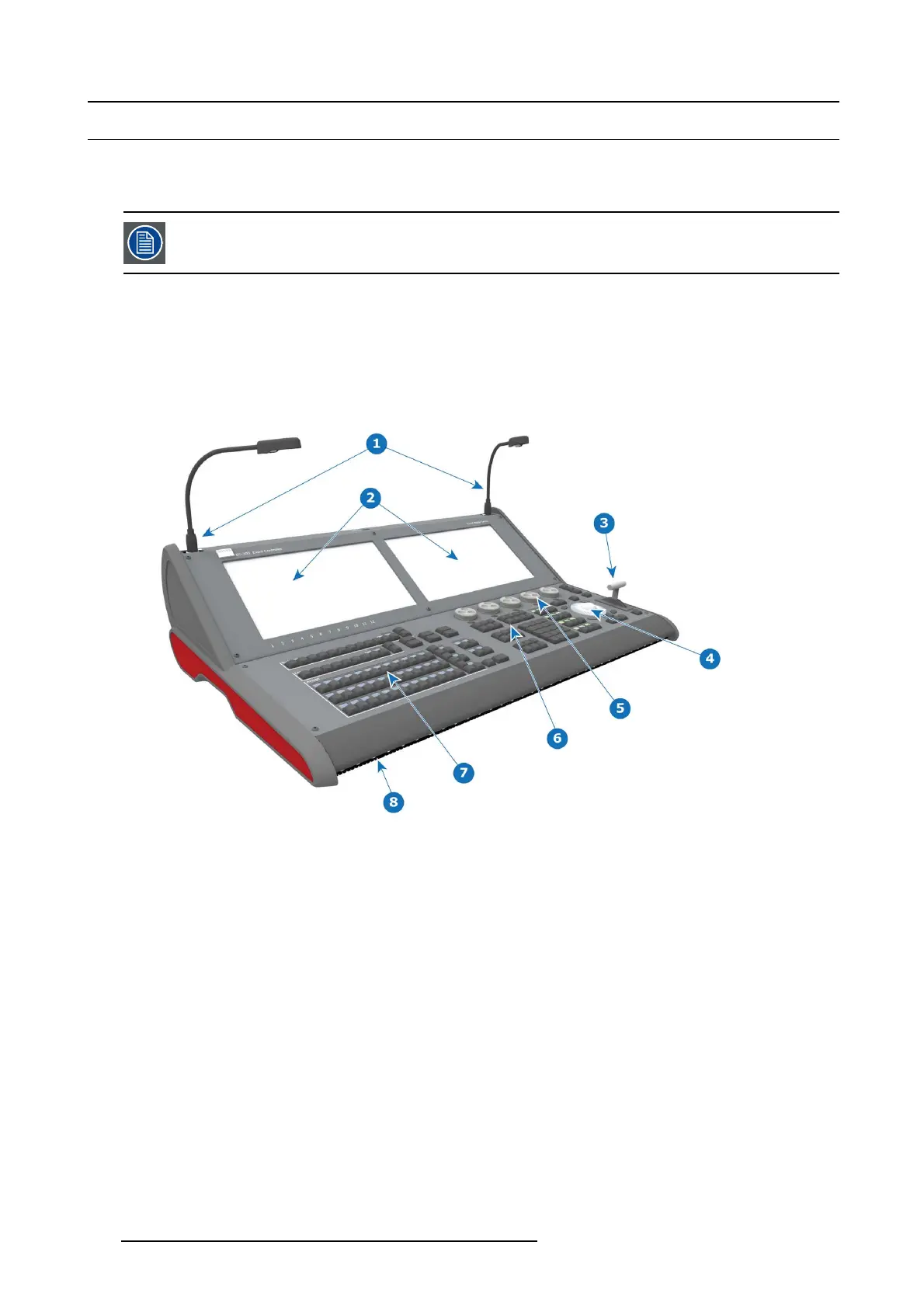16. EC-200 Maintenance
16.1 Servicing
General
Given the low failure ra te exper ienced on this de vice, it is extremely rare to hav e to chang e pa rts on the EC-200 controller.
In the unlikely event your EC series controller requires se rvice, please refer to the Return Material Authoriza-
tion section in t his manual prior to sending the unit b ack to the Barco Service Departm ent.
The only part that the user may have to ch ange by himself is the work light . The work light is a s pare part provided by Barco (see
spare parts list below).
EC-200 Overview
Orientation and main components.
Front:
Image 16-1
EC-200 controller (Front view)
1 Work lights
2 Touch screens
3 T-bar
4 Mouse + arrow buttons
5 Rotary knobs
6 Function buttons, Top Functions and Numpad
7 B uttons of presentation (Destinations, Lay ers,...)
8 Front LED Lights
Rear:
482
R5905948 EVENT MASTER DEVICES 17/07/2017