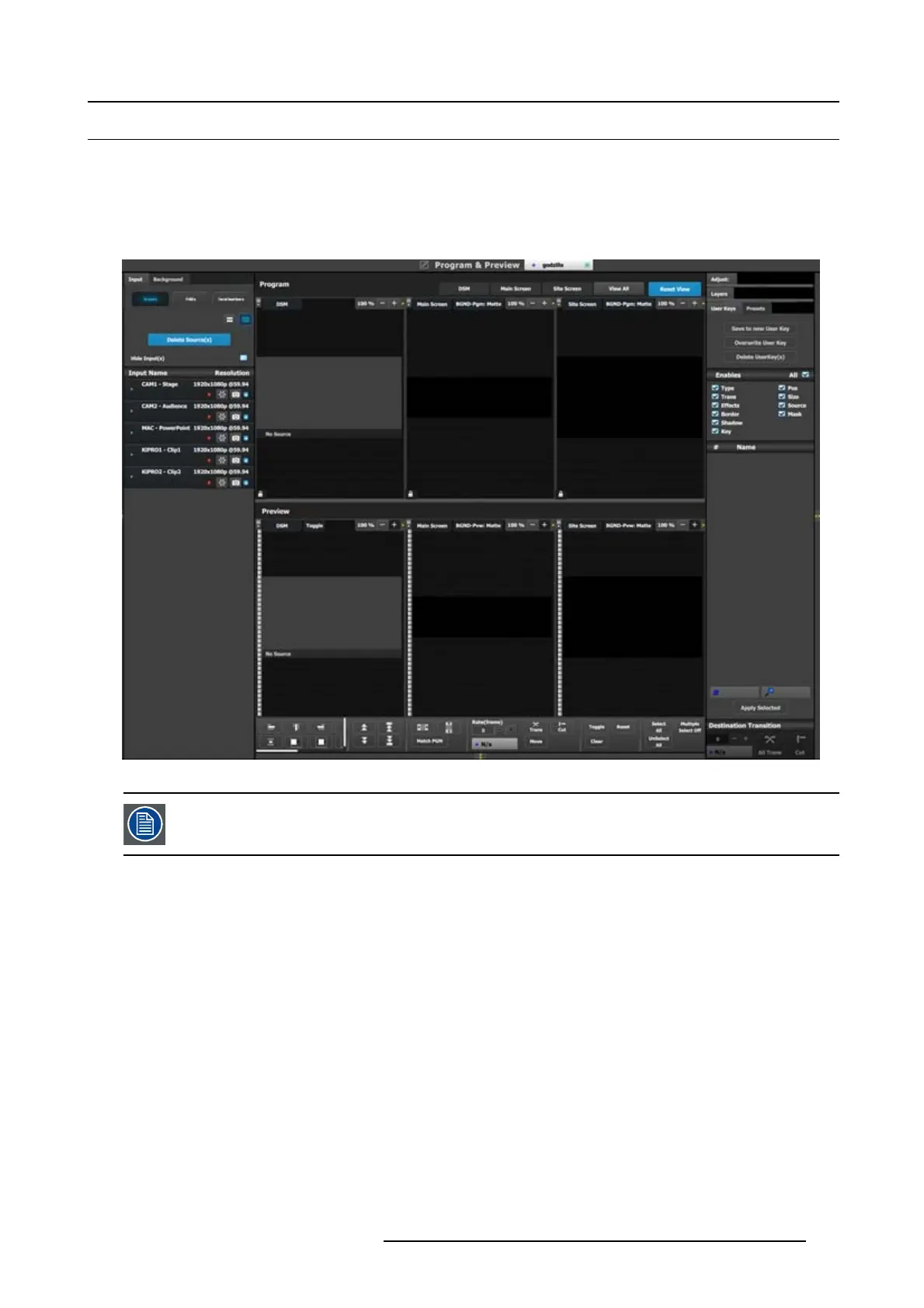9. General operation example
9.5 Programming Menu
Overview
The programing Menu is accessed by clicking on the Programming icon on the left hand side of the screen. The area in the middle
will display a compos ite of the two screen destinations and the Aux destination created in the previous section.
We will assign layers and backgrounds into the screens, adjust sizing and positioning parameters, and finally, drop sources into the
layers.
Image 9-12
P1: You can skip this step if you don’t want thumbn ail im ages to represent the background. In this case, the
background in the destinations area will b e black and noted only by the assigned name.
P1: Select thumbnails for Background.
1. From the left hand side, click on the Backgrou nd tab.
2. In the Background menu, click on the Backg round tab.
3. Click on the thumbnail button.
R5905948 EVENT MASTER DEVICES 17/07/2017
271