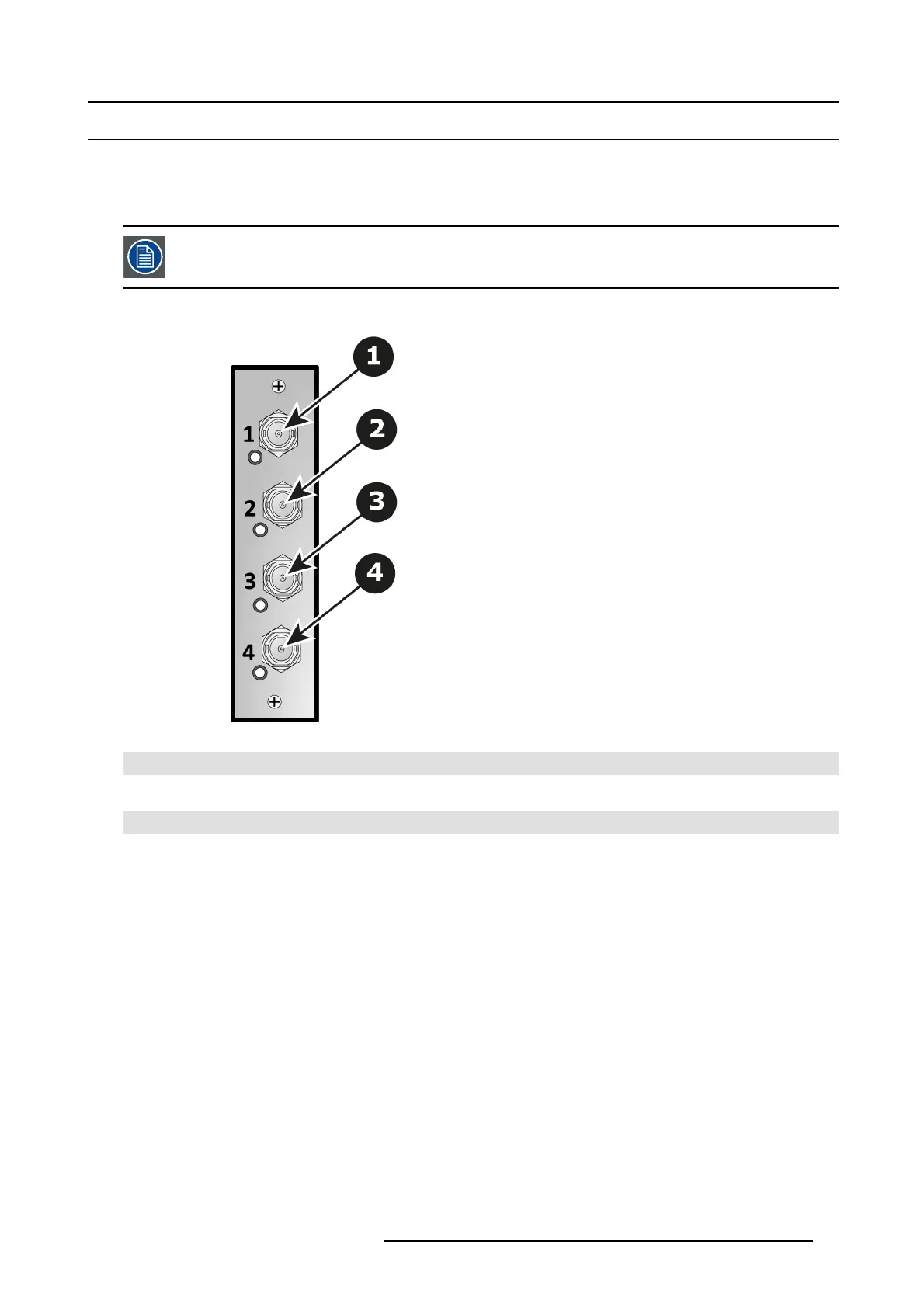4. Hardware orientation
4.3 SDI Inpu t Card
General
This card provides 4 BNC connec tors supporting Single Link, Dual Link and Q uad Link signals, in SD, HD, 3G-SDI and 6G-SDI Ultra
HD (UHD) formats.
This card currently supports up to 3G-SDI formats. 6G-SDI formats may be supported in a future software
release.
The figure below illustrates the SDI Input card’s rear panel connectors:
Image 4-8
SDI Input Card Rear Panel
1 BNC connector — S DI 1 with an LED that turns on green when a valid sync has been detected
2 BNC connector — S DI 2 with an LED that turns on green when a valid sync has been detected
3
BNC connector — S DI 3 with an LED that turns
on gr een when a v alid sync has been detected
4
BNC connector — S DI 4 with an LED that turn
s on green when a valid sync has been detected
Features
• Process u p to 4 signals independently
• Automatic SD , HD, 3G and 6G * Switching
• Quad Link HD-SDI Input
• Dual Link 3G -SDI Input
• Single Link 6G -S DI Input
Note: 6G-SDI may be supported in a future software release.
• Each input c hannel includes an LED that turns green when a valid sync is detected.
R5905948 EVENT MASTER DEVICES 17/07/2017
49