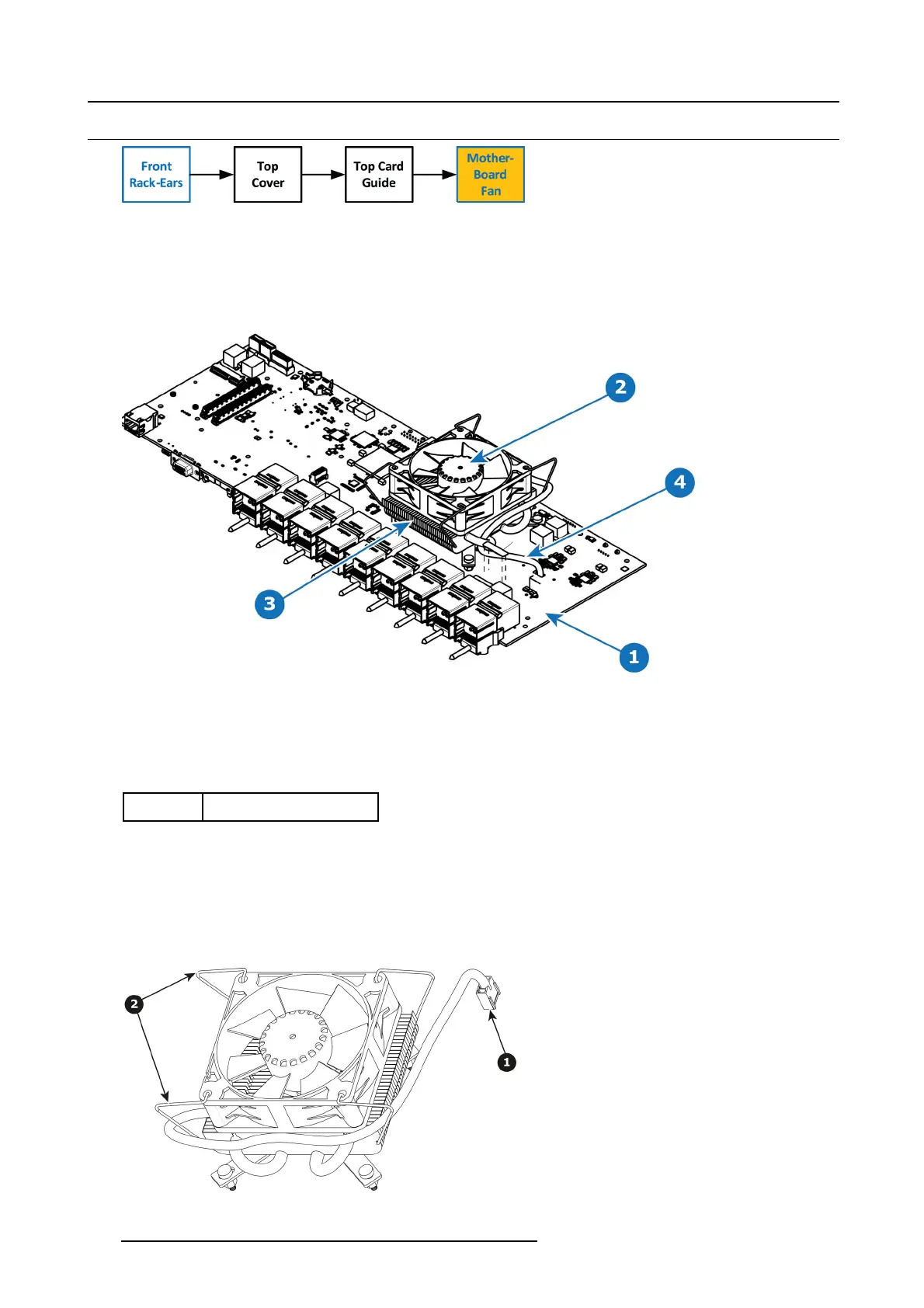14. S3 Maintenance
14.22 Moth erboard Fan
Image 14-51
Overview
Image 14-52
1 Motherboard
2Fan
3 Heatsink
4 Fan power cable
Concerned parts
R767265K
Motherboard Heatsink & F an
kit
Necessary tools
1 x Phillips Screwdriver #2
How to remove Motherboard Fan
1. Remove the c able that prov ides power to the heatsink fan.
2. Lift the two handles to r elease the fan from the heatsink.
Image 14-53
448 R5905948 EVENT MASTER DEVICES 17/07/2017