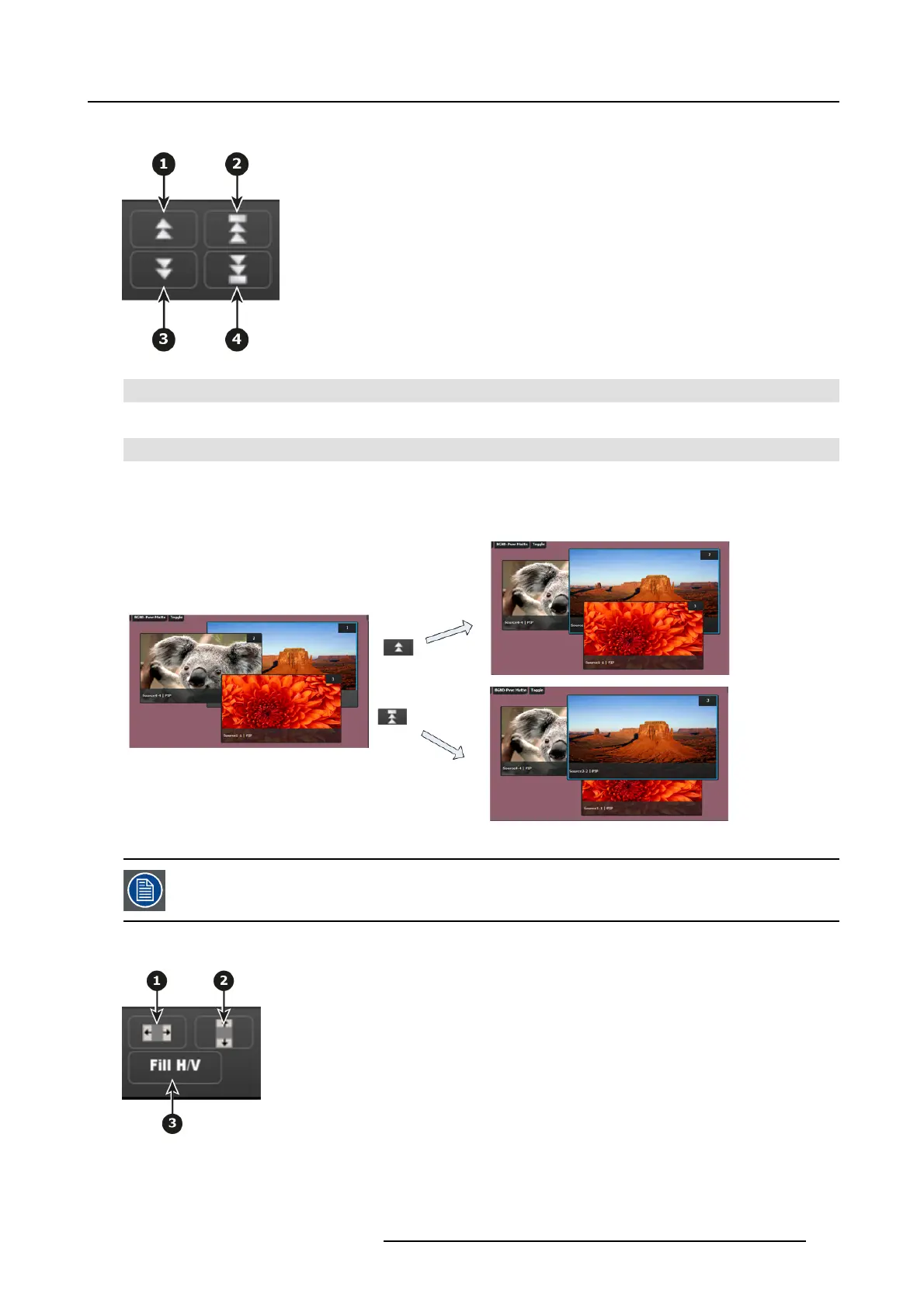6. EM GUI orientation
Priority
Image 6-50
1 Moves the selected layer up in priority and swaps w ith the laye r previously a bove.
2
Moves the selected layer to the top of the priority and swaps it with the layer p reviously on top.
3 Moves down in priority and swaps the z -order of the selected layer with the layer previously below.
4 Moves the selected layer to the bottom of the p riority and swaps it with the layer previously at the bottom.
Example:
Image 6-51
Only the visual priority (on Preview) of the two layers chan ges. The layers rem ain at their cu rrent locations
— o nly the priority changes.
Size and Position
Image 6-52
R5905948 EVENT MASTER DEVICES 17/07/2017 167