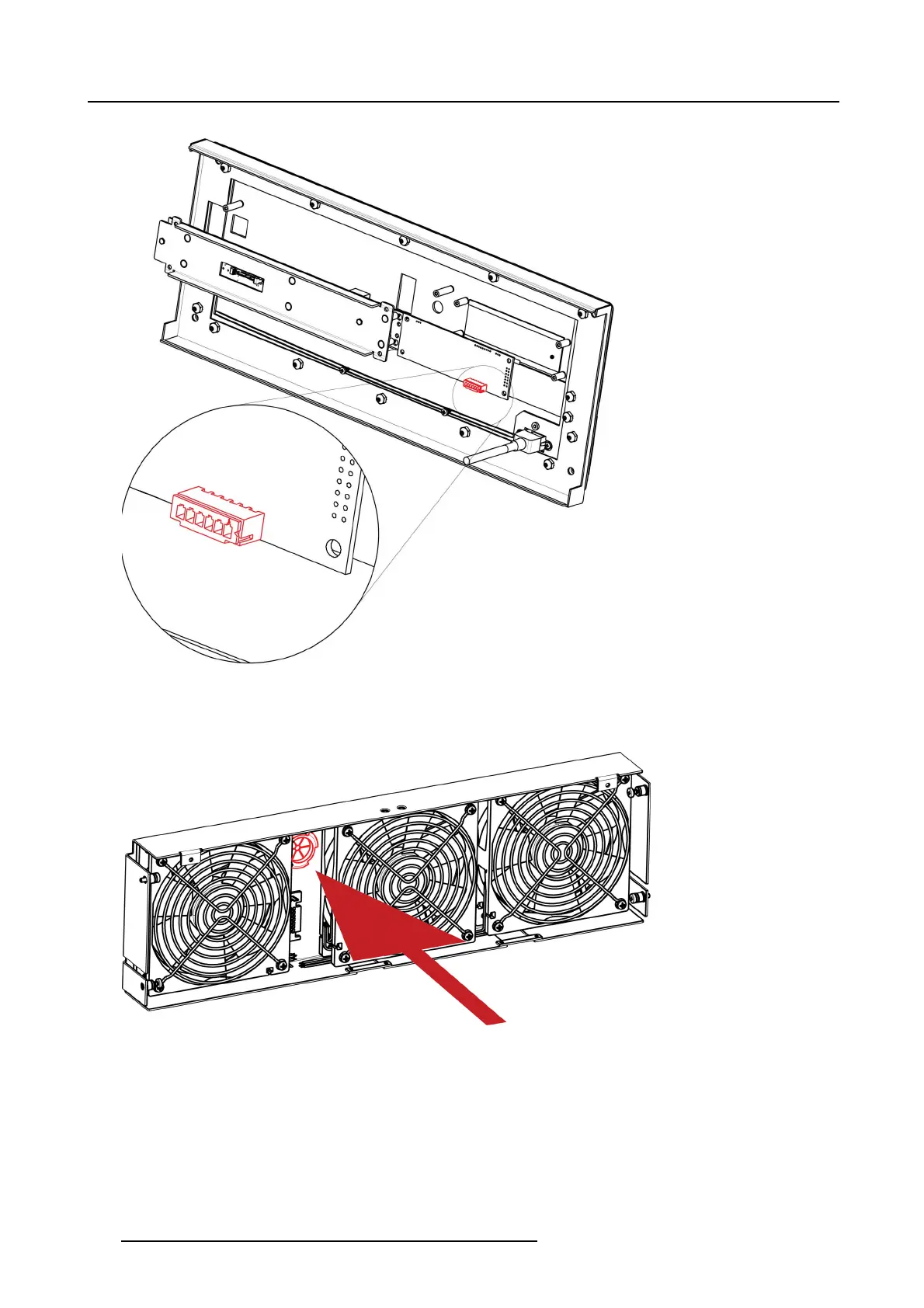14. S3 Maintenance
Image 14-78
3. Remove the front bracket and the 3RU Fan tray in order to access inside of the unit (refer to the related procedures).
4. Gently push the cable through the gromm e
t located in the 3RU Fan tray.
Image 14-79
Note: From this step, only the other end of the VF D cable stays connec ted to the motherboard. Unfortunately it is necessary
to remove the motherboard from the motherboard mount to unplug it. ( refer to the "Process O verview", page 418).
5. Remove the following parts to access the motherboard :
464
R5905948 EVENT MASTER DEVICES 17/07/2017