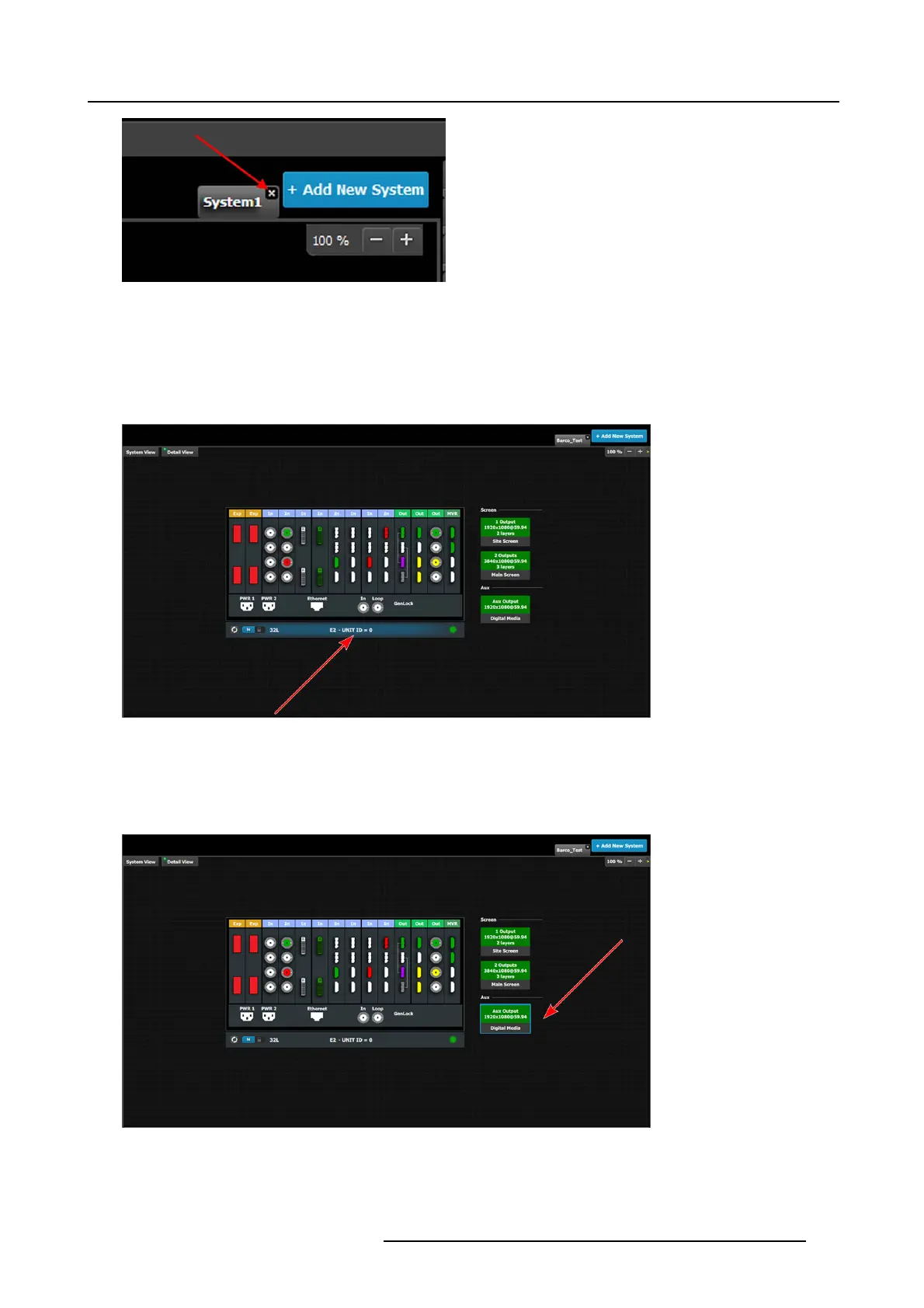6. EM GUI orientation
Image 6-10
Aconfirmation window appe ars.
2. Click on O K .
The tab is remov ed.
How to select device in the system
1. Click on the area situated below the E vent Master series processor graphic representation.
Image 6-11
Device selected
The device is s elected. The device is highlighted in blue.
How to select destination (Screen, Aux)
1. Click on a destination (e.g. Aux).
Image 6-12
Destination selected
The des tination is selected. The destination is highlighted in blue.
R5905948 EVENT MASTER DEVICES 17/07/2017
101