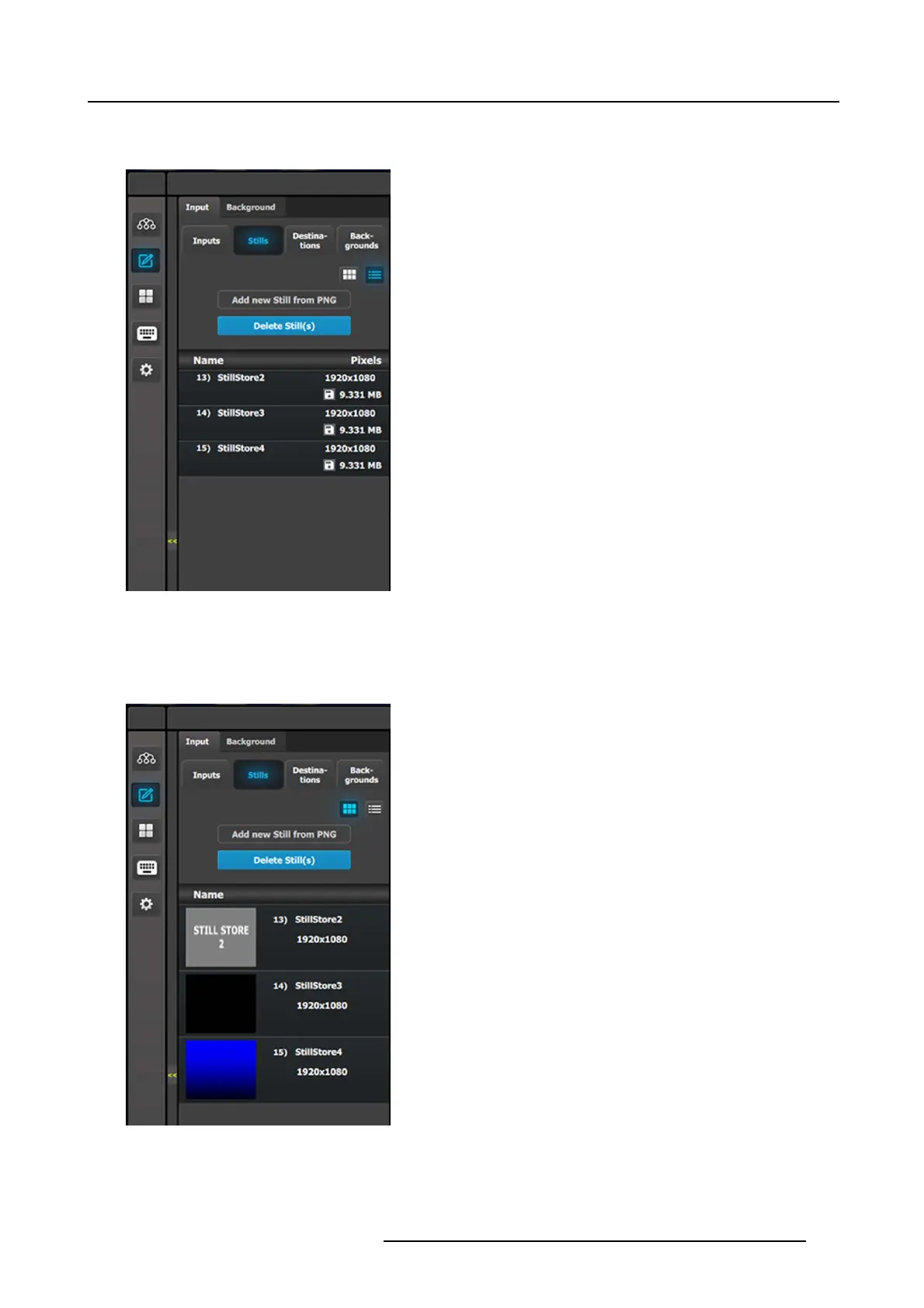6. EM GUI orientation
Stills (List view)
Stills (List view)
• Stills can be added from ex ternal source of the G UI
computer in the PNG format.
• Name that can be changed by double click action and then
the resolution of t he S tillstore.
• [Disk Icon] indicate the mem ory required for the stillstore.
A total of 100 HD stillstores are possible. For higher
resolutions the corresponding increase of m emory is used.
Stills (Thumbnail view)
Thumbnails are added manually and in the future added from the Event M aster s eries processor to the GUI. From Release 1.5 this
works for Stillstores.
Stills (Thumbnail view)
• Behavior is similar to the List View mode (see above).
By clicking in thumbnail area im ages can be imported using the file pic ker menu. The picker can select pictures with the BMP, JPG
or PNG format.
R5905948 EVENT MASTER DEVICES 17/07/2017
155