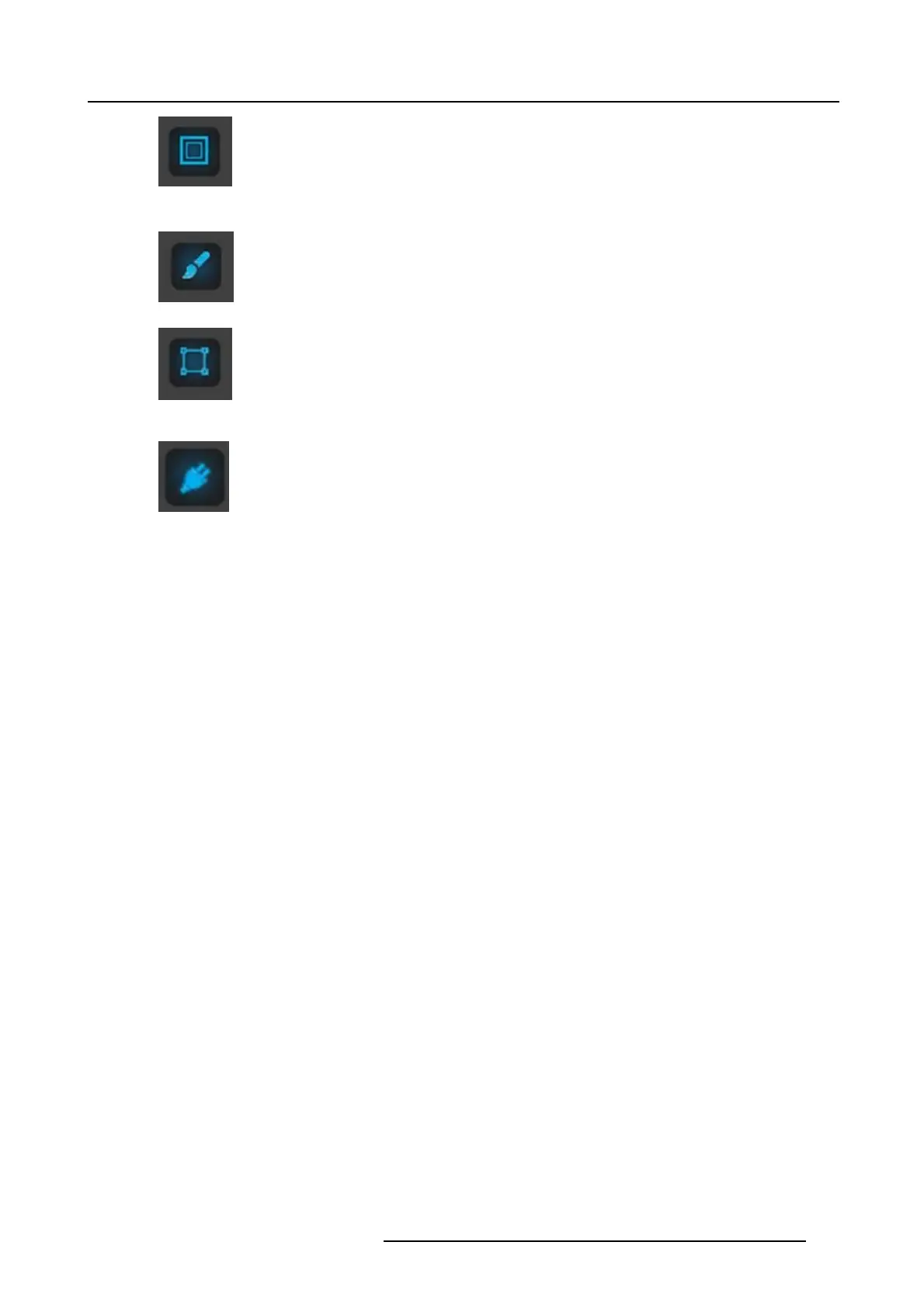7. System Setup
- Position:
o
Enable Test P atterns with raster box and enable diagonal motion
o
Define the A rea of interest (AO I).
-
Color:
o
Perform c olor adjustments.
-
Timing:
o
Read the timing parameters associated with the selected format. Once a c onnector is in a connector group, its Timing
Parameters cann ot be changed in the D estination
-
Connector Settings:
o
Select S DI type and SMPTE standards.
o
Adjust the Connector M apping from Horizontal to Vertical or Grid. For outputs bigger than 4K a X by X dialog will be
introduced
(Optional) Adjust Destination Parameters part 3 > Wide Tab
From this m enu you choose between the two sub tabs:
• Datadouble,
where you can adjust data Doubling para meters.
• Feathering,
where you can :
- adjust feathering parameters.
- turn Feather on or off per selection.
(Optional) Delete Destinations
1. Click on the blue bu tton Delete Destination(s).
2. From the Nam e list click on the “x” space next to the output(s) you wish to delete. Or select the box to the right of the EMP
representation in the workspace.
3. Hit the red button Delete Destination(s) button. All of the selected Des tination(s) will be removed from the list.
R5905948 EVENT MASTER DEVICES 17/07/2017
241