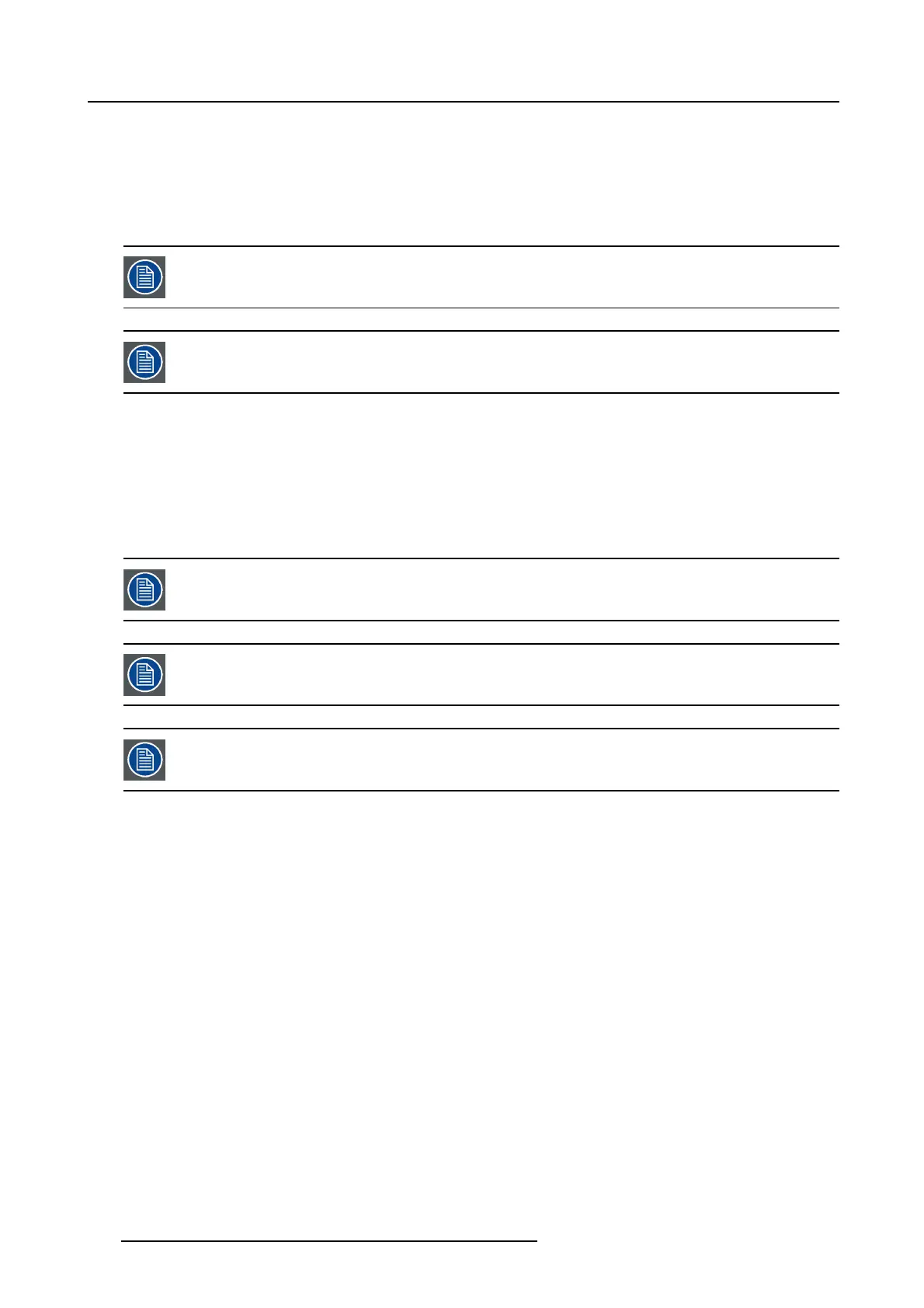7. System Setup
2. Activate and Adjust Flip effect for the layer.
3. Activate Freeze effect for the laye r. This also have a shortcut in the bottom of the workspace.
4. Activate and Adjust Color Effects for the layer.
5. Activate Monochrome effect for the layer.
6. Activate Invert effect for the layer.
If the Layers are supposed to toggle between Preview and P rogram, click the Toggle button in the top of the
Destinations Preview.
A source can be dropped into the Program of an Au x if the P rogram is U n-Locked. U n-lock the Program by
clicking on the small white lock in the bottom of the Destination.
(Optional) Key Frames
Click o n the Adjust tab that is located on the top.
1. Select the layer you want to c reate the Key Frame.
2. Place the layer at the initial p osition and s ize.
3. Click the Blue “Add KF”buttontocreateanewkeyframe.
4. Move the layer at the end position and size.
Now the EN D state is saved only. The layer can m ove between the two states by clicking on the green arrows.
To execute the effect you now select the button ARM in the bottom of the wo rkspace.
Keyframe will move the layer from the layers curren t position in Prog ram to the Keyf ramed E ND p osition. This
allows re-using keyframe m oves and other effects from ANY Preset as long as they are on the right layer.
Now you are ready to execute the presets and transition on the desir
ed preview look into Program. Rem em ber
to select the correspo nding destinations when you use the Trans All b utton.
250 R5905948 EVENT MASTER DEVICES 17/07/2017