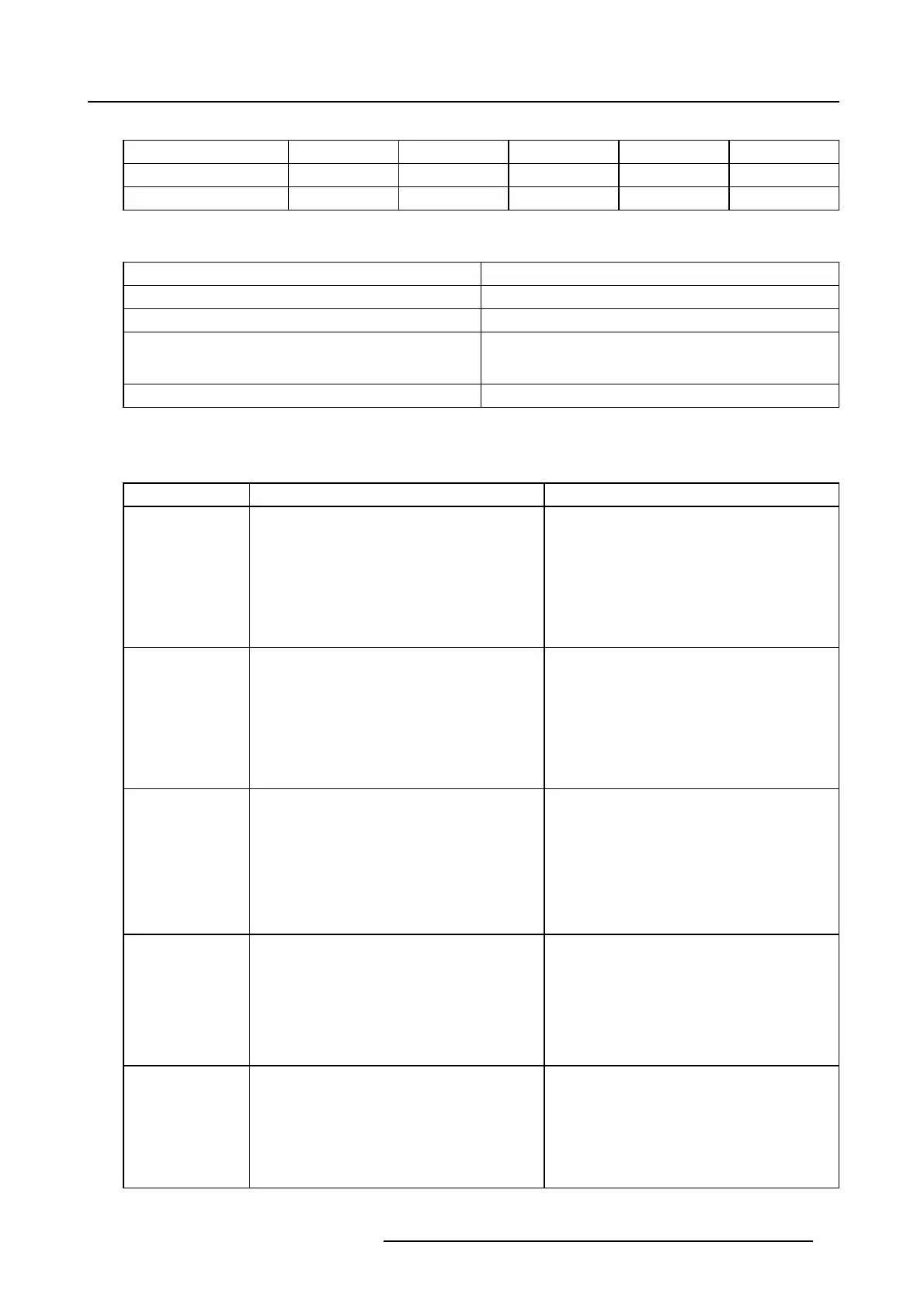3. General
Outputs
Model E2 E2 Jr.
S3–4K S3–4K Jr.
EX
Output card slots
3x 3x 2x 2x 2x
Multiviewer card slots 1x 1x 1x 1x NA
The last slot on E2 and E2 Jr. (Slot #14) and on S 3–4K and S3–4K Jr. (Slot #9) m ay be designated as either a Multiviewer (M VR )
card slot or as an Output card slot. See"Configuration Menu > Adjustment > Unit Configuration", page 105 for more details.
Card type Connector Type
DisplayPort output card 4x DisplayPort 1.2 connectors
HDMI output card 4x HDMI 1.4 connectors
SDI output card
Note: Event Master currently s upports up to 3G-SDI formats.
6G-SDI may be supported in a future software release.
4x BNC connector supporting 6G-SDI
HDMI Multi-viewer card 4x HD MI 1.4 connectors
The EX expansion box does not ship with cards; cards must be purchased separately. Each EX expansion box has two general
purpose cards slots, each of which may support any E2 input or output card.
Depending on the mod el, each Event Master processor is shipped with the following output cards:
Model Outputs via output cards Program outputs
E2
• 14 outputs via 4 output ca rds:
- Up to 3x 4K outputs – eac h output card
supports up to 4K@60p out
- 4x SD/HD/3G SDI (6G ready)
- 8x HDMI 1.4a (297 Mpix/sec max)
- 2x HDMI 1.4a for Multiviewer (297 Mpix/sec
max)
• Twelve (1 2) program outputs configurable as
single screens or tiled/blended wides creens
-Configu rable from 8x 2048 × 1200@ 60 max
to 2x 4096× 2400@60 max
- Independent edge blending/feathering
control for all four sides
- Unused outputs may be used as scaled
auxiliary outputs.
E2 Jr.
• 10 outputs via 3 output ca rds:
- Up to 2x 4K outputs – eac h output card
supports up to 4K@60p out
- 4x SD/HD/3G SDI (6G ready)
- 4x HDMI 1.4a (297 Mpix/sec max)
- 2x HDMI 1.4a for Multiviewer (297 Mpix/sec
max)
• Four (4) program outputs configurable as single
screens or tiled/blended widescreens
-Configu rable from 4x 2048 × 1200@ 60 max
to 1x 4096× 2400@60 max
- Independent edge blending/feathering
control for all four sides
- Unused outputs may be used as scaled
auxiliary outputs.
S3–4K
• 10 outputs via 3 output cards: (sam e cards as
E2 Event Master processor)
- Up to 2x 4K outputs – eac h output card
supports up to 4K@60p out
- 4x SD/HD/3G SDI (6G ready)
- 4x HDMI 1.4a (297 Mpix/sec max)
- 2x HDMI 1.4a for Multiviewer (297 Mpix/sec
max)
• Four (4) program outputs configurable as single
screens or tiled/blended widescreens
-Configu rable from 4x 2048 × 1200@ 60 max
to 1x 4096× 2400@60 max
- Independent edge blending/feathering
control for all four sides
- Unused outputs may be used as scaled
auxiliary outputs.
S3–4K J r.
• 6 outputs via 2 output cards:
- Up to 2x 4K outputs – eac h output card
supports up to 4K@60p out
- 4x HDMI 1.4a (297 Mpix/sec max)
- 2x HDMI 1.4a for Multiviewer (297 Mpix/sec
max)
- Up to 1x 4K o utput
• Four (4) program outputs con figur able as single
screens or tiled/blended widescreens
-Configu rable from 4x 2048 × 1200@ 60 max
to 1x 4096× 2400@60 max
- Independent edge blending/feathering
control for all four sides
EX
• Tw o card slots, each of which may su pport any
E2 input or output card
- Up to 8 outputs via the 2 output cards (same
cards as E2 Event M aster processor)
- Sources for the outputs can be from rem ote
systems via the link connection or from a
locally installed input card.
• Up to 8 program outputs for destinations
created in a linked E2 or S 3-4K processor.
- Unused outputs may be used as scaled
auxiliary outputs.
R5905948 EVENT MASTER DEVICES 17/07/2017 23