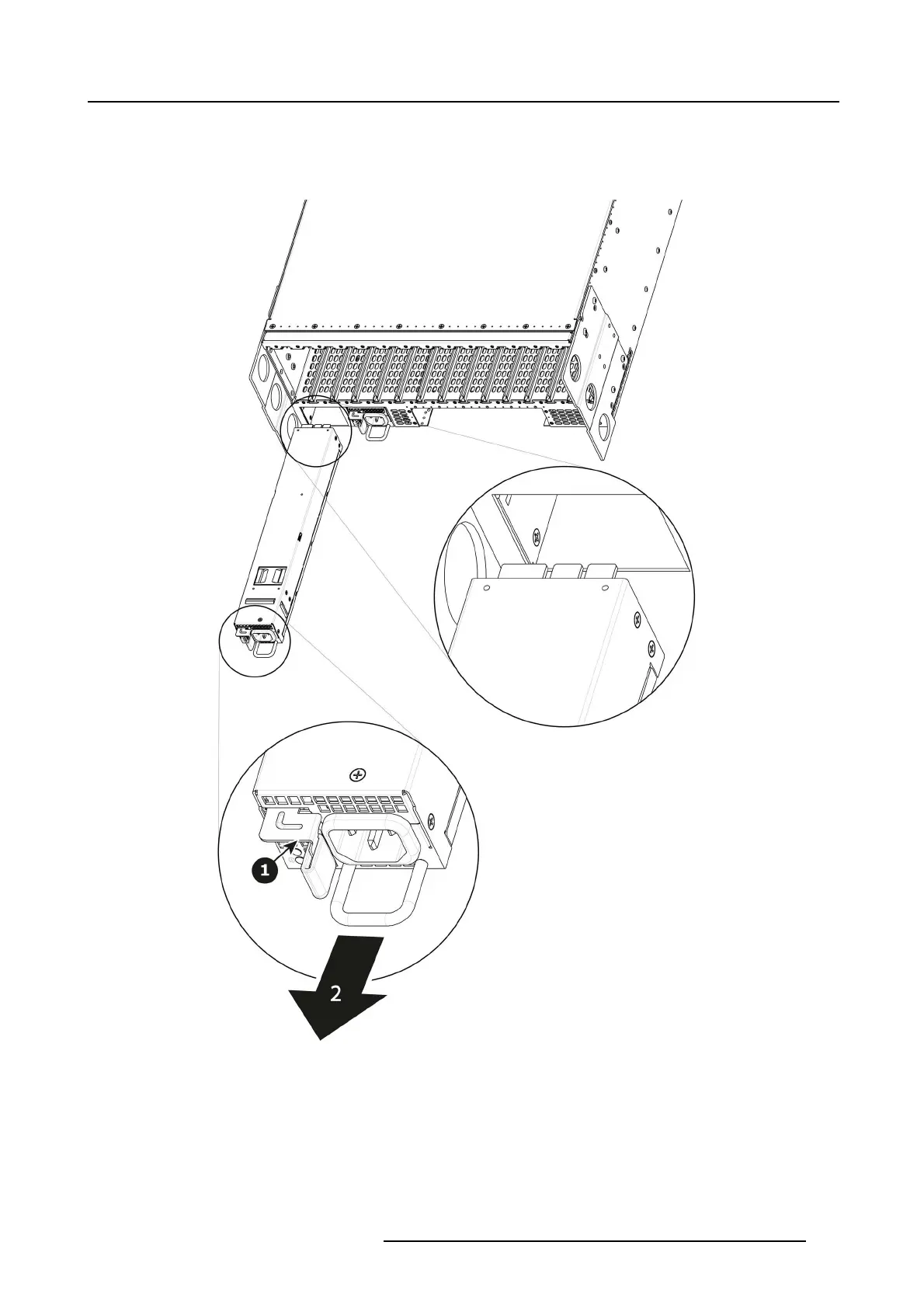13. E2 Maintenance
Image 13-50
2. Pull the Power sup p ly out of its slot by pu lling on the handle.
How to install Power Supply
1. Insert the Power Supply into the slot.
Note: The card edge shou
ld be at the top of the power supply as shown in the drawing.
2. Push the power supply completely inside the slot. App ly a little pr essure by using the handle until the power supply is fully
inserted .
R5905948 EVENT MASTER DEVICES 17/07/2017
381