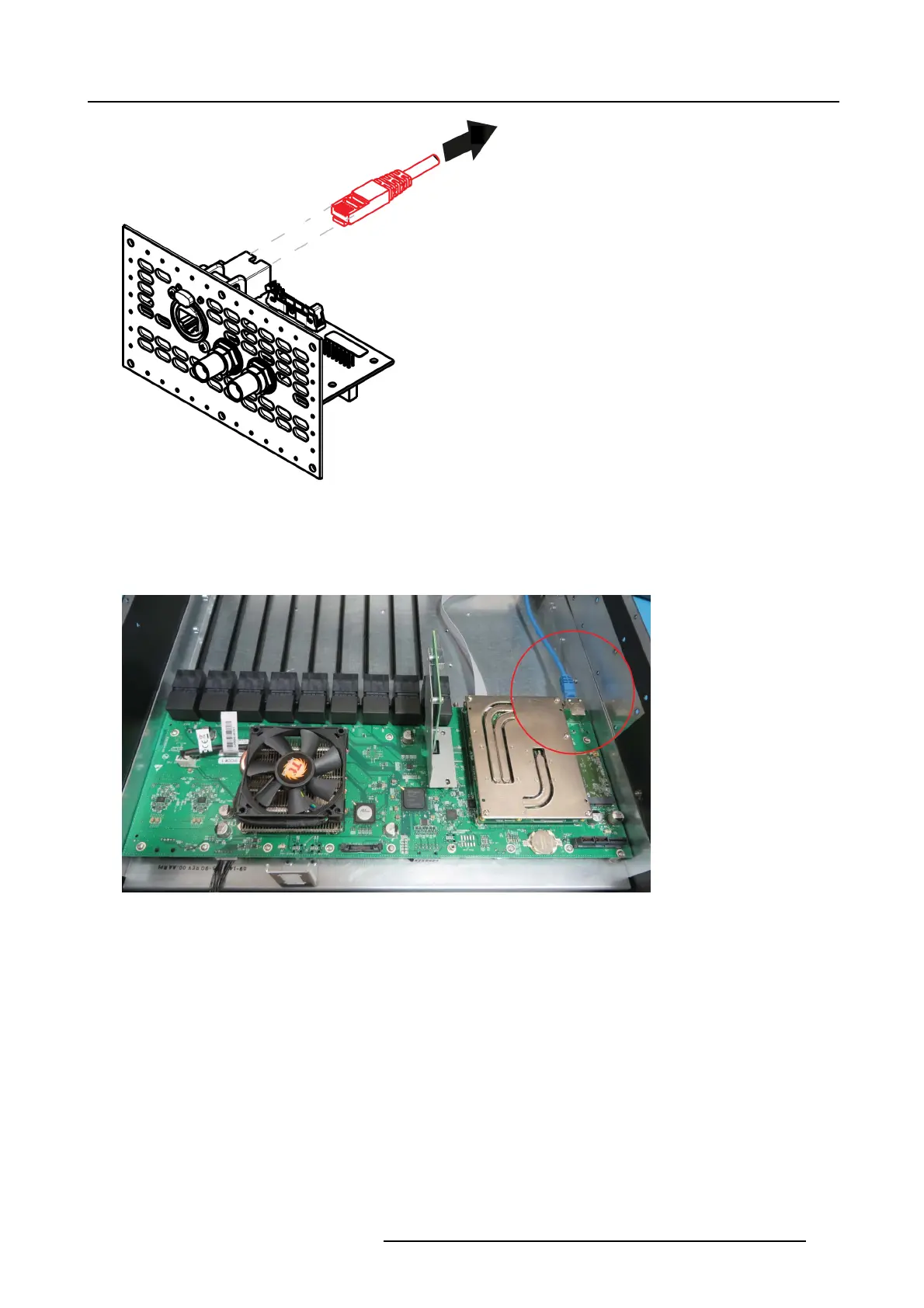14. S3 Maintenance
Image 14-95
Note: From this step, only the other end of the Ethernet cable stays connec ted to the m otherboard. Unfortunately it is necessary
to rem ove the Power supply Guide to unplug it. (refer to the "Process O verview", page 418).
3. Follow t he steps detailed in other procedures to remove Power supply Guide.
4. Locate the Ethernet cable that is plugged on the Motherboard and push the locking clip on the E thernet cable so it can be released
from the socket.
Image 14-96
5. Pull the cable out of the unit .
How to install the Ethernet Cable
To install the Ethernet Cable follow the same procedure in the reverse o rder.
R5905948 EVENT MASTER DEVICES 17/07/2017
473