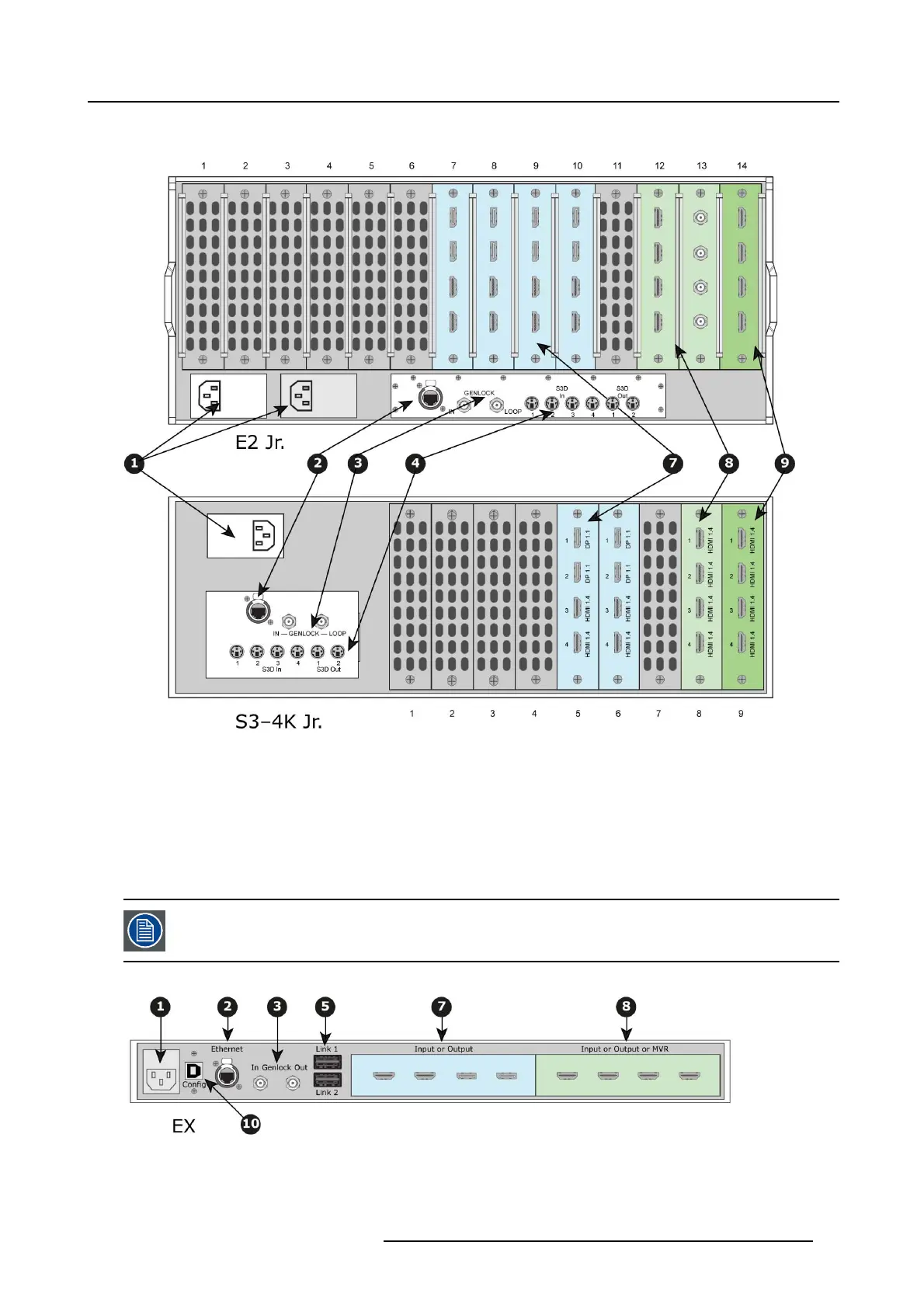4. Hardware orientation
Image 4-6
E2 Jr. and S 3–4K Jr. series rear panels
1 AC connectors
2 RJ-45 connector for 10/100 BaseT Ethernet communications
3 Genlock Input BNC with passive Loop-through
4 S3D In and S3D Out
––
––
7 Input cards (HDM I/DP, SDI, DVI)
8 Outputs cards (DVI, SDI)
9 Multiviewer card (HDMI)
The S3–4K Jr. co mes with a single power supply; a redundant p ow er supply is optional.
Image 4-7
EX rear panel
1 AC connector
2 RJ-45 connector for 10/100 BaseT Ethernet communications
R5905948 EVENT MASTER DEVICES 17/07/2017 45