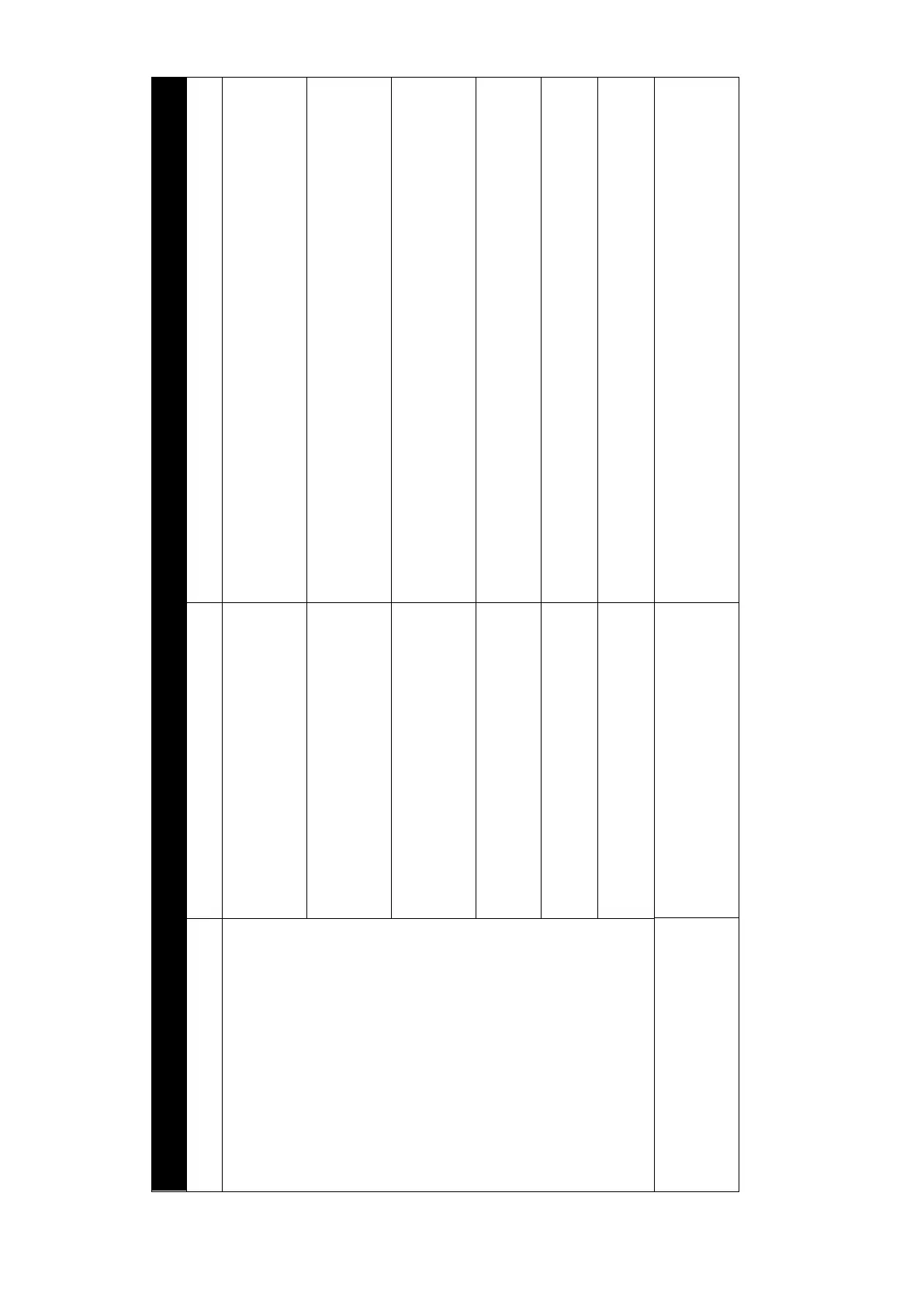Appendix N Trouble shooting and FAQ
N-4
N.3. Web Menu System
Problem (P) Possible cause Confirmation item
[Terminal] screen can not be displayed
when the IP address of main unit was
entered to the URL box on Web
browser.
Cable is not connected. Check that PC is connected to the main unit with Ethernet cable firmly. If
there is a link between the main unit and PC, the Link LED of the Ether port
on back panel will blink.
Although the setting of the TCP/IP of the PC
is set to “Automatic access”, the PC could not
access the IP from the DHCP server.
Before starting the PC, check that the cable between the main unit and the PC
is connected correctly. If the PC has been started not connected to the main
unit, restart the PC after hooking up the main unit.
TCP/IP is not set.
Check that the network IP, subnet mask and default gateway that are set in the
PC match those set in the main unit.
*If you have set VLANs, each “User LAN Port” may have different network.
URL is not correct. Check that the IP address entered in URL box is that of main unit.
*If you have set VLANs, each “User LAN Port” may have different network.
The local area connection of the PC is
disabled. (Win2000 or later)
Check that the local area connection is set to ‘enable’ in the property
specification of the local area connection.
The local area connection of the PC is a
bridge connection.
Delete the bridge by clicking the right mouse button on the icon of the local
area connection.
Error page is displayed when a button
was clicked on Web menu screen.
The version of Web browser is not supported.
JUE-501 / JUE-251 officially supports Microsoft Internet Explorer7 and
Mozilla Firefox3.6, their upper version can be available when
compatible system.
