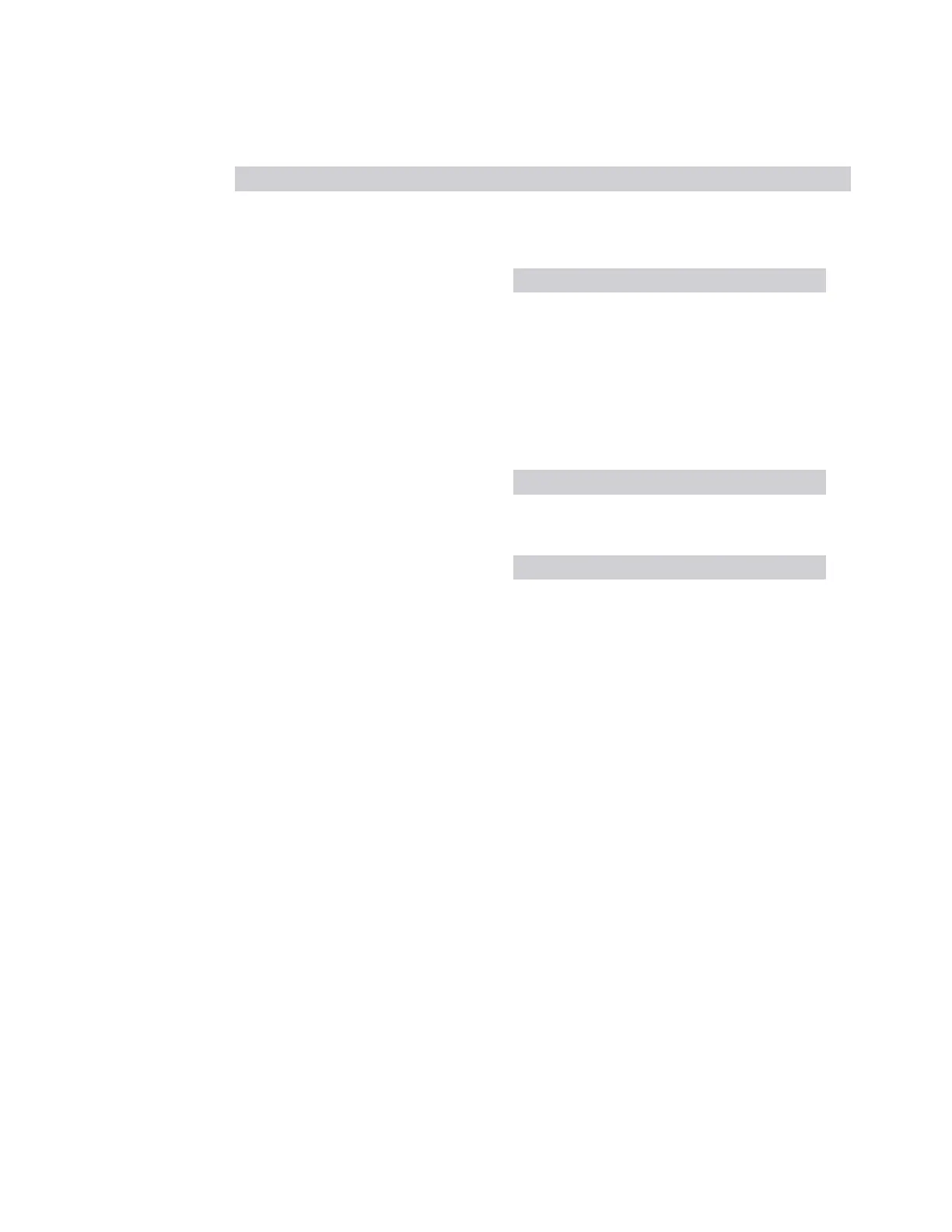3 VMA Mode
3.7 Power Stat CCDF Measurement
Modes Option Preset Values
MSR All Same as max value
WLAN None 10 MHz
B25 25 MHz
B40
Radio Std Preset
802.11a/b/g/n/ac/ax/be (20
MHz)
25 MHz
802.11n/ac/ax/be (40 MHz) 40 MHz
802.11ac/ax/be (80 MHz) 80 MHz
802.11ac/ax/be (160 MHz) 160 MHz
802.11be (320 MHz) 320 MHz
B1X
Radio Std Preset
802.11ac(80 MHz) 80 MHz
B1Y
Radio Std Preset
802.11ac(160 MHz) 160 MHz
3.7.5 Display
Lets you configure display items for the current Mode, Measurement View or
Window.
3.7.5.1 View
Contains controls for selecting the current View, and for editing User Views.
View
See "Views" on page 1071.
User View
Lets you choose a View from the saved User Views for the current measurement.
This panel only appears if a User View exists for the current measurement.
Vector Modulation Analyzer Mode User's &Programmer's Reference 1120