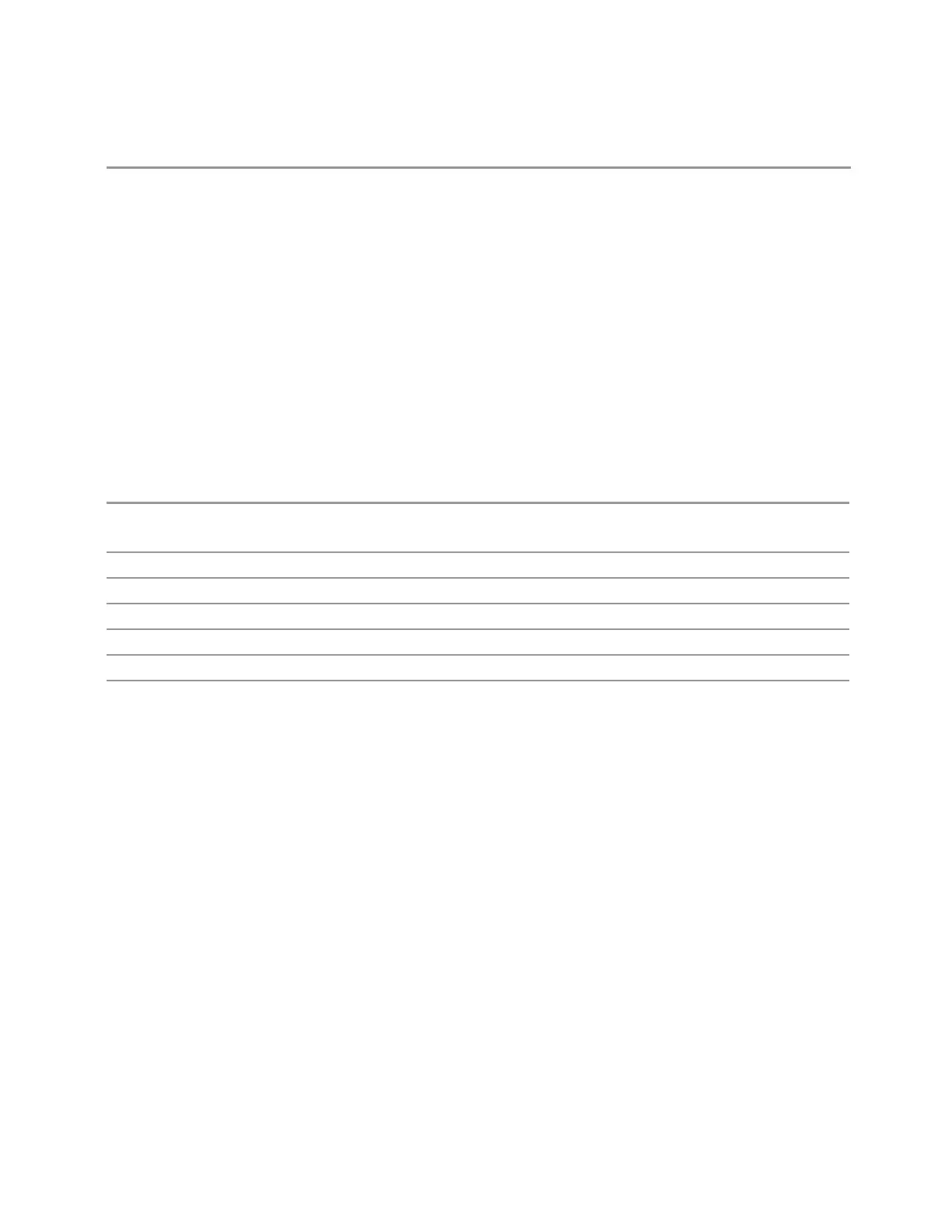6 Input/Output
6.2 Input
Annotation In the Meas Bar, if an M1971 series Mixer is connected to the USB port of the instrument, the field
Mixer Path appears and says:
–
Normal for Normal
–
2xConv for Dual Conversion
–
Aux for Aux Equipment
6.2.15 User IF Freq
Specifies the desired IF frequency when using the Aux Equipment path. This setting
determines the LO frequency that the instrument will drive into the mixer to
correspond to the specified center frequency. Note that the Aux Equipment path
always uses “Negative Mixing”, that is, the LO frequency is always higher than the
RF frequency.
Remote Command
[:SENSe]:MIXer:UIFFreq <real>
[:SENSe]:MIXer:UIFFreq?
Example
:MIX:UIFF 300 MHz
Dependencies Only appears if an M1971 mixer is connected to USB and the Mixer Path is Aux Equipment
Preset 1.2 GHz
State Saved Saved in Input/Output state
Min 0 GHz
Max 4 GHz
6.2.16 Signal ID On/Off
Toggles the Signal ID (signal identification) function On or Off. This function lets you
identify multiple responses of a single input signal that are generated when using
un-preselected external mixers. The use of mixers without pre-selecting filters offers
the advantage of improved receiver sensitivity because of the absence of the filter
insertion loss, but results in multiple responses due to images and undesired
harmonic mixing products.
While in Signal ID, basic spectrum analyzer functions work normally (for example,
you can change Span normally), but some functions are disabled (for example, some
traces are unavailable).
There are two forms of Signal ID, Image Suppress and Image Shift. Choose the one
most appropriate for your application. For Image Shift, an LO-shifted and an
unshifted trace are taken in Trace 1 and Trace 2 and displayed together. Any peaks
that are not the same in both traces are images. For Image Suppress, image
Vector Modulation Analyzer Mode User's &Programmer's Reference 2162