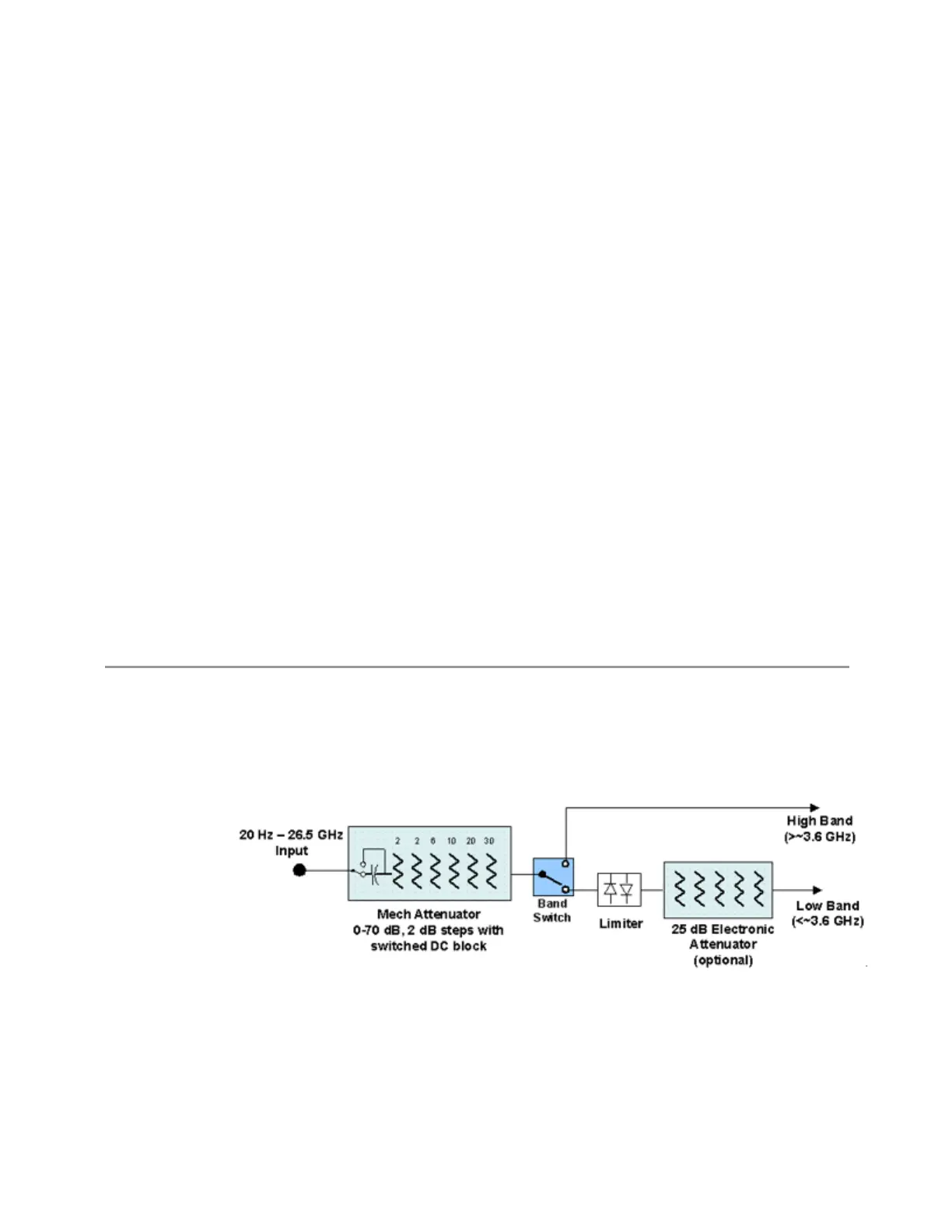3 VMA Mode
3.3 Monitor Spectrum Measurement
3.3.3.2 Attenuation
Controls the attenuator functions and interactions between the attenuation system
components.
There are two attenuator configurations in the X-Series. One is a Dual-Attenuator
configuration consisting of a mechanical attenuator and an optional electronic
attenuator. The other configuration uses a single attenuator with combined
mechanical and electronic sections that controls all the attenuation functions.
Different models in the X-Series come with different configurations.
–
See "Dual-Attenuator Configurations" on page 567
–
See "Single-Attenuator Configuration" on page 568
Most attenuation settings are the same for all measurements – they do not change
as you change measurements. Settings like these are called “Meas Global” and are
unaffected by Meas Preset.
Only available when the hardware set includes an input attenuator, which is typically
only the case for Keysight’s benchtop instruments. For example, this tab does not
appear in VXT models M9420A/10A/11A/15A/16A, M9410E/11E/15E/16E, nor in
UXM. In UXM, all Attenuation and Range settings are disabled, as the expected
input power level is handled by the Call Processing App that drives the DUT power
control.
Dependencies In measurements that support the I/Q inputs, unavailable when I/Q is the selected input. Replaced by
the Range tab in that case
Dual-Attenuator Configurations
Configuration 1: Mechanical attenuator + optional electronic attenuator
Configuration 2: Mechanical attenuator, no optional electronic attenuator
567 Vector Modulation Analyzer Mode User's &Programmer's Reference
