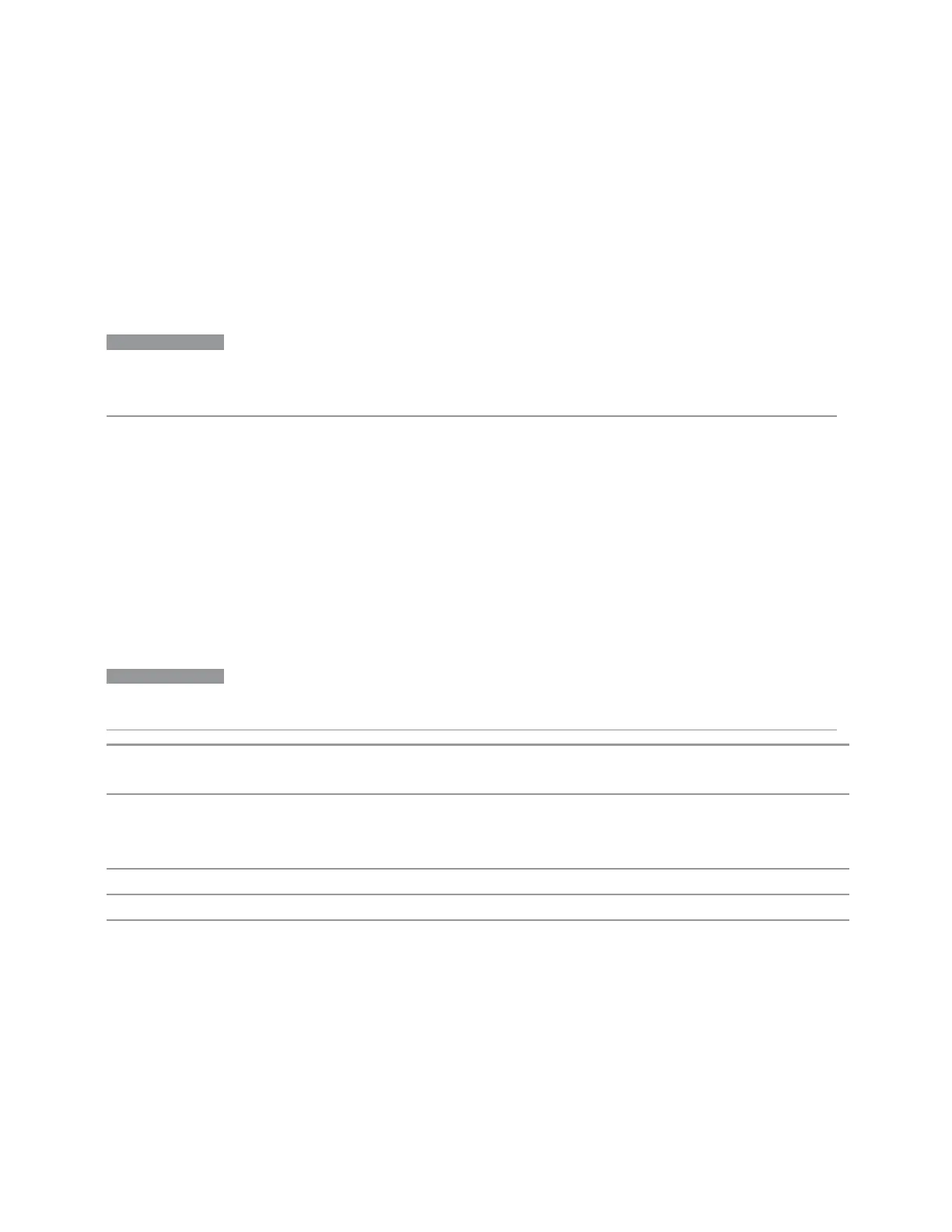6 Input/Output
6.2 Input
from the two traces is taken and placed in that point in the selected trace. The Peak
detector is auto-selected to improve the image suppression effectiveness.
Responses of each trace that lie on top of one another will remain and are valid
signals, others are images and are suppressed. The action of taking the smaller of
the two traces will make the average noise level lower in all points that do not have
an image, thus reducing the accuracy of the measurement of noise and noise-like
signals.
NOTE
When changing from Image Shift to Image Suppress mode, Trace 2 is blanked,
as it was used for Image Shift and contains data that you will probably not want
to see in Image Suppress
Image Shift
Like the Image Suppress mode, Image Shift is a two-sweep sequence. The data
from the first sweep is placed in Trace 1 and the data from the second (LO frequency
shifted by 2 * IF / N) sweep is placed in Trace 2. On alternate sweeps, the alternate
trace (trace 2) is placed in front of trace 1. This way, you can see a signal at the
same place on alternate sweeps, showing in yellow (trace1) and blue (trace2).
Signal responses of Trace 1 and Trace 2 that have the same horizontal position are
considered to be in the current band and therefore can be analyzed with the
amplitude and frequency measurement systems of the SA. All other responses are
invalid and should be ignored.
NOTE
This function takes control of and uses Trace 1 and Trace 2. Any data in these
traces prior to activating Image Shift will be lost.
Remote Command
[:SENSe]:SIDentify:MODE ISUPpress | ISHift
[:SENSe]:SIDentify:MODE?
Example
:SID:MODE ISUP
:SID:MODE ISH
:SID:MODE?
Dependencies Only appears when External Mixer is selected as the Input
Preset Unaffected by Preset, but set to ISUPpress by Restore Input/Output Defaults
State Saved Saved in instrument state
6.2.18 Cable IF Loss
The loss at the IF in the IF/LO cable can be compensated for with this function, by
entering the loss in dB for your cable.
Vector Modulation Analyzer Mode User's &Programmer's Reference 2164