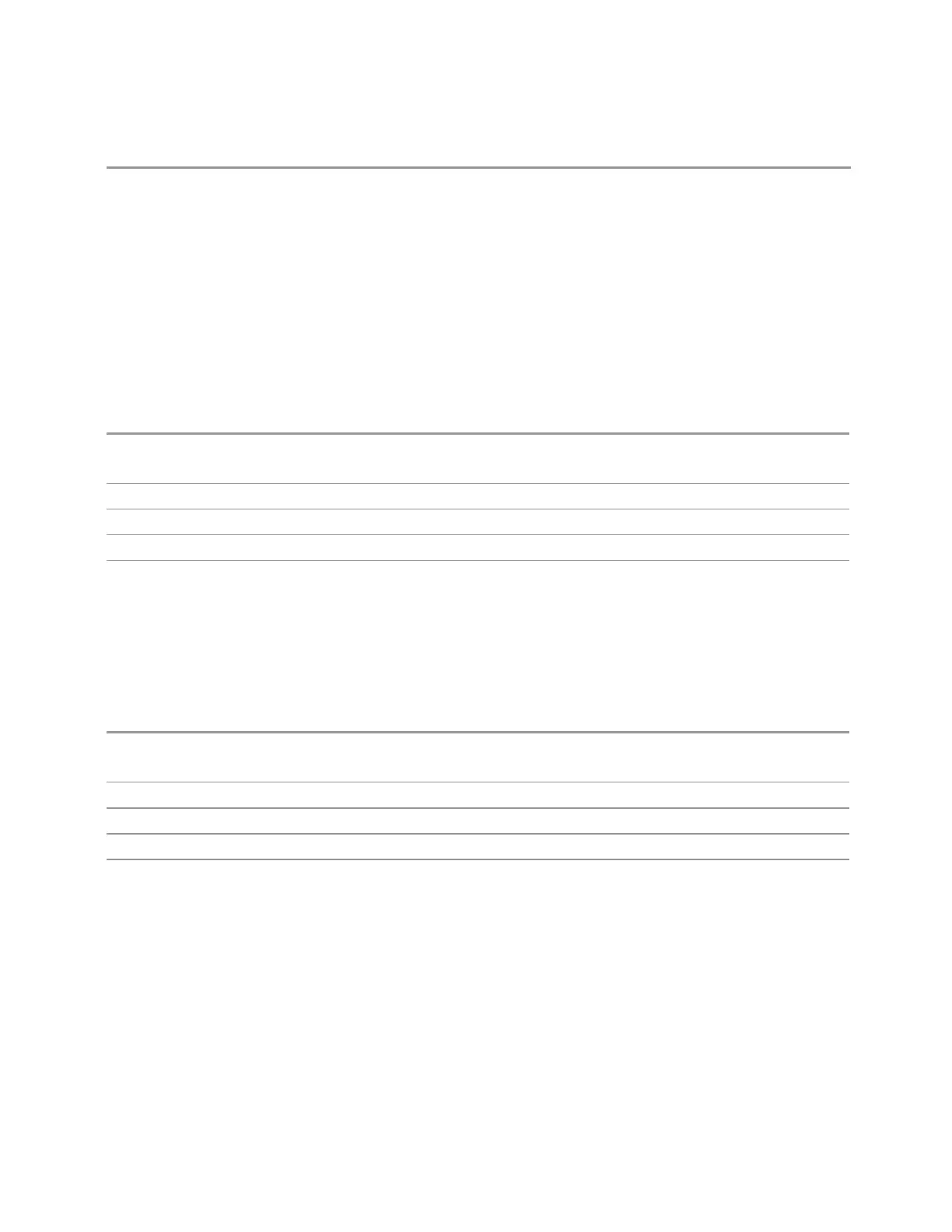3 VMA Mode
3.1 Digital Demod Measurement
copies the data from line 1 into line 2
Copy
Copies a Limit from the Limit specified in Copy From Limit.
Description
Provides a description of up to 60 characters by which the operator can easily
identify the limit. Will be stored in the exported file. Can be displayed in the active
function area by selecting as the active function, if desired to be in a screen dump.
Remote Command
:CALCulate:DDEMod:LLINe[1]|2|…|6:DESCription "Description"
:CALCulate:DDEMod:LLINe[1]|2|…|6:DESCription?
Example
:CALC:DDEM:LLIN:DESC "European Emissions"
Dependencies 60 characters max
Preset "" (null String), not affected by Mode Preset, preset by Restore Mode Defaults
State Saved Saved in instrument state
Comment
Sets an ASCII comment field, which will be stored in an exported file. Can be
displayed in the active function area by selecting as the active function, if desired to
be in a screen capture. The Limits CSV file supports this field.
Remote Command
:CALCulate:DDEMod:LLINe[1]|2|…|6:COMMent "text"
:CALCulate:DDEMod:LLINe[1]|2|…|6:COMMent?
Example
:CALC:DDEM:LLIN:COMM "this is a comment"
Dependencies 60 characters max
Preset "" (null String), not affected by Mode Preset, preset by Restore Mode Defaults
State Saved Saved in instrument state
Apply to Window
Selects the window you want the limit to apply. A limit is applied to one and only one
trace in the selected; each trace can have both an upper and a lower limit. When
executing Limit Test, the limit is applied only to the specified trace.
A trace in the selected window can have multiple limit lines simultaneously; in that
case, only one upper and one lower limit line will affect the color of the trace. Other
Vector Modulation Analyzer Mode User's &Programmer's Reference 384