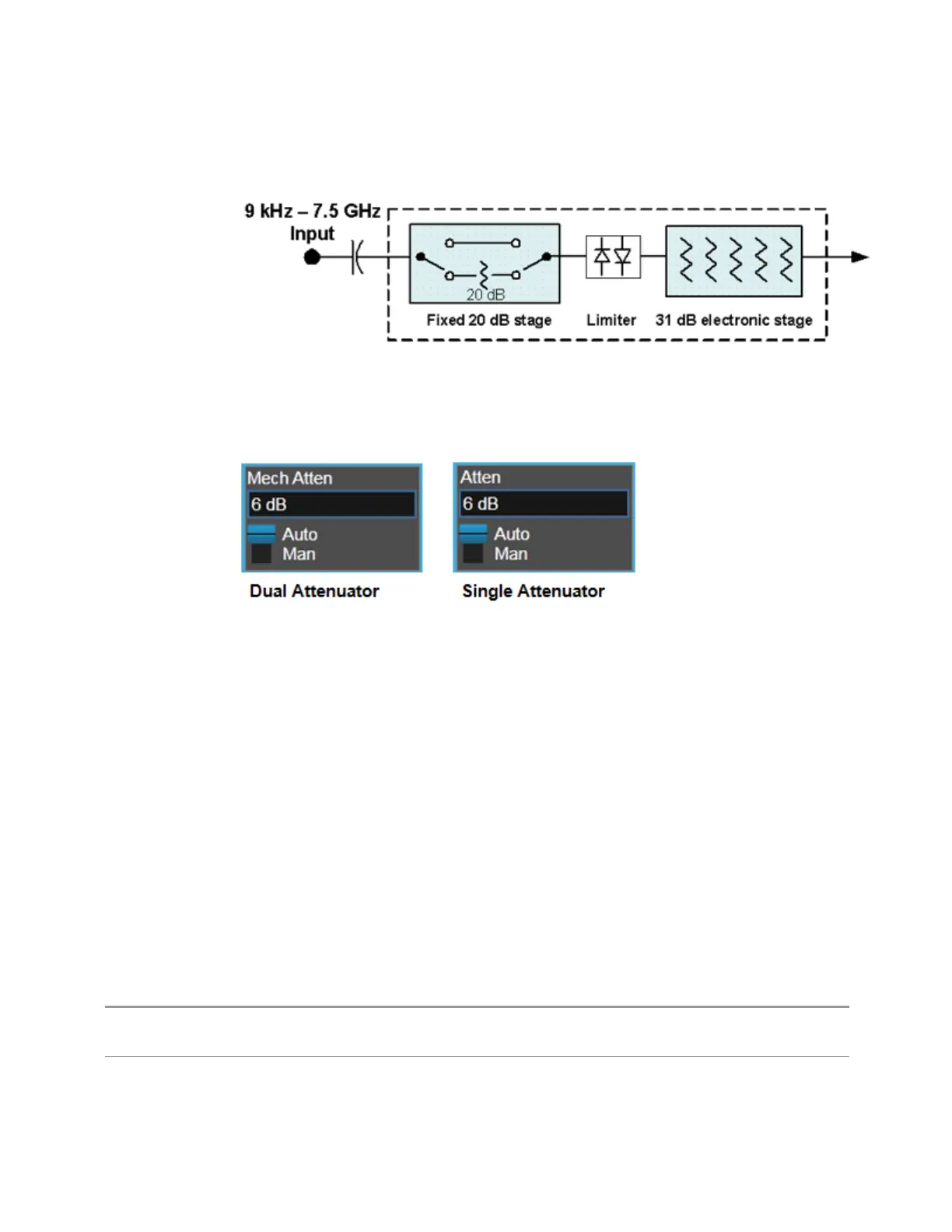3 VMA Mode
3.2 Custom OFDM Measurement
Single-Attenuator Configuration
You can tell which attenuator configuration you have by pressing the Attenuation
tab, which (in most Modes) opens the Attenuation menu. If the first control in the
Attenuation menu says Mech Atten you have the Dual-Attenuator configuration. If
the first control says Atten you have the Single-Attenuator configuration.
(Note that depending on the measurement, there may be no Auto/Man functionality
on the Mech Atten control.)
In the Single-Attenuator configuration, you control the attenuation with a single
control, as the fixed stage has only two states. In the Dual-Attenuator configuration,
both stages have significant range, so you are given separate control of the
mechanical and electronic attenuator stages.
When you have the Dual-Attenuator configuration, you may still have only a Single-
Attenuator, because unless Option EA3 (the Electronic Attenuator option) is
available, and you purchase it, you will have only the mechanical attenuator.
Full Range Atten
This control and Attenuator Summary only appear in N9041B, when the RF input is
selected, the RF Input Port is set to RF Input2, and the Full Range Attenuator is
installed. The Full Range Attenuator adds a second input attenuator in front of RF
Input2, which enhances the protection and optimizes the performance of the extra
internal mixers used by RF Input2.
Remote Command
[:SENSe]:POWer[:RF]:FRATten <rel_ampl>
[:SENSe]:POWer[:RF]:FRATten?
Example
:POW:FRAT 14
423 Vector Modulation Analyzer Mode User's &Programmer's Reference
