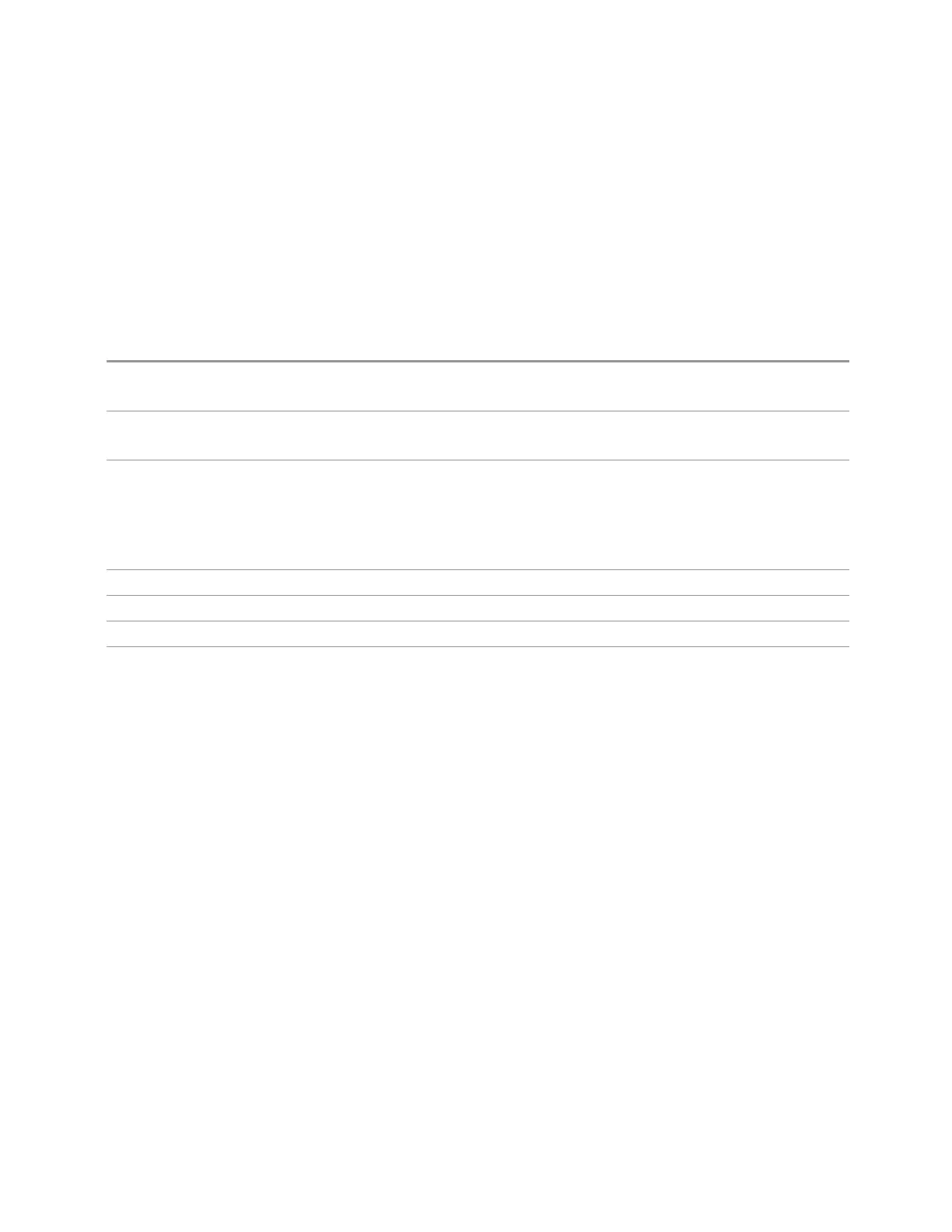3 VMA Mode
3.2 Custom OFDM Measurement
Marker Y Imag
Enables you to set or read back the selected marker’s quadrature (imaginary) Y
value in the current Y Axis Scale unit. It has no affect (other than to cause the marker
to become selected) if the marker mode is other than fixed or if the current trace
format is not complex (Vector or Constellation). The query form generates an error if
it is used for a marker that is not on a complex trace. Marker Y Imag is not affected
by whether the marker readout is polar or rectangular.
Remote
Command
:CALCulate:OFDM:MARKer[1]|2|…|12:Y:IMAGinary <real>
:CALCulate:OFDM:MARKer[1]|2|…|12:Y:IMAGinary?
Example
:CALC:OFDM:MARK1:Y:IMAG 0.435
:CALC:OFDM:MARK1:Y:IMAG?
Notes Grayed-out unless the marker is fixed and on a vector display
If a suffix is sent, it must match the Y units for the trace the marker is on. Otherwise, an Invalid Suffix
error is generated. Otherwise, error -138, “Suffix not allowed” is generated
If a query is sent while the marker is on a trace whose format is not vector or constellation, NaN
(9.91E+37) is returned
Preset None until marker is turned on
State Saved Yes
Min Depends on trace format
Max Depends on trace format
Marker Mode
There are four control modes for markers:
Normal (POSition) – A marker that can be moved to any point on the X Axis by
specifying its X Axis value, and whose absolute Y Axis valueis then the value of the
trace point at that X Axis value
Delta (DELTa) – A marker that can be moved to any point on the X Axis by specifying
its X Axis offset from a reference marker, and whose absolute Y Axis value is then the
value of the trace point at that X Axis value
Fixed (FIXed) – A marker whose X Axis and Y Axis values may be directly or indirectly
specified by you, but whose Y Axis value remains fixed, once specified, and does not
follow the trace. Fixed markers are useful as reference markers for Delta markers, as
operands in a Peak Search operation, and as arbitrary reference points settable by
you. These markers are represented on the display by an “X” rather than a diamond
Off (OFF) – A marker which is not in use
Vector Modulation Analyzer Mode User's &Programmer's Reference 478