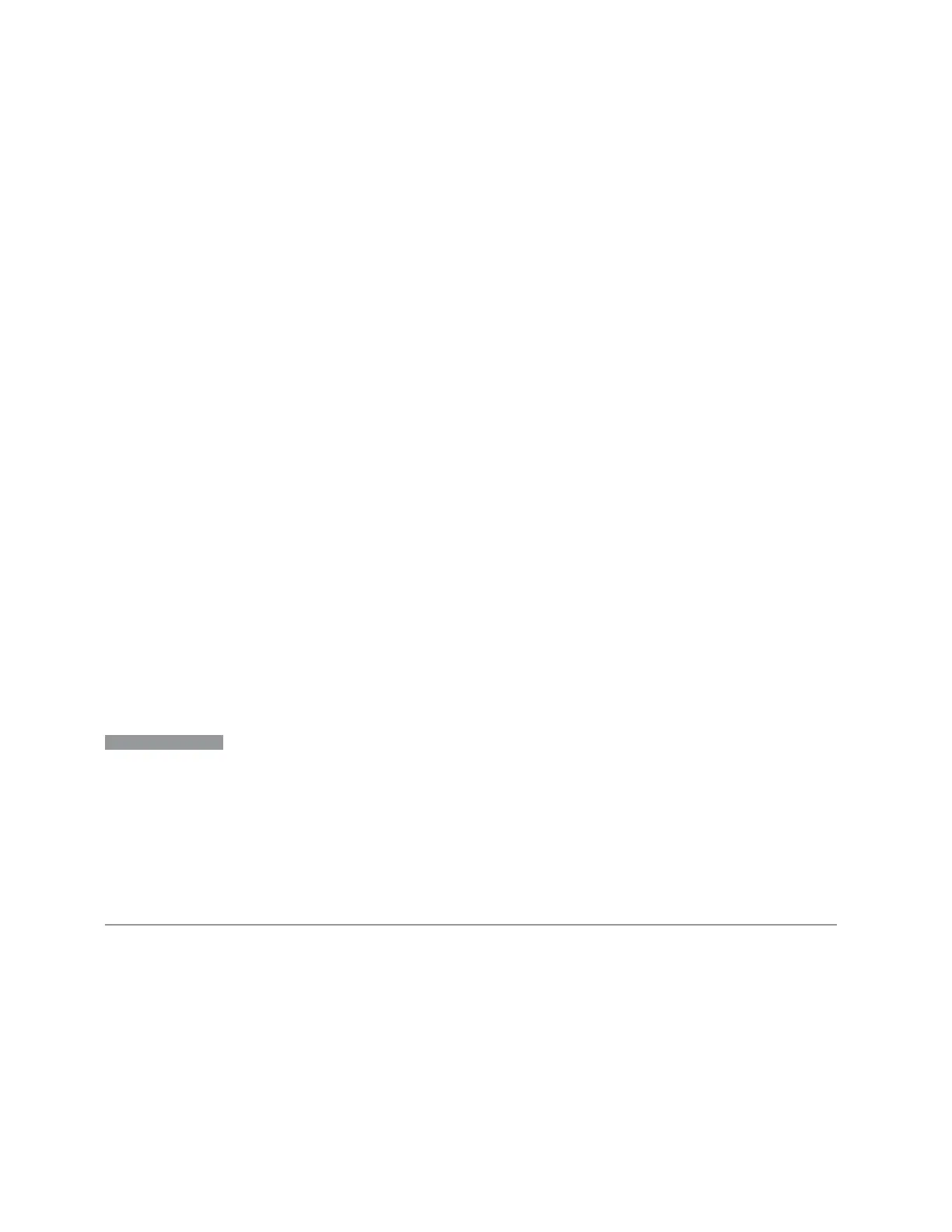9 Programming the Instrument
9.4 Status Register System & STATus Subsystem
It is usually a good idea to start by clearing all the status registers, using *CLS
Sending :STAT:QUES:INT:ENAB 1024 lets you monitor only bit 10 events, instead
of the default monitoring all the bits in the register. The register default is for
positive transition events (0 to 1 transition), that is, when an auto-trigger timeout
occurs. If instead, you want to know when the Auto-trigger timeout condition is
cleared, then you set :STAT:QUES:INT:PTR 0 and :STAT:QUES:INT:NTR 32767
Now, the only output from the "Questionable Integrity Register" on page 2617 will
come from a bit 10 positive transition, and goes to the Integrity Sum bit 9 of the
"Questionable Register" on page 2592
If you want only to monitor bit 9 of the same register, send :STAT:QUES:ENAB 512
The "Questionable Register" on page 2592 output goes to the “Status Questionable
Summary” bit 3 of the "Status Byte Register" on page 2579. The output from this
register can be enabled using *SRE 8.
Finally, you can use the serial polling functionality available for the particular
bus/software that you are using to monitor the Status Byte Register, or you could
use *STB? to poll the Status Byte Register.
9.4.6 Status Subsystem Registers and Commands
The Status Subsystem registers monitor various events and conditions in the
instrument. Software written to control the instrument may need to monitor some of
these events and conditions.
To set and query status registers, you can use the STATus subsystem SCPI
commands and queries.
NOTE
All status register commands are sequential. You can send them in the middle of
an ongoing overlapped command to get the current status. You can also send
them following a sequential command. In this case, the status register command
waits for the completion of the previously-sent sequential command before
performing the action.
Most commands are sequential commands
; only a few are overlapped.
If a command
is
overlapped, then that is explicitly stated in the command
description.
See also the Keysight X-Series Signal Analyzers Instrument Messages manual for
more detail on the instrument conditions that can cause these bits to be set.
9.4.6.1 Status Byte Register
Provides a one-byte overview of the entire STATus subsystem. All the other registers
funnel into this register via summary bits, as shown in the "Status Register System
2579 Vector Modulation Analyzer Mode User's &Programmer's Reference
