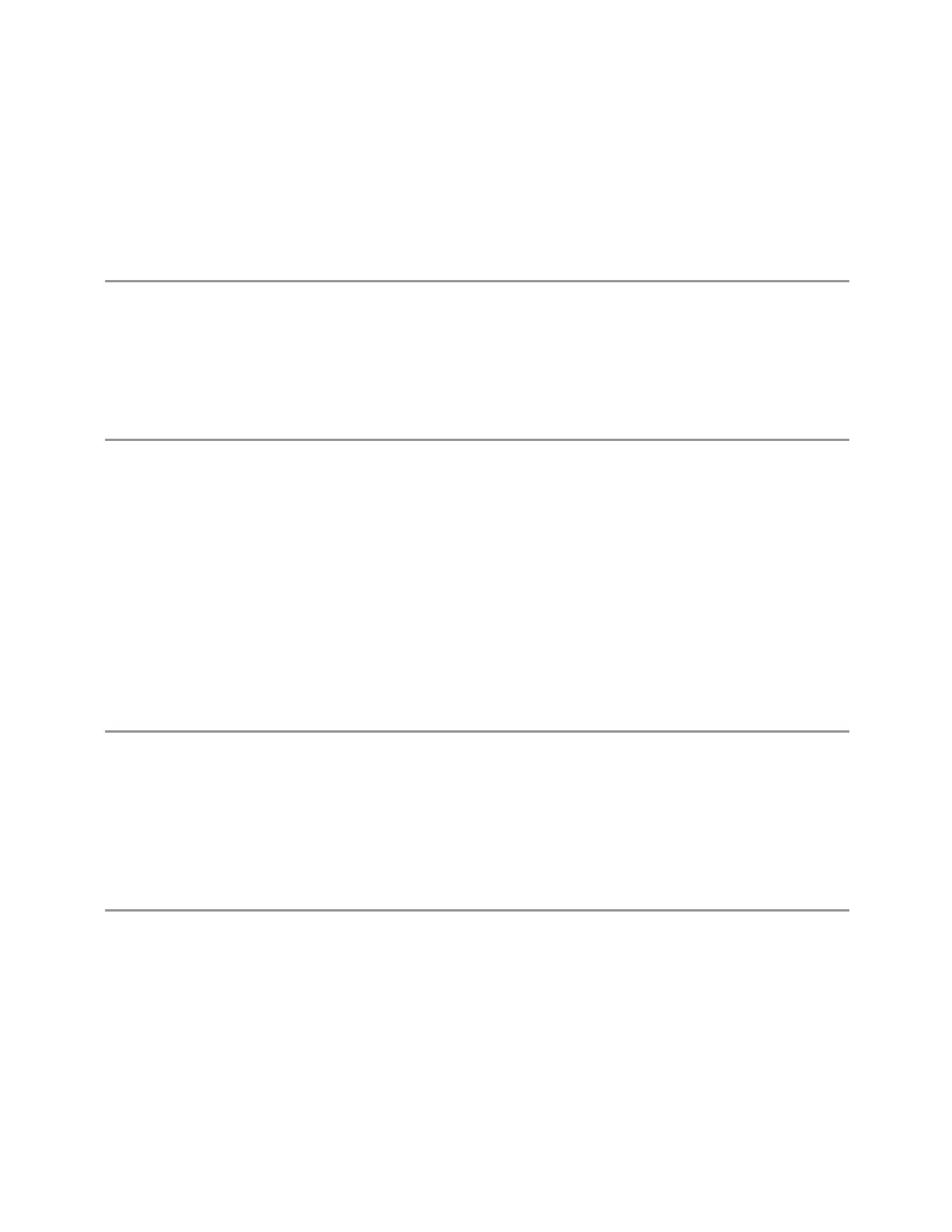3 VMA Mode
3.1 Digital Demod Measurement
CH Freq Response
Displays the channel frequency response for which the equalizer is correcting. It is
computed as the inverse of the equalization filter’s frequency response.
Example
:DISP:DDEM:WIND2:DATA CHFR
Sets the second window data to CH Freq Response
EQ Impulse Response
Displays the impulse response of the equalization filter.
Example
:DISP:DDEM:WIND2:DATA EQIR
Sets the second window data to EQ Impulse Response
Tables
Displays the trace data choices that are in tabular form, including Metrics, Eye
Diagram Metrics, and Demod Bits.
Metrics
Displays the measurement numeric results. The available tabular data changes
depending on the modulation format chosen.
Example
:DISP:DDEM:WIND4:DATA DRES
Sets the fourth window data to Metrics
Eye Diagram Metrics
Displays the numeric results calculated from Eye Diagram. The available tabular
data changes depending on the modulation format chosen.
Example
:DISP:DDEM:WIND4:DATA ERES
Sets the fourth window data to Metrics.
223 Vector Modulation Analyzer Mode User's &Programmer's Reference
