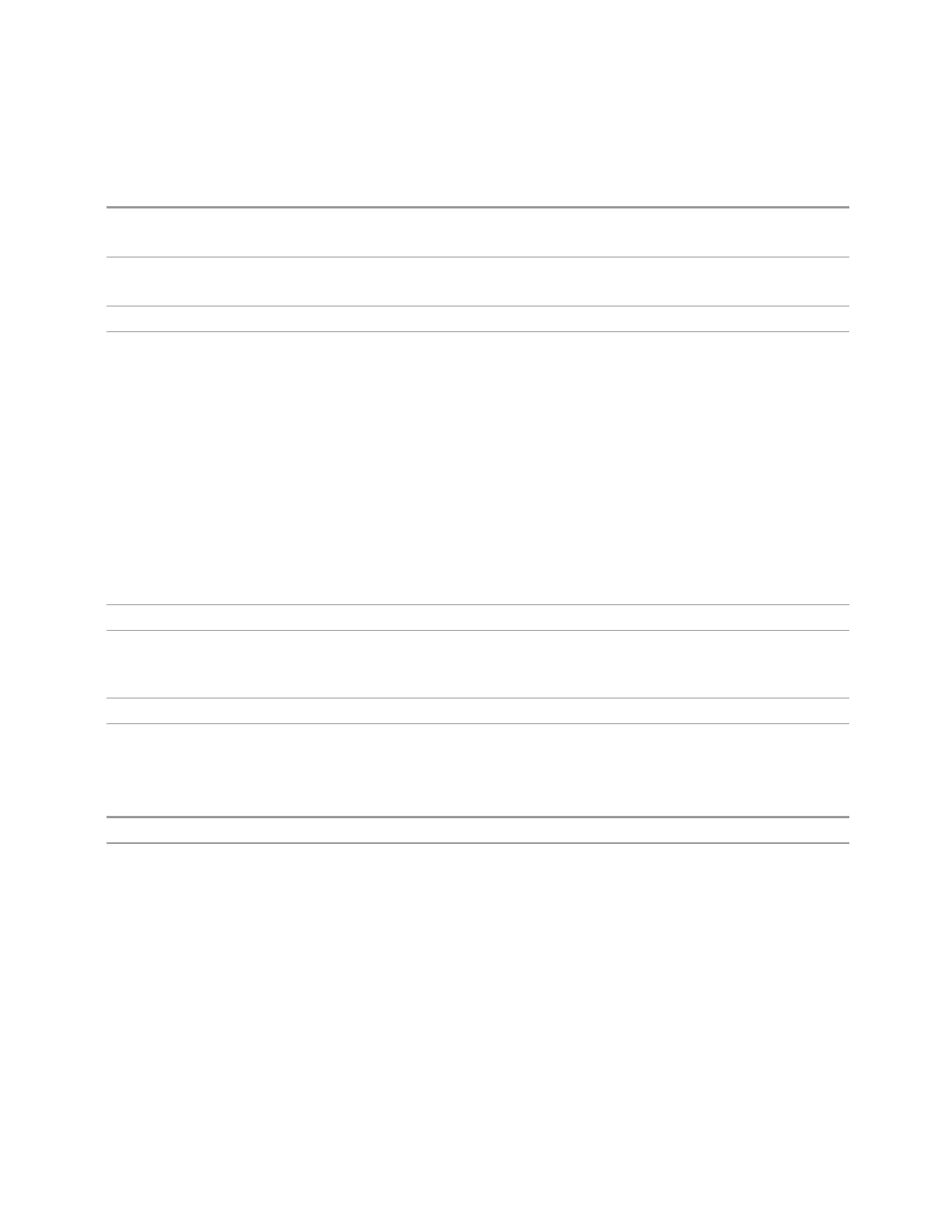3 VMA Mode
3.1 Digital Demod Measurement
When Presel Center is performed, the offset applied to do the centering becomes
the new value of Preselector Adjust.
Remote Command
[:SENSe]:POWer[:RF]:PADJust <freq>
[:SENSe]:POWer[:RF]:PADJust?
Example
:POW:PADJ 100KHz
:POW:PADJ?
Notes The value on the control is displayed to 0.1MHz resolution
Dependencies
–
Does not appear in CXA-m
–
Does not appear in VXT Models M9410A/11A/15A/16A
–
Does not appear in M9410E/11E/15E/16E
–
Grayed-out if microwave preselector is off
–
Grayed-out if entirely in Band 0, that is, if Stop Freq is lower than about 3.6 GHz
–
Grayed-out if entirely above 50GHz, that is, if Start Freq is higher than 50GHz
–
Blank in models that do not include a preselector, such as Option503. If the command is sent in
these instruments, it is accepted without error, and the query always returns 0
–
Grayed-out in the Spectrogram View
Preset 0MHz
State Saved The Preselector Adjust value set by "Presel Center" on page 1786, or by manually adjusting
Preselector Adjust
Not saved in instrument state, and does not survive a Preset or power cycle
Min/Max –/+500MHz
Backwards
Compatibility SCPI
[:SENSe]:POWer[:RF]:MW:PADJust
[:SENSe]:POWer[:RF]:MMW:PADJust
Backwards Compatibility Command
Notes The command has no effect, and the query always returns MWAVe
Backwards
Compatibility
SCPI
[:SENSe]:POWer[:RF]:PADJust:PRESelector MWAVe | MMWave | EXTernal
[:SENSe]:POWer[:RF]:PADJust:PRESelector?
Internal Preamp
Accesses a menu of controls for the internal preamps. Turning on the preamp gives
a better noise figure, but a poorer inter-modulation distortion (TOI) to noise floor
dynamic range. You can optimize this setting for your measurement.
Vector Modulation Analyzer Mode User's &Programmer's Reference 256
