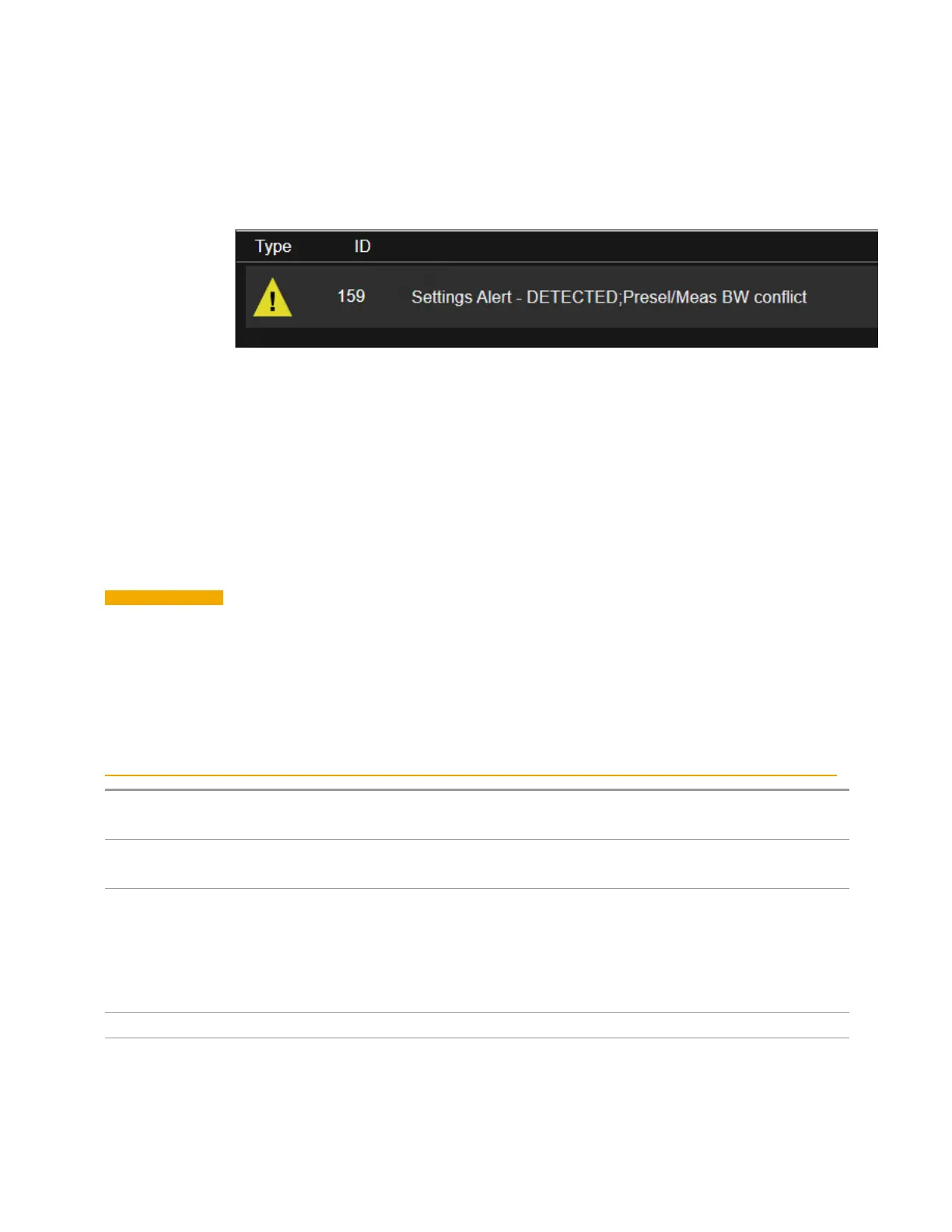3 VMA Mode
3.5 Channel Power Measurement
Settings Alert message in the error queue
.
Allow Full Bypass in Auto
Enable or disable Full Bypass in µW Path Auto rule. See "µW Path Control" on page
1791.
When this function is ON, and "µW Path Control" on page 1791 is in AUTO, it is
possible for the auto rules to select the FULL Bypass state, which bypasses both the
Preamp and the Microwave Preselector. Otherwise, the auto rules never select the
FULL Bypass state. This is convenient when making wideband measurements, but it
also adds some risk of damage to the first converter.
CAUTION
When Full Bypass Enable is selected, and "Y Scale" on page 1760 is set to
0dB, there will be a direct AC connection between the input and the first
converter when the Low Noise Path switches in (when Start Freq > 3.6GHz and
the Preamp is either not licensed, set to Low Band or Off). This puts the first
converter at considerable risk to be damaged by high AC power. Consequently,
whenever Full Bypass Enable is selected, a warning message appears in the
status bar:
“Full Bypass Enabled, maximum safe input power reduced”
Remote Command
[:SENSe]:POWer[:RF]:MW:PATH:AUTO:FULL ON | OFF | 1 | 0
[:SENSe]:POWer[:RF]:MW:PATH:AUTO:FULL?
Example
:POW:MW:PATH:AUTO:FULL ON
:POW:MW:PATH:AUTO:FULL?
Dependencies Only appears if Option FBP is installed, and in the following measurements
–
5GNRMode: Modulation Analysis and IQ Waveform
–
WLAN Mode: IQ Waveform
–
Channel Quality Mode: Group Delay and Noise Power Ratio
Preset
OFF
State Saved Saved in instrument state
841 Vector Modulation Analyzer Mode User's &Programmer's Reference