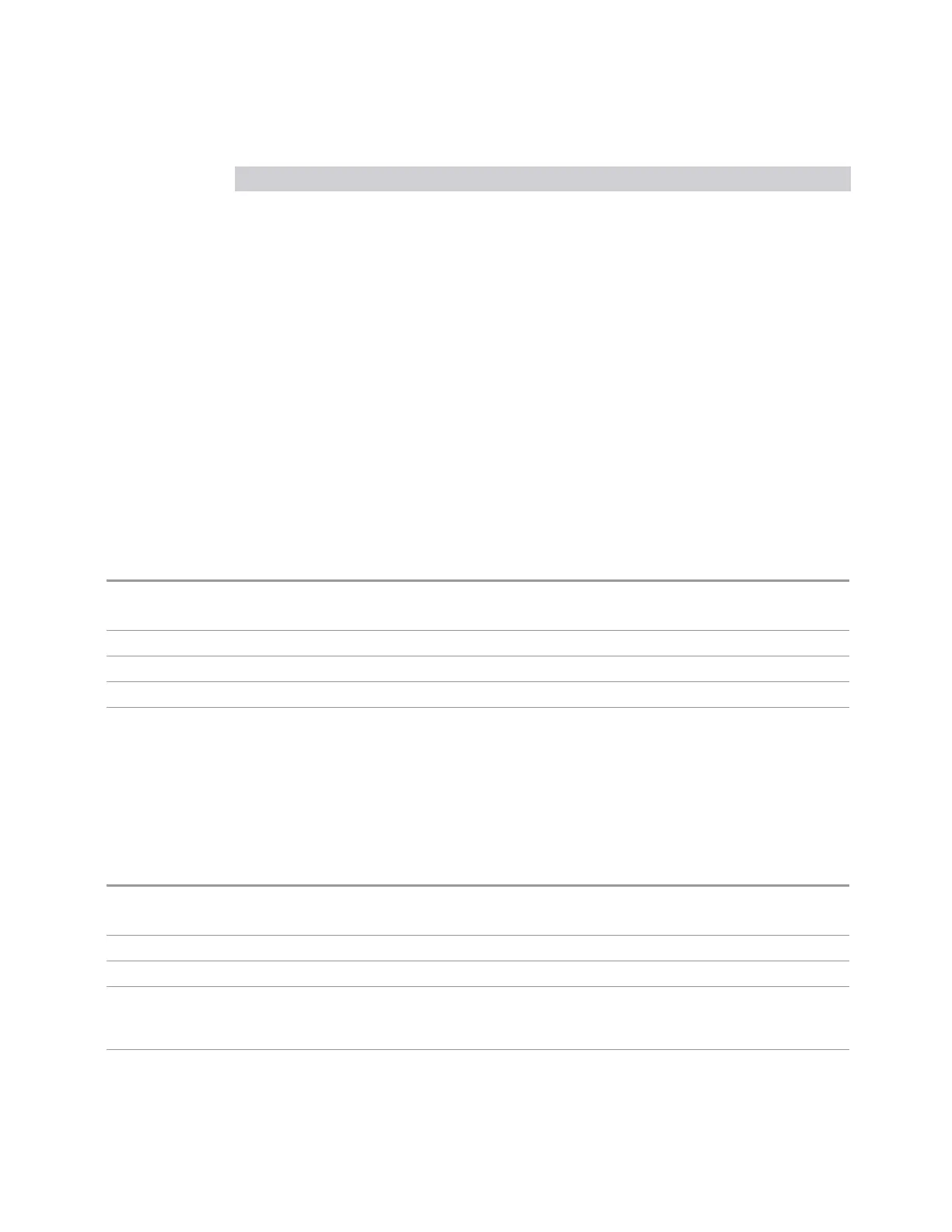6 Input/Output
6.7 Output
Connection “-“ pin # “+” pin #
GND 23 48
Stream_MARK_1 24 49
Stream_MARK_2 25 50
Stream_I 16 bit "I" Data
Stream_Q[15:0] 16 bit "Q" Data
Stream_VALID Data valid, when '1' then I/Q data is valid
Stream_CLK 150 MHz DDR clock
Stream_MARK_1 Stream Mark Bit 1
Stream_MARK_2 Stream Mark Bit 2
Stream_ALT currently unused
6.7.5 Data Stream
Lets you choose data or a test pattern to output to the Wideband IF LVDS port. This
can help you set up your streaming target devices.
Remote Command
:OUTPut:DBUS2:DATA MEASure | TEST
:OUTPut:DBUS2:DATA?
Example
:OUTP:DBUS2:DATA TEST
Notes Selecting TEST routes a test pattern to the Wideband Digital Bus stream output
Preset MEAS (set by Restore Input/Output Defaults)
State Saved Saved in Input/Output State
6.7.6 I/Q Cal Out
The Baseband I/Q "Cal Out" port can be turned on with either a 1kHz or a 250kHz
square wave. This can be turned on independent of the input selection. Preset resets
this to OFF.
Remote Command
:OUTPut:IQ:OUTPut IQ1 | IQ250 | OFF
:OUTPut:IQ:OUTPut?
Example
:OUTP:IQ:OUTP IQ1
Dependencies Only available with Option BBA
Couplings An I/Q Cable Calibration or an I/Q Probe Calibration will change the state of the Cal Out port as
needed by the calibration routine. When the calibration is finished the I/Q Cal Out is restored to the
pre-calibration state
Preset
OFF
Vector Modulation Analyzer Mode User's &Programmer's Reference 2256