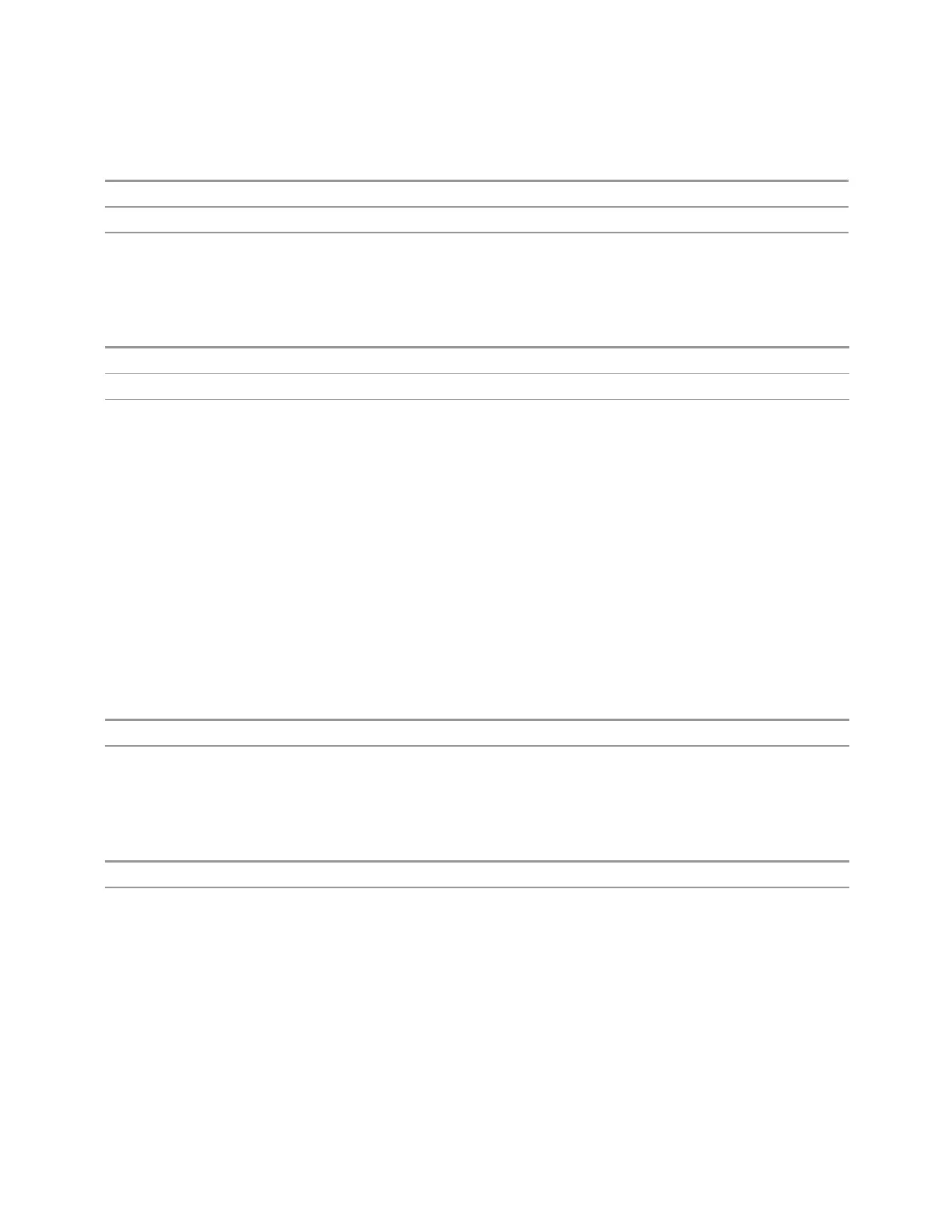3 VMA Mode
3.2 Custom OFDM Measurement
Example
:OFDM:CCAR0:PIL:IQ 1,0,1,0
Preset Pilot IQ Values is cleared by Restore Mode Defaults
State Saved Saved in instrument state
Layer Index
Specifies the layer which Pilot IQ value list is shown in the table.
Couplings Only valid when MIMO = On
Min 0
Max 7
Edit Preamble IQ Values
The Preamble IQ list may contain a very large number of IQ pairs, so it may not be
feasible to display all IQ pairs in one table.
The table displays up to 50 IQ pairs for modification. IQ Pair Start is used to specify
which part of the Preamble IQ list will be loaded into the table. This table’s index
column displays the mapping between the table row index and the IQ pair index in
the Preamble IQ list.
IQ Pair Start
Specifies the index of the Pilot IQ value list from which to generate the table.
Min 1
Max Depends on Pilot IQ list length
Go to Row
Lets you move through the table to edit the desired point.
Min 1
Max 2000
Insert Row Below
Inserts a row below the current row. The new row is a copy of the current row and
becomes the current row. The new row is not yet entered into the underlying table,
and the data in the row is displayed in light gray.
513 Vector Modulation Analyzer Mode User's &Programmer's Reference
