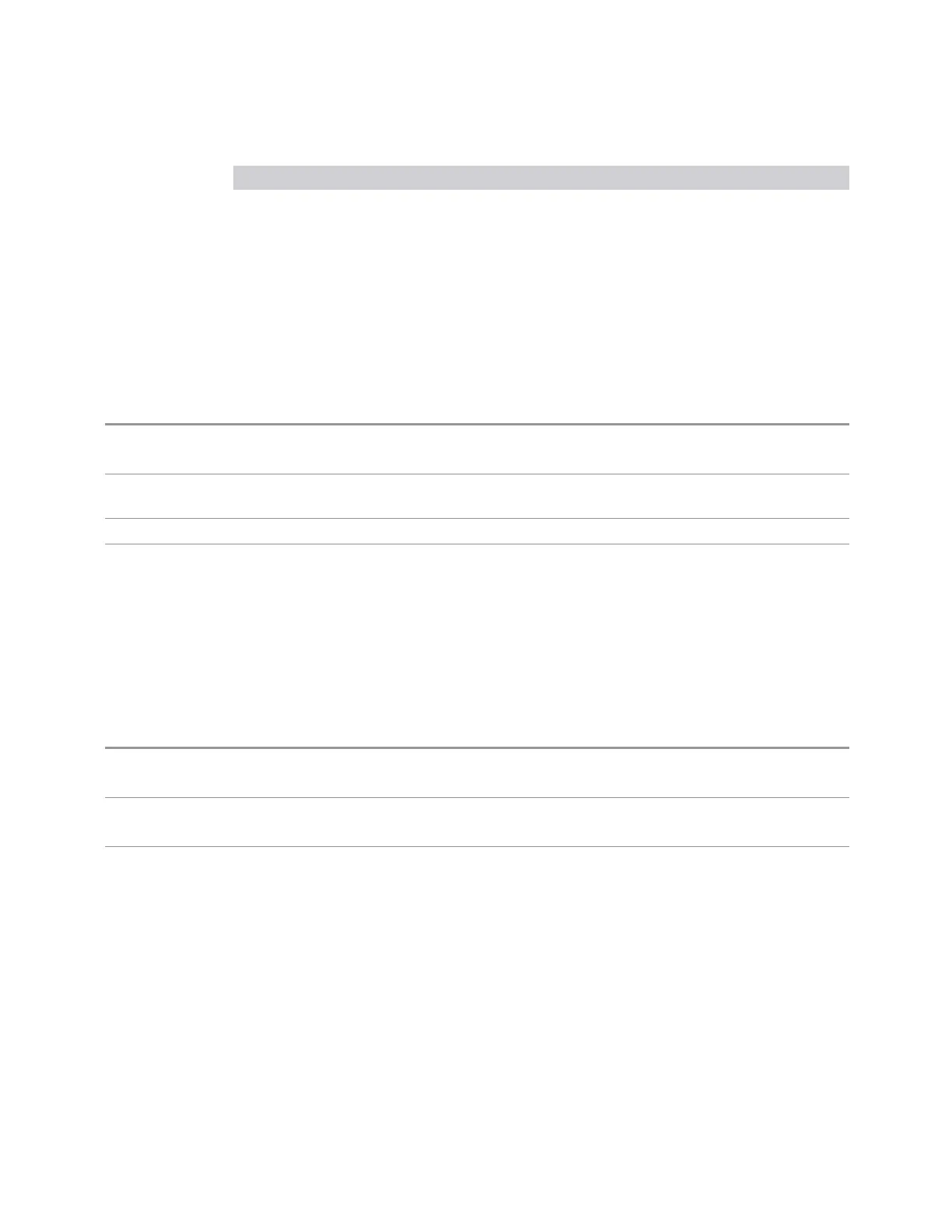3 VMA Mode
3.9 SEM Measurement
Rule Option Description
Best
Dynamic
Range
DRANge
The instrument selects either swept or FFT analysis with the primary
goal of dynamic range optimization. If the dynamic range of swept
and FFT is very close, then it chooses the faster one. In determining
the Swept or FFT setting, the auto rules use the following approach:
–
If the RBW > 210 Hz, use swept; for the RBW <= 210 Hz, use
FFT
–
If Sweep Time Mode is Man, the Sweep Type is always Swept for
backwards compatibility
Best Speed
SPEed
The instrument selects either FFT or swept analysis based on the
fastest instrument speed
Remote Command
[:SENSe]:SEMask:SWEep:TYPE:AUTO:RULes SPEed | DRANge
[:SENSe]:SEMask:SWEep:TYPE:AUTO:RULes?
Dependencies In modular products such as VXT, the value is always set to Best Dynamic Range and this control does
not appear
Preset
DRANge
State Saved Saved in instrument state
Mask State
Only appears in WLAN Mode.
The mask lines can be drawn in two different ways, according to the WLAN standard
when the control’s value is Standard (STD); or by the user-defined specifications
listed in the Offset/Limits menu.
Remote
Command
[:SENSe]:SEMask:MASK[:STATe] STD | MAN
[:SENSe]:SEMask:MASK[:STATe]?
Example
:SEM:MASK:STATe STD
:SEM:MASK:STATe?
Couplings When the value is STD, the parameters displayed on the Offset/Limits menu are automatically changed
according to WLAN standard
Ifyou manually modify any parameter in the Offset/Limits menu, then Limit State will be coupled to
Manual (MAN)
If you recall a mask file or state file, Limit State will be coupled to MAN
If WLAN radio standard is changed, Limit State will be preset to STD
When the value of Limit State is STD, and Radio Standard is 11ac 80+80 MHz, the channel span will be
set to the value satisfying the equation below if its previous value is less than the value calculated
through the equation
Chan Span = spacing between the two carriers + Chan IntegBW
1479 Vector Modulation Analyzer Mode User's &Programmer's Reference
