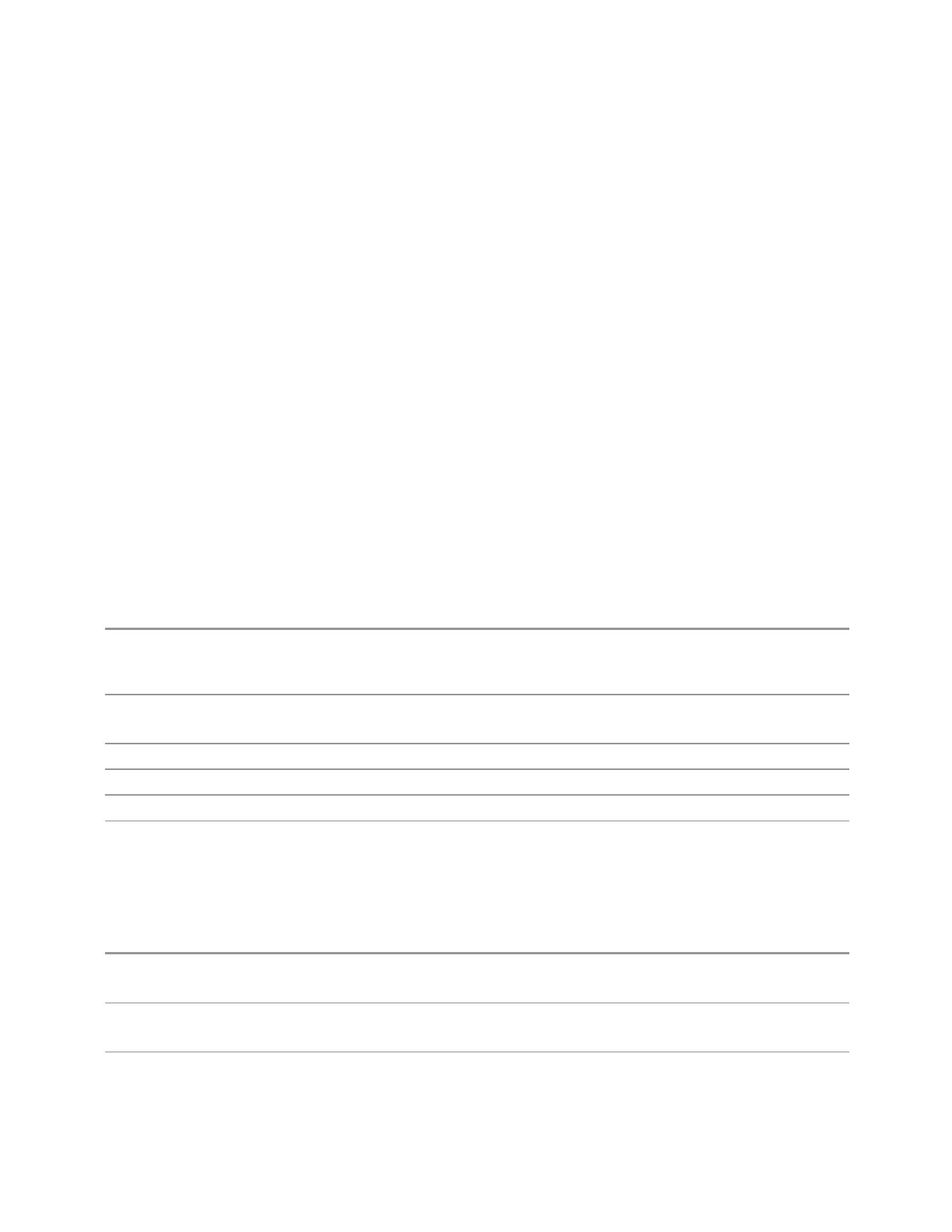3 VMA Mode
3.3 Monitor Spectrum Measurement
–
Marker Noise
–
Band Power
–
Band Density
–
Off
Marker Frequency
This is the fundamental control that you use to move a marker around on the trace.
This is the same as "Marker Frequency" on page 630 on the Settings tab.
Marker Function
Sets the marker control function type to one of the following:
NOISe
Marker Noise
BPOWer
Band Power
BDENsity
Band Density
OFF
Marker Function Off
Remote
Command
:CALCulate:MONitor:MARKer[1]|2|...|12:FUNCtion NOISe | BPOWer | BDENsity |
OFF
:CALCulate:MONitor:MARKer[1]|2|...|12:FUNCtion?
Example
:CALC:MON:MARK:FUNC NOIS
:CALC:MON:MARK:FUNC?
Preset
OFF
State Saved Yes
Range
NOISe|BPOWer|BDENsity|OFF
Annotation Mkr # <X value> and <Marker value> upper right on graph
Band Span
Sets the width of the frequency span for the selected marker.
Remote
Command
:CALCulate:MONitor:MARKer[1]|2|...|12:FUNCtion:BAND:SPAN <freq>
:CALCulate:MONitor:MARKer[1]|2|...|12:FUNCtion:BAND:SPAN?
Example
:CALC:MON:MARK12:FUNC:BAND:SPAN 20 MHz
:CALC:MON:MARK12:FUNC:BAND:SPAN?
Couplings Changing the Band Span necessarily changes the Band Left and Band Right values
637 Vector Modulation Analyzer Mode User's &Programmer's Reference