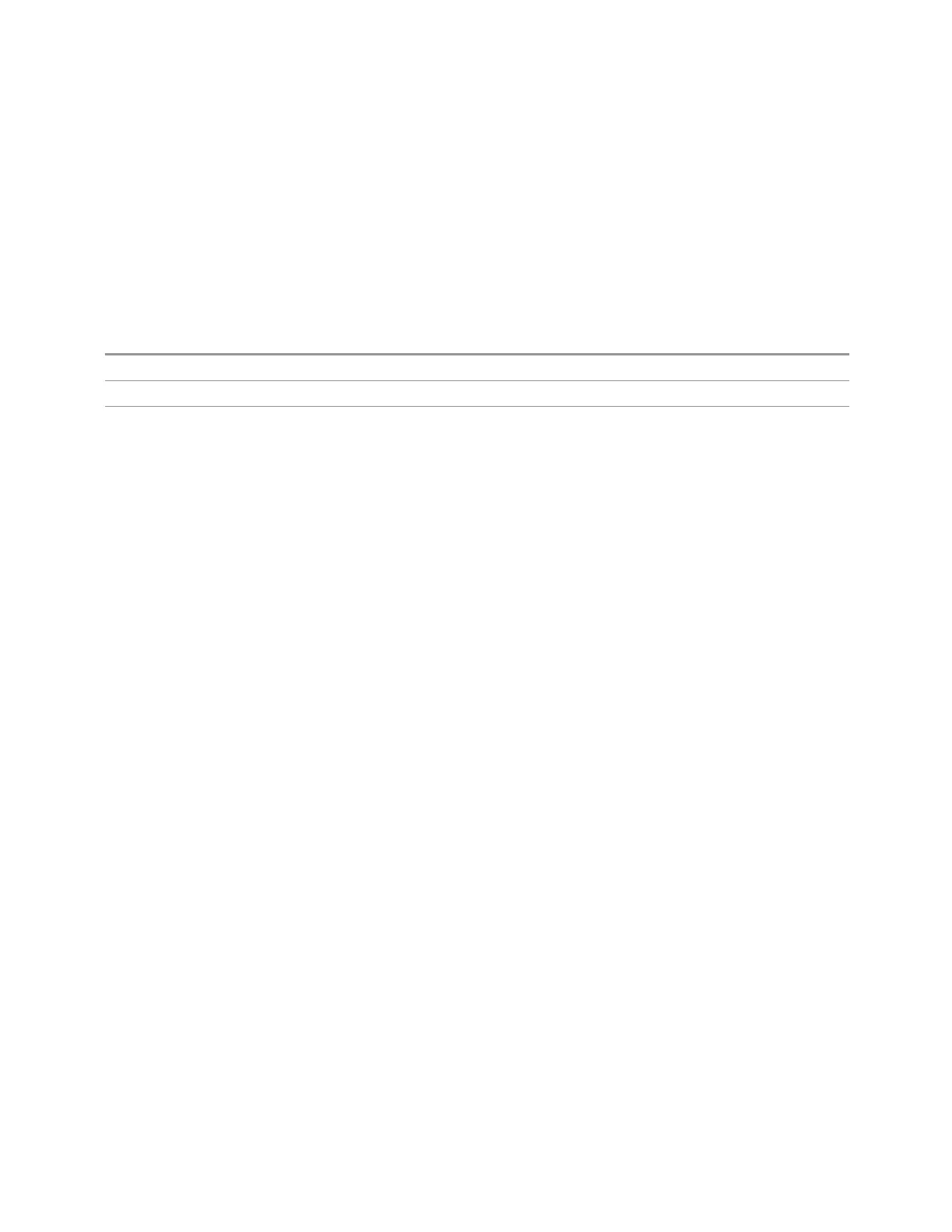3 VMA Mode
3.3 Monitor Spectrum Measurement
Trace Settings Table
Lets you configure the Trace system using a visual utility.
Clear All Traces
Clears all traces from the display.
Remote Command
:TRACe:MONitor:CLEar:ALL
Example
:TRAC:MON:CLE:ALL
Backwards Compatibility
SCPI
:DISPlay:MONitor:VIEW:WINDow:TRACe:CLEar:ALL
3.3.10.3 Detector
Lets you choose and configure detectors for the selected trace.
Detector
Allows you to select a specific detector for the current measurement. When the
detector choice is Auto, the instrument selects the detector. The selected detector
depends on marker functions, trace functions, and trace averaging functions for the
current measurement.
The following options are available:
AUTO
The detector selected depends on marker functions, trace functions, average type,
and the trace averaging function
In the ACP measurement, when in AUTO, the detector selected is set to AVERage,
unless the Radio Standard defaults state otherwise e.g., it is set to Peak for Radio
Standard = PDC when Device = both MS and BTS, and when Radio Standard =
NADC and Device = MS
NORMal
The detector determines the peak of the CW-like signals, and it yields alternating
maximums and minimums of noise-like signals. This is also referred to as Rosenfell
detection
AVERage
The detector determines the average of the signal within the sweep points, using
RMS averaging
POSitive
Peak
The detector determines the maximum of the signal within the sweep points
SAMPle
The detector indicates the instantaneous level of the signal at the center of the
sweep points represented by each display point
NEGative
The detector determines the minimum of the signal within the sweep points
669 Vector Modulation Analyzer Mode User's &Programmer's Reference
